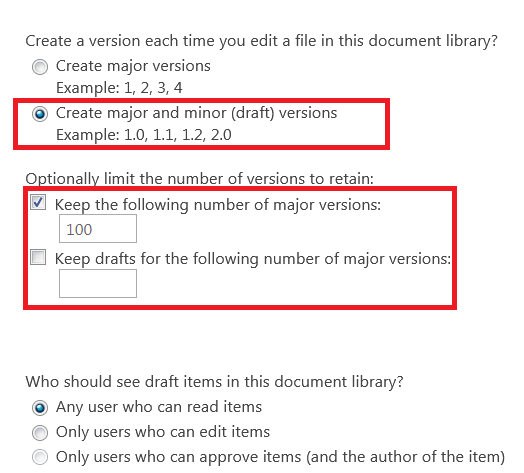- Home
- Content Management
- Discussions
- Re: what will happen if we leave the "Keep drafts for the following number of major versions:&a
what will happen if we leave the "Keep drafts for the following number of major versions:" unchecked
- Subscribe to RSS Feed
- Mark Discussion as New
- Mark Discussion as Read
- Pin this Discussion for Current User
- Bookmark
- Subscribe
- Printer Friendly Page
- Mark as New
- Bookmark
- Subscribe
- Mute
- Subscribe to RSS Feed
- Permalink
- Report Inappropriate Content
Jan 31 2019 04:54 PM - edited Jan 31 2019 04:57 PM
I have a document library inside our sharepoint online classic team site, which have minor/major versions enabled and the limit for the number of major version = 100. while the "Keep drafts for the following number of major versions:" is being unchecked, as follow:-
Currently in our case we can have minor versions and publish them as major versions. where i think that the maximum number of major versions we can have will be 100. but i am not sure what will be the effect of leaving the "Keep drafts for the following number of major versions:" unchecked ?? As when we enable/check the "Create major and minor (draft) versions" checkbox, the "Keep drafts for the following number of major versions:" checkbox will be enabled, but we can save the settings while leaving it unchecked (as shown in the above screenshot)...
- Labels:
-
Document Library
-
Lists
-
SharePoint Online
- Mark as New
- Bookmark
- Subscribe
- Mute
- Subscribe to RSS Feed
- Permalink
- Report Inappropriate Content
Feb 01 2019 05:46 PM
- Mark as New
- Bookmark
- Subscribe
- Mute
- Subscribe to RSS Feed
- Permalink
- Report Inappropriate Content
Feb 02 2019 05:18 PM - edited Feb 02 2019 05:19 PM
@Chris Webb wrote:
One is for checked in versions. The other is for check out versions as in each edit / save while not being checked in. The only versioning that will happen is when you check a document in. Now while editing / saving drafts.
Thanks for the reply. now i do not think those settings are only used for check-in/check-out, as in our case we do not use check-in/check-out but the documents will have major and minor versions...
also my main question is :- what will happen if we leave the "Keep drafts for the following number of major versions:" unchecked ??
- Mark as New
- Bookmark
- Subscribe
- Mute
- Subscribe to RSS Feed
- Permalink
- Report Inappropriate Content
Feb 02 2019 05:35 PM
- Mark as New
- Bookmark
- Subscribe
- Mute
- Subscribe to RSS Feed
- Permalink
- Report Inappropriate Content
Feb 02 2019 05:36 PM
https://support.office.com/en-us/article/how-does-versioning-work-in-a-sharepoint-list-or-library-0f...
- Mark as New
- Bookmark
- Subscribe
- Mute
- Subscribe to RSS Feed
- Permalink
- Report Inappropriate Content
Feb 03 2019 04:40 PM - edited Feb 03 2019 04:40 PM
@Chris Webb wrote:
If it’s unchecked it will be set to 511 which is the default max.
I think the 511 refer to the max number of minor versions we can have for each major version.. while the checkbox "Keep drafts for the following number of major versions:" refer to the max number of major versions that can have minor versions, and does not refer to the max number of minor versions. i think if i set "keep the following number of major versions" to 300 and the "Keep drafts for the following number of major versions:" is empty, then sharepoint will save the latest 300 major versions and all their minor versions. while if i set the "Keep drafts for the following number of major versions:" to 100, then sharepoint will save the latest 300 major versions, but will only keep the minor versions for the latest 100 major version.. i think these check-boxes work in this way, and both check-boxes do not specify the number of minor versions that we can have and it will always have max of 511... i think most of the people got confused about these settings...
- Mark as New
- Bookmark
- Subscribe
- Mute
- Subscribe to RSS Feed
- Permalink
- Report Inappropriate Content
Feb 03 2019 04:53 PM
- Mark as New
- Bookmark
- Subscribe
- Mute
- Subscribe to RSS Feed
- Permalink
- Report Inappropriate Content
Feb 04 2019 03:37 AM
@Chris Webb wrote:
No. Minor versions are draft versions. You get 511 per major if it’s not checked. Otherwise it gets limited to what you specify. Minors get deleted if they are associated with a major that gets deleted after it runs past its limit. So version 1.1 and 1.2 will get deleted after 101 gets published with 100 major limit set and so on.
Hi @Chris Webb
i was confused as you, but if you read the checkbox "Keep drafts for the following number of major versions:" it is referring to the number of major versions that can hold draft/minor versions.. and it is not referring to the number of draft/major version limit.. For example, the first checkbox, is to specify that you want to have max of 300 major, and the second checkbox "Keep drafts for the following number of major versions:" will allow you to specify that you do not want to keep the draft/minor for all the major versions, and that you only need draft/minor to be saved for the latest 100..... so we do not have any control over how many minor versions we can have, as both checkboxes refer to major versions...
- Mark as New
- Bookmark
- Subscribe
- Mute
- Subscribe to RSS Feed
- Permalink
- Report Inappropriate Content
Feb 04 2019 05:15 AM
- Mark as New
- Bookmark
- Subscribe
- Mute
- Subscribe to RSS Feed
- Permalink
- Report Inappropriate Content
Feb 04 2019 07:52 AM
@Chris Webb wrote:
you’re probabaly right. I’ve never seen anyone use those so 🤷:male_sign:
so now i would assume that leaving the "Keep drafts for the following number of major versions" empty, will allow all the major versions (as specified in the first checkbox) to have minor/draft versions
- Mark as New
- Bookmark
- Subscribe
- Mute
- Subscribe to RSS Feed
- Permalink
- Report Inappropriate Content
Feb 04 2019 08:51 AM
- Mark as New
- Bookmark
- Subscribe
- Mute
- Subscribe to RSS Feed
- Permalink
- Report Inappropriate Content
Feb 04 2019 09:00 AM
@Chris Webb wrote:
Yeah it just limits how many per major. If left empty then the 511 default is in play.
as i mentioned before "Keep drafts for the following number of major versions:" does not refer to the number of minor versions.. so it is not related to 511!!
- Mark as New
- Bookmark
- Subscribe
- Mute
- Subscribe to RSS Feed
- Permalink
- Report Inappropriate Content
Feb 04 2019 01:55 PM
- Mark as New
- Bookmark
- Subscribe
- Mute
- Subscribe to RSS Feed
- Permalink
- Report Inappropriate Content
Oct 01 2019 06:32 PM - edited Oct 01 2019 06:33 PM
This is such a frustrating thread to read. But here's the thing, I agree with what @john john is saying - that is how I read it too. That is what the line says - the number of major versions that will have drafts (minor versions) saved - not the number of minor version. But is what @Chris Webb is saying actually what Microsoft mean the instructions to say? That it IS actually referring to the number of drafts?
- Mark as New
- Bookmark
- Subscribe
- Mute
- Subscribe to RSS Feed
- Permalink
- Report Inappropriate Content
Oct 01 2019 06:45 PM
Major Versions 500 by default. This can be changed by setting the top option.
Minor versions per major. 511 limit per Major Version. (When Major and Minor option is turned on).
If you check the Number of Major versions that have Drafts box, this sets How many Major versions have drafts before it starts removing them. So if you pick 200, then you will only have minor versions for your last 200 Major versions at any given time.
So essentially you are setting
A. How many Major versions in general you want to allow at any given time.
B. How many of those Majors will save their minor versions.
Hope this makes sense.
- Mark as New
- Bookmark
- Subscribe
- Mute
- Subscribe to RSS Feed
- Permalink
- Report Inappropriate Content
Oct 02 2019 04:28 PM
Great! Yes that makes sense, thank you @Chris Webb! My question now is (and this is what I was looking for when I came across this thread) how can we set the number of saved minor versions?
How do I change that 511 default? It is not an option in Library Settings > Versioning.
We have a team that is hitting 511 minor versions and it is stopping them from moving forward unless they publish a major. But they only want to publish a major at certain milestones that they have not yet reached.
- Mark as New
- Bookmark
- Subscribe
- Mute
- Subscribe to RSS Feed
- Permalink
- Report Inappropriate Content
Oct 13 2019 04:23 PM
Hi @Chris Webb and @john john
In case you are intersted, I heard back from Microsoft Preimier support. They have confirmed that setting the number of minor versions per major is possible, but not through the SP UI. It has to be done via Powershell.
They sent me the following link with details of how to do it. See example 5.
https://docs.microsoft.com/en-us/powershell/module/sharepoint-pnp/set-pnplist?view=sharepoint-ps
Cheers
Dallas
- Mark as New
- Bookmark
- Subscribe
- Mute
- Subscribe to RSS Feed
- Permalink
- Report Inappropriate Content
Feb 03 2021 06:29 AM
@DallasBland @Chris Webb I know this is a bit older threat, but still valid. We face the same as DallasBland. However our problem is not really increasing the versions. 500 is enough in case the last one is deleted, but that is not the case. As it is written here, people cannot work until they publish major, more efficient would be delete the 0.500 so you only get latest 500 versions.
Increasing the version is only pushing away the pain and need to publish it anyway when you reach higher number set by powershell.
It really a problem since with AutoSave you reach 500 version in a couple of hours with 5 users collaborating on a document.
Don't you know how to enforce the version being deleted resp. overwritten ? Is there some uservoice for that if not possible now ? Any help appreciated.
Thanks
Tomas
- Mark as New
- Bookmark
- Subscribe
- Mute
- Subscribe to RSS Feed
- Permalink
- Report Inappropriate Content
Apr 12 2022 03:47 AM