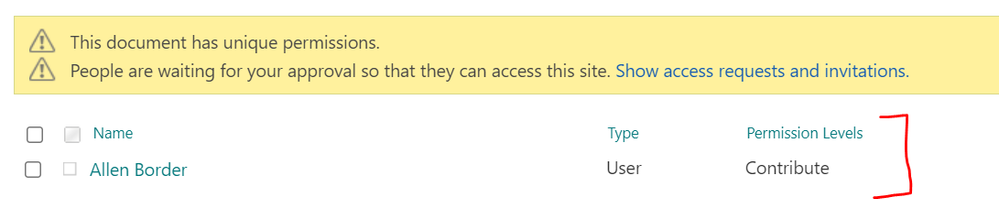- Home
- Content Management
- Discussions
- Re: What permissions does providing someone Direct Access include?
What permissions does providing someone Direct Access include?
- Subscribe to RSS Feed
- Mark Discussion as New
- Mark Discussion as Read
- Pin this Discussion for Current User
- Bookmark
- Subscribe
- Printer Friendly Page
- Mark as New
- Bookmark
- Subscribe
- Mute
- Subscribe to RSS Feed
- Permalink
- Report Inappropriate Content
Oct 06 2022 07:32 AM
I have a user whom I've given Direct Access to a folder asking for permission to edit and delete files. I thought giving someone access using Direct Access and setting 'Can Edit' would be sufficient for this.
I'm going to post another discussion specifically asking how to give a user edit and delete permissions for a certain folder.
- Mark as New
- Bookmark
- Subscribe
- Mute
- Subscribe to RSS Feed
- Permalink
- Report Inappropriate Content
Oct 06 2022 08:50 AM
@Anthony-123 User should be able to edit/delete files using "Edit" permissions.
Try using advanced settings permissions page as explained in your another post and grant "Edit" permissions to users.
Don't forget to check the highlighted check box to shared all files/folders within the folder if required:
Please click Mark as Best Response & Like if my post helped you to solve your issue. This will help others to find the correct solution easily. It also closes the item. If the post was useful in other ways, please consider giving it Like.
- Mark as New
- Bookmark
- Subscribe
- Mute
- Subscribe to RSS Feed
- Permalink
- Report Inappropriate Content
Oct 06 2022 09:04 AM
I was using Direct Access from in the Document Library. Right Click > Manage Access > [ + ] Grant Access (Can Edit).
So, my question for this discussion is what permissions does this action provide? It's clear to me now that I've been wrongly thinking that to edit a file means you can rename it too. We can probably close this case with that understanding.
- Mark as New
- Bookmark
- Subscribe
- Mute
- Subscribe to RSS Feed
- Permalink
- Report Inappropriate Content
Oct 06 2022 09:17 AM
@Anthony-123 It will grant "Contribute" access to users.
Please click Mark as Best Response & Like if my post helped you to solve your issue. This will help others to find the correct solution easily. It also closes the item. If the post was useful in other ways, please consider giving it Like.
- Mark as New
- Bookmark
- Subscribe
- Mute
- Subscribe to RSS Feed
- Permalink
- Report Inappropriate Content
Oct 06 2022 01:03 PM
I would think the sub folders and their files would inherit the permissions of the folder they're in.
- Mark as New
- Bookmark
- Subscribe
- Mute
- Subscribe to RSS Feed
- Permalink
- Report Inappropriate Content
Oct 06 2022 11:38 PM
@Anthony-123 I just tried granting "Can Edit" permissions to user on top level folder inside library and "Contribute" access was granted to user:
Please click Mark as Best Response & Like if my post helped you to solve your issue. This will help others to find the correct solution easily. It also closes the item. If the post was useful in other ways, please consider giving it Like.