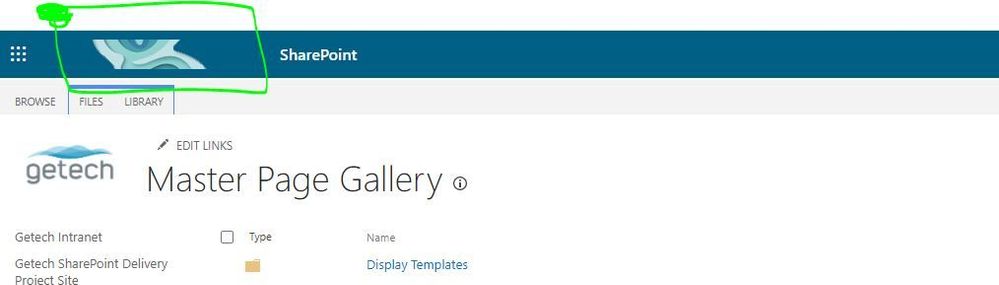- Home
- Content Management
- Discussions
- Re: What is this called and how do I edit it?
What is this called and how do I edit it?
- Subscribe to RSS Feed
- Mark Discussion as New
- Mark Discussion as Read
- Pin this Discussion for Current User
- Bookmark
- Subscribe
- Printer Friendly Page
- Mark as New
- Bookmark
- Subscribe
- Mute
- Subscribe to RSS Feed
- Permalink
- Report Inappropriate Content
Apr 06 2021 04:09 AM
Hi all,
we have recently had a rebranding exercise and it is my job to change the logos etc that are on our SharePoint, I have managed to change the banner and thumbnail but I cannot find where to change the image that is circled in the attached picture. This image also acts as the link to our SharePoint Home page, any help would be very much appreciated.
I am a Global admin and just to make double sure I have set my a new user group just with Design permissions for myself too but I still cannot find the option to change this image.
Cheers,
Peter
- Labels:
-
SharePoint Online
- Mark as New
- Bookmark
- Subscribe
- Mute
- Subscribe to RSS Feed
- Permalink
- Report Inappropriate Content
Apr 06 2021 06:07 AM
Solution@birchpeter This image is found in the Org Settings
- Go to https://admin.microsoft.com/Adminportal/Home?source=applauncher#/Settings/OrganizationProfile/:/Sett...
- Change the information under "Use a custom logo image"
Unless there has been a change, you need to be a Global Admin to make this change.
Good luck and if this helps you, please mark it as the answer.
- Mark as New
- Bookmark
- Subscribe
- Mute
- Subscribe to RSS Feed
- Permalink
- Report Inappropriate Content
Apr 07 2021 02:28 AM
Accepted Solutions
- Mark as New
- Bookmark
- Subscribe
- Mute
- Subscribe to RSS Feed
- Permalink
- Report Inappropriate Content
Apr 06 2021 06:07 AM
Solution@birchpeter This image is found in the Org Settings
- Go to https://admin.microsoft.com/Adminportal/Home?source=applauncher#/Settings/OrganizationProfile/:/Sett...
- Change the information under "Use a custom logo image"
Unless there has been a change, you need to be a Global Admin to make this change.
Good luck and if this helps you, please mark it as the answer.