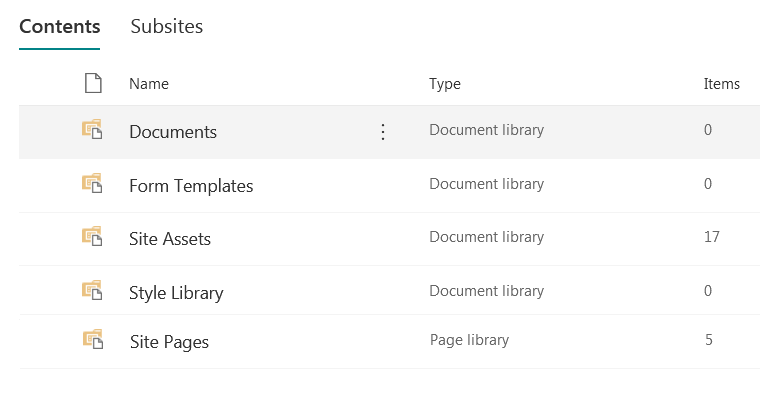- Home
- Content Management
- Discussions
- What is the best List/Library template type to store our company pictures/videos
What is the best List/Library template type to store our company pictures/videos
- Subscribe to RSS Feed
- Mark Discussion as New
- Mark Discussion as Read
- Pin this Discussion for Current User
- Bookmark
- Subscribe
- Printer Friendly Page
- Mark as New
- Bookmark
- Subscribe
- Mute
- Subscribe to RSS Feed
- Permalink
- Report Inappropriate Content
Jul 03 2019 10:20 AM
I have created a new sharepoint modern team site, which comes with these lists/libraries :-
now we need to create a place to store our company images and maybe some videos. so i am planning to create a new list/library to store those images and videos, but not sure which list/library template i should/preferred to use, as when i click on add new app, i got many lists/libraries types which can be used to store images and videos, such as :-
1. Document library
2. Picture library
3. Asset Library (although it is not showing inside our modern team site).
So what are the factors that determine the lists/libraries templates to use?
Thanks
- Labels:
-
Document Library
-
Lists
-
SharePoint Online
- Mark as New
- Bookmark
- Subscribe
- Mute
- Subscribe to RSS Feed
- Permalink
- Report Inappropriate Content
Jul 03 2019 10:34 AM
- Mark as New
- Bookmark
- Subscribe
- Mute
- Subscribe to RSS Feed
- Permalink
- Report Inappropriate Content
Jul 03 2019 10:57 AM
@john john We just went through this analysis for one of our sites that's heavy on images. We decided to use a straight document library. It has a tile view that someone can select (but it doesn't stick if you use it in a webpart). It's also easy to use with the highlighted web part.
When you click on an image name you can click through all the images (there's a count and a > next) so that makes for an easy slideshow, and it's easy to add a thumbnail to a view with column formatting.
Using the image gallery webpart gives you a great experience, but it sticks your images into the Site Assets list, not a separate library. Coming soon is an update to the web part that lets you select a folder in a document library (theoretically). Once that happens, image gallery with a base document library will be great.
Picture library - you have to use the embed webpart if you want to show it on a modern page. It doesn't act nicely - it takes control of the page and scrolls down to the embed. That ruled out the picture library for us. It does have a nice slideshow though.
So for us, it's the document library, added a thumbnail to the view, and are waiting for the image gallery web part to be updated.
- Mark as New
- Bookmark
- Subscribe
- Mute
- Subscribe to RSS Feed
- Permalink
- Report Inappropriate Content
Jul 03 2019 03:16 PM
@Juan Carlos González Martín wrote:
All of them indeed are great to store pictures....it's true that normally the Assets Library is used to store pictures, but in the end we are talking about Document Libraries with different content types provided
@Juan Carlos González Martínthanks for the reply. by "Assets Library" you mean the built-in "Site Assets" library which comes with any new sharepoint modern team site?
- Mark as New
- Bookmark
- Subscribe
- Mute
- Subscribe to RSS Feed
- Permalink
- Report Inappropriate Content
Jul 03 2019 03:51 PM
@john john I recommend using Stream for videos, you will get much better performance and a lot more functionality.
- Mark as New
- Bookmark
- Subscribe
- Mute
- Subscribe to RSS Feed
- Permalink
- Report Inappropriate Content
Jul 03 2019 03:52 PM
@Dean Gross wrote:@john john I recommend using Stream for videos, you will get much better performance and a lot more functionality.
@Dean Gross ok thanks for the info,, but what about the images?
- Mark as New
- Bookmark
- Subscribe
- Mute
- Subscribe to RSS Feed
- Permalink
- Report Inappropriate Content
Jul 03 2019 11:06 PM
@john john Better to use Picture Library.
- Mark as New
- Bookmark
- Subscribe
- Mute
- Subscribe to RSS Feed
- Permalink
- Report Inappropriate Content
Jul 04 2019 04:20 AM
@Iyyanar wrote:@john john Better to use Picture Library.
@Iyyanar can you please explain this in more details?