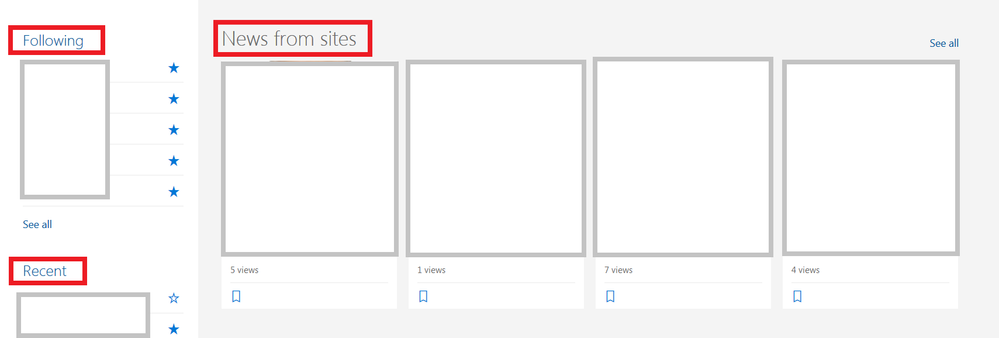- Home
- Content Management
- Discussions
- What exactly happen when users Follow a site
What exactly happen when users Follow a site
- Subscribe to RSS Feed
- Mark Discussion as New
- Mark Discussion as Read
- Pin this Discussion for Current User
- Bookmark
- Subscribe
- Printer Friendly Page
- Mark as New
- Bookmark
- Subscribe
- Mute
- Subscribe to RSS Feed
- Permalink
- Report Inappropriate Content
Dec 18 2018 07:26 AM
I read many articles about what happens when we follow a site in sharepoint online, i found those main 2 benefits:-
1. The sites will appear under the "Following" section on the SharePoint home page @ _layouts/15/sharepoint.aspx.
2. Also modern search should prioritize content from the sites the user is following.
But still i do not feel the benefits of Follow, for example when i go to my SharePoint home page @ _layouts/15/sharepoint.aspx. , i will get a list of the sites which i am following, and there will be a News section as follow:-
but now if i un-follow a site, its news items will still be shown on the a above "News from sites" web part.. so is this valid?
so can anyone advice on the benefits we get when we follow a sharepoint Site?
- Labels:
-
SharePoint Online
- Mark as New
- Bookmark
- Subscribe
- Mute
- Subscribe to RSS Feed
- Permalink
- Report Inappropriate Content
Dec 18 2018 08:05 AM
Good to hear from you.
Follow Sites has many other benefits than just search , its driven by the Office Graph internally
It’s a kind of bookmark and Quick link, you can easily find the site that you liked.
Sites When you copy files from one site/library to another. You get to presented with a short list of sites of your followed sites these sites are listed based on Office Graph. So you don’t have to search the site to copy a single file.
When it comes to Mobile apps SharePoint or Onedrive app its not that easy to search or work like a desktop , these followed sites will be listed under user-built hierarchical menus.
When you have 1000 of sites in your portal, when you try to do “save as” a file you don’t have to go through searching for several sites to save them if you have the followed list of sites
By following a site, you tell SharePoint modern search (Office Graph) that the site and its content are important. So anytime you do a search from SharePoint Home or Office 365 Home or Delve, content from followed sites is prioritized.
- Mark as New
- Bookmark
- Subscribe
- Mute
- Subscribe to RSS Feed
- Permalink
- Report Inappropriate Content
Dec 18 2018 08:49 AM
- Mark as New
- Bookmark
- Subscribe
- Mute
- Subscribe to RSS Feed
- Permalink
- Report Inappropriate Content
Mar 25 2022 10:49 AM
If users Follow my site and it makes it a quick link for them. How do I convey to them that I have done some edits to that Sharepoint page?
- Mark as New
- Bookmark
- Subscribe
- Mute
- Subscribe to RSS Feed
- Permalink
- Report Inappropriate Content
May 31 2022 08:32 AM
- Mark as New
- Bookmark
- Subscribe
- Mute
- Subscribe to RSS Feed
- Permalink
- Report Inappropriate Content
May 31 2022 08:44 AM
Found this article - https://support.microsoft.com/en-us/office/set-your-sharepoint-email-notification-preferences-5bd63d...
but it does not say anything about content changes on site pages...
- Mark as New
- Bookmark
- Subscribe
- Mute
- Subscribe to RSS Feed
- Permalink
- Report Inappropriate Content
Mar 08 2023 04:26 AM
We have a user that clearly follows a site. It does appear in the vertical navigation under "Follow" but is not listed within the tiles on the site.
Do both parts fetch their information from different sources?
Unfollow & follow again did not heal the problem.
- Mark as New
- Bookmark
- Subscribe
- Mute
- Subscribe to RSS Feed
- Permalink
- Report Inappropriate Content
May 05 2023 07:16 AM