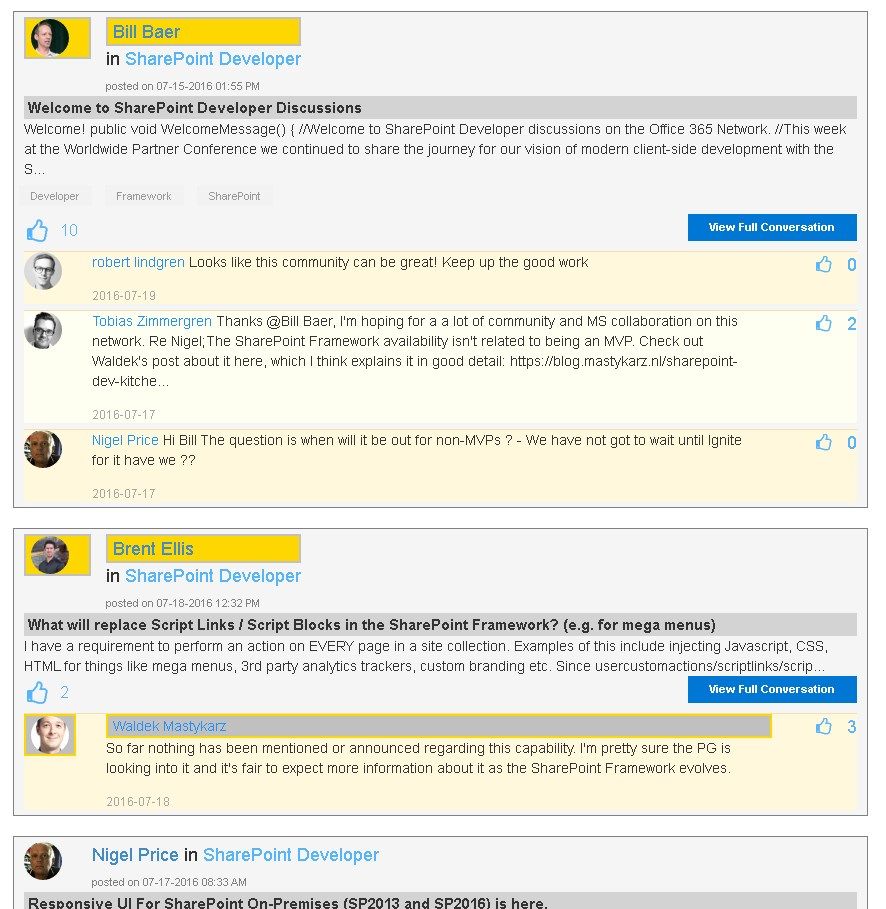- Home
- Content Management
- Discussions
- Re: Welcome to the SharePoint group in the Office 365 Public Network
Welcome to the SharePoint group in the Office 365 Public Network
- Subscribe to RSS Feed
- Mark Discussion as New
- Mark Discussion as Read
- Pin this Discussion for Current User
- Bookmark
- Subscribe
- Printer Friendly Page
- Mark as New
- Bookmark
- Subscribe
- Mute
- Subscribe to RSS Feed
- Permalink
- Report Inappropriate Content
Jul 15 2016 09:04 AM
On behalf of the entire SharePoint team, I'd like to welcome you to the new Office 365 Network. We are excited to engage with you, our community, in this rich, new, open and visible experience. Best wishes!
Dan Holme
Director, Product Marketing, SharePoint
- Mark as New
- Bookmark
- Subscribe
- Mute
- Subscribe to RSS Feed
- Permalink
- Report Inappropriate Content
Jul 15 2016 09:37 AM
- Mark as New
- Bookmark
- Subscribe
- Mute
- Subscribe to RSS Feed
- Permalink
- Report Inappropriate Content
Jul 17 2016 07:58 PM
Perhaps it's by chance that you posted the welcome to the SharePoint group on a Saturday, as a salute to all the SharePoint Saturdays out there. That is, it appears to me as a Saturday post ;)
- Mark as New
- Bookmark
- Subscribe
- Mute
- Subscribe to RSS Feed
- Permalink
- Report Inappropriate Content
Jul 17 2016 11:23 PM
Thank you @Dan Holme,
I'm looking forward to exploring what this new community has to offer, and would be thrilled to see much engagement between MS and the community on various topics here. I really hope it doesn't end up as a billboard for people's blog posts ;)
Cheers,
Tobias.
- Mark as New
- Bookmark
- Subscribe
- Mute
- Subscribe to RSS Feed
- Permalink
- Report Inappropriate Content
Jul 18 2016 05:40 AM
Thank you!
- Mark as New
- Bookmark
- Subscribe
- Mute
- Subscribe to RSS Feed
- Permalink
- Report Inappropriate Content
Jul 19 2016 03:14 PM
I'm intrigued to see how this will work out. I'm still very confused as to why all of the sudden we move away from Yammer and what will happen to the private networks that we've built in Yammer for our company and our customers.
Happy posting people! :)
- Mark as New
- Bookmark
- Subscribe
- Mute
- Subscribe to RSS Feed
- Permalink
- Report Inappropriate Content
Jul 19 2016 10:14 PM
Thank you Dan really nice Network hope people will embrace it fast.
- Mark as New
- Bookmark
- Subscribe
- Mute
- Subscribe to RSS Feed
- Permalink
- Report Inappropriate Content
Jul 22 2016 02:20 AM
Thanks @Dan Holme - its the best of Yammer and Technet Forums and growing capability! My favourite feature is "Accept as Solution" in conversations.
Keep up the good work!
-Chirag Patel @techChirag
- Mark as New
- Bookmark
- Subscribe
- Mute
- Subscribe to RSS Feed
- Permalink
- Report Inappropriate Content
Jul 24 2016 09:18 AM
Using IPAD browser I do not even sen how to like a post
- Mark as New
- Bookmark
- Subscribe
- Mute
- Subscribe to RSS Feed
- Permalink
- Report Inappropriate Content
Jul 25 2016 05:50 AM
Thanks @Dan Holme. Any way we could get a place in here for Office on the Mac? We had a group on Yammer with almost 2100 of us and had a lot of confersations around Mac specific Office questions and issues.
Thanks,
Ben
- Mark as New
- Bookmark
- Subscribe
- Mute
- Subscribe to RSS Feed
- Permalink
- Report Inappropriate Content
Jul 25 2016 06:25 AM - edited Jul 25 2016 06:33 AM
I smoke weird cigars and am not a Designer,
But the person who designed this Forum sure has an interesting take on UX.
After only 2 hours here on network.office.com my mousewheel got so hot I had to leave it for an hour.
So I smoked yet another of those weird cigars....
Then spend some hours in Stylish (or use StyleBot or any other Browser plugin that can paste CSS in any page)
My CSS is Public Domain:
https://userstyles.org/styles/130655/microsoft-network-office-com-css-enhancements
It reduces font-sizes, alternates background colors, removes UX elements I really don't care about,
and it highlights, with my own applied gold/silver badges, the persons that seem interesting.
All in CSS only
So my screen now looks like:
disclaimer: no animals were killed or jQuery was used in the production of this code
aNow I am ready for those thousands of questions here in this Forum
--
Danny Engelman
On my way to Ignite: E-magination Ride 16
- Mark as New
- Bookmark
- Subscribe
- Mute
- Subscribe to RSS Feed
- Permalink
- Report Inappropriate Content
Jul 26 2016 12:40 AM
Nice, basically make it look and feel like a Yammer thread again...
- Mark as New
- Bookmark
- Subscribe
- Mute
- Subscribe to RSS Feed
- Permalink
- Report Inappropriate Content
Jul 26 2016 06:56 AM
The my feed on this network is quite annoying. As it only shows 5 items....
1. I can't see more that 5 unanswered question even thoguh there are more
2. People can't see my questions once there have been more than 5 people reporting issues after me.
I liked Yammer with the unlimited number of conversations listed.
- Mark as New
- Bookmark
- Subscribe
- Mute
- Subscribe to RSS Feed
- Permalink
- Report Inappropriate Content
Jul 26 2016 01:09 PM
Thank You!! This is a big improvement!
Is there any way you can reduce the height of the various blue and white bars at the top of the page?
- Mark as New
- Bookmark
- Subscribe
- Mute
- Subscribe to RSS Feed
- Permalink
- Report Inappropriate Content
Jul 27 2016 02:37 AM
I'd say this was designed solely with smartphones and small tablets in mind. There the UI (even the one for not logged in users) makes sense.
- Mark as New
- Bookmark
- Subscribe
- Mute
- Subscribe to RSS Feed
- Permalink
- Report Inappropriate Content
Jul 27 2016 08:59 AM
- Mark as New
- Bookmark
- Subscribe
- Mute
- Subscribe to RSS Feed
- Permalink
- Report Inappropriate Content
Jul 28 2016 03:27 AM
@Michael Holste have a look at the customizations you have done in the Office stream forums and other ones built on top of Lithium...it seems the platform allows to do quite branding
- Mark as New
- Bookmark
- Subscribe
- Mute
- Subscribe to RSS Feed
- Permalink
- Report Inappropriate Content
Jul 28 2016 08:53 AM
Hey Juan, yes it is possible. Our guidance from corp was that we needed to follow a consistent Microsoft look.
- Mark as New
- Bookmark
- Subscribe
- Mute
- Subscribe to RSS Feed
- Permalink
- Report Inappropriate Content
Jul 29 2016 12:08 AM
- Mark as New
- Bookmark
- Subscribe
- Mute
- Subscribe to RSS Feed
- Permalink
- Report Inappropriate Content
Aug 10 2016 06:35 AM
I agree with some replies stating that this forum looks like it is made for phones and tablets. I got the feeling that the same goes for the new modern libraries and site content pages in O365. Lots of big icons, lots of whitespace. I think that most Office 365 users are indeed "Office"-users. With a normal screen size and no touch screen.
I hope that listing site content like SP2010-style will be possible in the future. Visually everyting looks nice. As long as you don't have to work with it. It's a lot easier to pick what you want in a list, instead of scrolling those big icons.