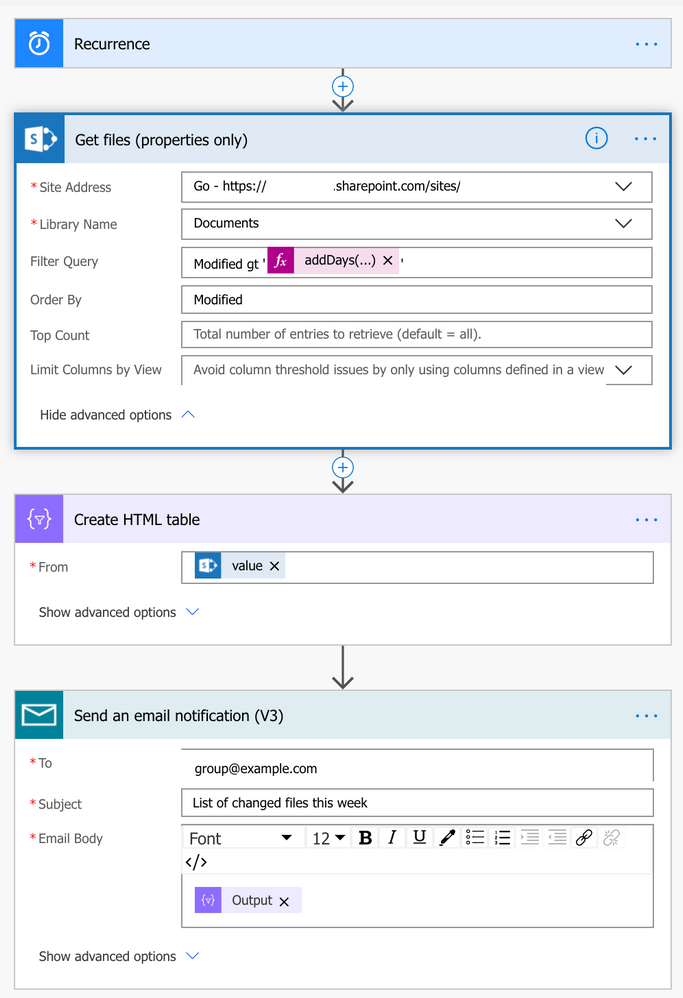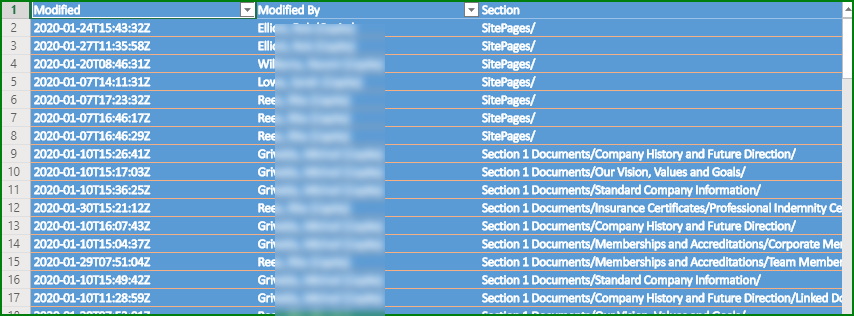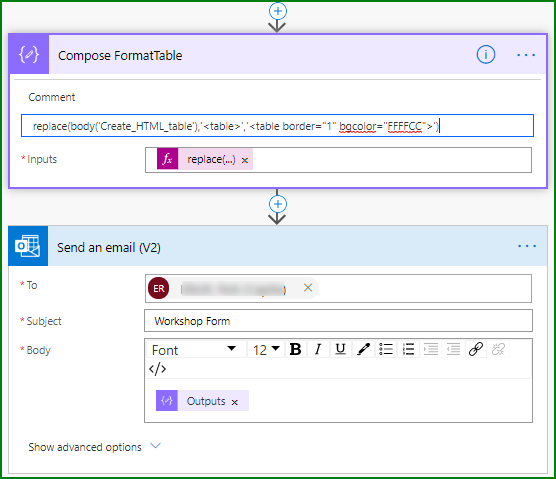- Home
- Content Management
- Discussions
- Re: Weekly activity reporting
Weekly activity reporting
- Subscribe to RSS Feed
- Mark Discussion as New
- Mark Discussion as Read
- Pin this Discussion for Current User
- Bookmark
- Subscribe
- Printer Friendly Page
- Mark as New
- Bookmark
- Subscribe
- Mute
- Subscribe to RSS Feed
- Permalink
- Report Inappropriate Content
Feb 24 2020 04:19 PM
Hi all,
Does anyone know of any Sharepoint features that can summarise the documents that have been changed over the last week in a Sharepoint site, without listing the individual changes that the documents went through?
Background...
I have a Sharepoint site that I have invited a number of external users to through shared links. I would like to be able to generate a weekly email that summarises all of the changes to documents in the site to share with external users.
Something along the lines of:
| Document | Change |
| path/to/document.docx | Modified |
| path/to/another/document2.docx | Created |
| path/to/somewhere/else/spreadsheet.xlsx | Deleted |
| path/document3.docx | Modified |
The Sharepoint Alert functionality with a 'Send a weekly summary' option selected is the closest thing that I've found to what I want. However the email generated by Sharepoint includes ALL of the individual edits to the files, which makes the email very long, poorly formatted and hard to read. I'm having to manually extract the information from the Alert email into my own formatted email that I send on and this can be time consuming.
Thank you for taking the time to read this post, I hope someone has a solution.
Regards,
Josh.
- Labels:
-
SharePoint Online
- Mark as New
- Bookmark
- Subscribe
- Mute
- Subscribe to RSS Feed
- Permalink
- Report Inappropriate Content
Feb 24 2020 08:01 PM - edited Feb 24 2020 08:03 PM
Solution@JoshuaConsunet Have you considered custom flow?
- Mark as New
- Bookmark
- Subscribe
- Mute
- Subscribe to RSS Feed
- Permalink
- Report Inappropriate Content
Feb 24 2020 10:47 PM
- Mark as New
- Bookmark
- Subscribe
- Mute
- Subscribe to RSS Feed
- Permalink
- Report Inappropriate Content
Feb 25 2020 01:19 AM
@JoshuaConsunet you won't be able to get the details of documents that have been deleted because they have been....deleted! But you can get the Created and Modified details - we send a list of the changes every month on one of our sites to a group of staff. If you want to be specific about which documents were created and which were modified then the flow given earlier will need to be more complex to check if the creation and modified dates are the same.
Our flow looks at the same spreadsheet on the 1st of each month in OneDrive and initially deletes the current rows from the table. It sets the Past Time control to look for 1 month ago then loops through each of the 10 Site Pages and document libraries and gets those modified greater than or equal to the Past Time date and adds them into the table in the spreadsheet. The result looks like this (I could improve it by changing the format of the Modified date but I haven't got round to it):
Rob
Los Gallardos
Microsoft Power Automate Community Super User
- Mark as New
- Bookmark
- Subscribe
- Mute
- Subscribe to RSS Feed
- Permalink
- Report Inappropriate Content
Feb 25 2020 05:17 PM
@orchee thanks for the response. I had looked briefly at flows but I couldn't see any obvious templates so I gave up on that idea. But I've followed the screenshots in your post and been able to get something that starts to look like what I want. I'll need to do more formatting on the output table to get it looking nicer but this is a good start.
Thanks again!
- Mark as New
- Bookmark
- Subscribe
- Mute
- Subscribe to RSS Feed
- Permalink
- Report Inappropriate Content
Feb 26 2020 02:11 AM - edited Feb 26 2020 02:11 AM
@JoshuaConsunet you can format the table by adding another Compose control and adding in the appropriate HTML tags. Then use the output of that in your email:
Rob
Los Gallardos
Microsoft Power Automate Community Super User
- Mark as New
- Bookmark
- Subscribe
- Mute
- Subscribe to RSS Feed
- Permalink
- Report Inappropriate Content
Feb 26 2020 06:21 AM
@JoshuaConsunet Great to see the progress ![]() and I hope that you achieve your goal. Feel free to ask more questions if you get stuck
and I hope that you achieve your goal. Feel free to ask more questions if you get stuck ![]()
Accepted Solutions
- Mark as New
- Bookmark
- Subscribe
- Mute
- Subscribe to RSS Feed
- Permalink
- Report Inappropriate Content
Feb 24 2020 08:01 PM - edited Feb 24 2020 08:03 PM
Solution@JoshuaConsunet Have you considered custom flow?