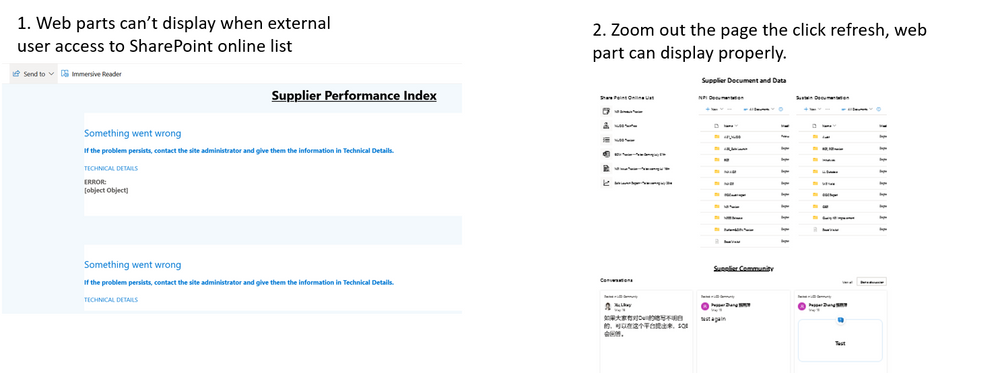- Home
- Content Management
- Discussions
- Re: Web part can't display properly on SharePoint page for external user
Web part can't display properly on SharePoint page for external user
- Subscribe to RSS Feed
- Mark Discussion as New
- Mark Discussion as Read
- Pin this Discussion for Current User
- Bookmark
- Subscribe
- Printer Friendly Page
- Mark as New
- Bookmark
- Subscribe
- Mute
- Subscribe to RSS Feed
- Permalink
- Report Inappropriate Content
Jun 11 2022 12:35 AM
Hi Team,
I built a SharePoint online page with some web parts embedded. When I share the page to external user, the web parts can't display properly, error information as below. I found that when zoom out the page till the whole page can display in the screen, click refresh, then the web part can display properly, there is no problem when re-zoom in to normal view.
This issue only occur for external user, not sure how to solve the problem.
"Something went wrong
If the problem persists, contact the site administrator and give them the information in Technical Details.
ERROR:
[object Object]"
- Labels:
-
SharePoint Online
- Mark as New
- Bookmark
- Subscribe
- Mute
- Subscribe to RSS Feed
- Permalink
- Report Inappropriate Content
Jun 14 2022 08:26 AM
- Mark as New
- Bookmark
- Subscribe
- Mute
- Subscribe to RSS Feed
- Permalink
- Report Inappropriate Content
Jun 14 2022 08:36 AM
- Mark as New
- Bookmark
- Subscribe
- Mute
- Subscribe to RSS Feed
- Permalink
- Report Inappropriate Content
Jun 14 2022 08:39 AM
- Mark as New
- Bookmark
- Subscribe
- Mute
- Subscribe to RSS Feed
- Permalink
- Report Inappropriate Content
Jun 14 2022 08:41 AM
Is there screen resolution perhaps to low?
For us 'the somthing went wrong error' was a network lag more than anything else, and EDGE seemed to cope better