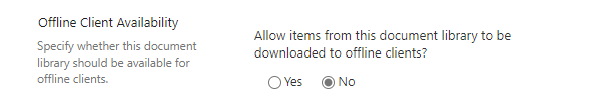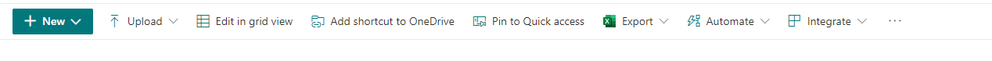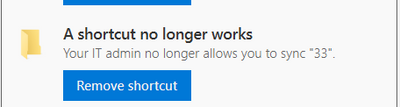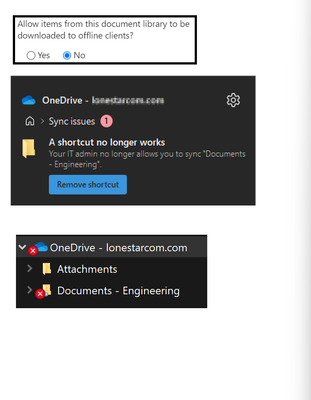- Home
- Content Management
- Discussions
- Re: Want SharePoint Online users to use Add Shortcut to OneDrive prevent from using Sync
Want SharePoint Online users to use Add Shortcut to OneDrive prevent from using Sync
- Subscribe to RSS Feed
- Mark Discussion as New
- Mark Discussion as Read
- Pin this Discussion for Current User
- Bookmark
- Subscribe
- Printer Friendly Page
- Mark as New
- Bookmark
- Subscribe
- Mute
- Subscribe to RSS Feed
- Permalink
- Report Inappropriate Content
Feb 21 2022 09:45 AM
Is there a way to hide or remove the Sync button from Sharepoint Online that will still allow users to do Add Shortcut to OneDrive?
The users think the Sync button is an action and press it repeatedly. We have also already had instances of them deleting the local sync'ed folder thereby deleting the online content. We want to force them to use the shortcut to access the files through their explorer.
Setting the site to not allow for download breaks the shortcut.
Thanks!
- Labels:
-
files
-
OneDrive
-
SharePoint Online
-
Usage
- Mark as New
- Bookmark
- Subscribe
- Mute
- Subscribe to RSS Feed
- Permalink
- Report Inappropriate Content
Aug 02 2022 05:09 AM
- Mark as New
- Bookmark
- Subscribe
- Mute
- Subscribe to RSS Feed
- Permalink
- Report Inappropriate Content
Aug 02 2022 05:33 AM - edited Aug 02 2022 05:35 AM
@aburden Could you please describe in what way this setting on a document library breaks the shortcut? I did a test and deactivated this setting and I can still select "Add Shortcut to OneDrive" in the library and the link that is then created in my OneDrive works fine. And as you see the Sync-button in the library is no longer visible.
- Mark as New
- Bookmark
- Subscribe
- Mute
- Subscribe to RSS Feed
- Permalink
- Report Inappropriate Content
Aug 02 2022 05:55 AM
@MagnusGoksoyrOLDProfile In my case, when offline client availability is disabled, the button "Add Shortcut to OneDrive" is still visible and clicking it seems to work. But when I check the OneDrive application, it shows the "A shortcut no longer works" error.
- Mark as New
- Bookmark
- Subscribe
- Mute
- Subscribe to RSS Feed
- Permalink
- Report Inappropriate Content
Aug 02 2022 06:09 AM
- Mark as New
- Bookmark
- Subscribe
- Mute
- Subscribe to RSS Feed
- Permalink
- Report Inappropriate Content
Aug 02 2022 07:07 AM
@MagnusGoksoyrOLDProfile thank you for the link to the article, but I don't think it helps in my case. I think you are referencing to the suggestion to check if the library is already synced with the sync button. To be sure, I cleaned up my one drive. So now all I have is this:
A SharePoint library with offline client availability disabled. I'm trying to add the shortcut of the library to OneDrive. And it seems like it's working:
And it does work in the OneDrive in cloud:
But in the desktop application, the shortcut is broken and none of the files are available. I'm seeing the same error message as in my comment above.
If I turn on offline client availability in the library, the shortcut starts working. But I don't want to do that since it enables the usual Sync option and our users are having similar issues as described in the original post.
Is there any other settings I could check?
- Mark as New
- Bookmark
- Subscribe
- Mute
- Subscribe to RSS Feed
- Permalink
- Report Inappropriate Content
Apr 03 2023 11:06 PM
Is it some kind of setting?
As I understand from my IT team, the sync function is unstable. Shortcut is a direct link. So my users who are not yet ready to leave their file explorers will need a stable way to access their files.
- Mark as New
- Bookmark
- Subscribe
- Mute
- Subscribe to RSS Feed
- Permalink
- Report Inappropriate Content
Oct 23 2023 05:06 PM - edited Oct 23 2023 05:07 PM
Is there a solution for this?
I need my team to access the library documents via onedrive via windows explorer, but only by way of a shortcut, not file syncing.
I'm running into the same issue as @mbijei
If I turn off "Allow download to offline clients", it does indeed remove the "Sync" button, and even though the "Add Shortcut to OneDrive" is still there, it doesn't work.
You think it works...until it doesn't.
Below are screenshots of
01. Setting the "Allow download" to "No".
02. The message I get after I attempt to "Add Shortcut to OneDrive".
03. What the OneDrive folder looks like in Windows Explorer with a Red X next to the shortcut I just attempted to add.
This is a big issue for me and my team...has there been any movement on a possible solution?
- Mark as New
- Bookmark
- Subscribe
- Mute
- Subscribe to RSS Feed
- Permalink
- Report Inappropriate Content
Oct 23 2023 05:17 PM
Its created a lot of confusion. We have not been able to find a fix. I just access files through the web browser.
It is a HUGE change process for users.