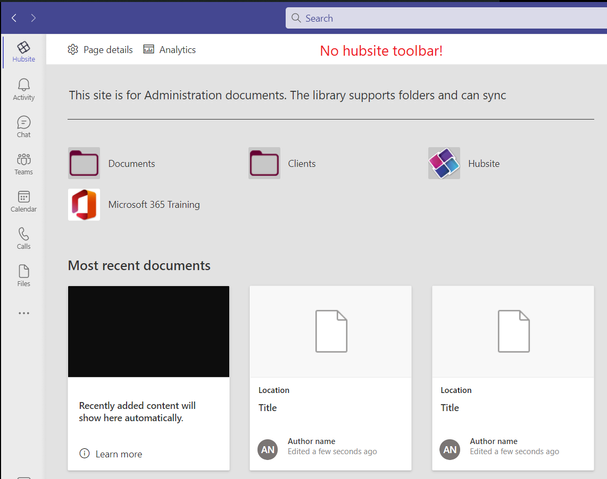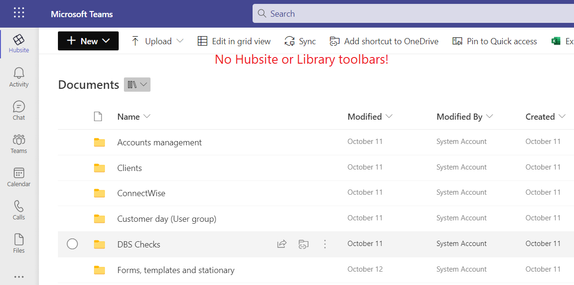- Home
- Content Management
- Discussions
- Re: Viva Connections - Hubsite in Teams - disappearing navigation issues
Viva Connections - Hubsite in Teams - disappearing navigation issues
- Subscribe to RSS Feed
- Mark Discussion as New
- Mark Discussion as Read
- Pin this Discussion for Current User
- Bookmark
- Subscribe
- Printer Friendly Page
- Mark as New
- Bookmark
- Subscribe
- Mute
- Subscribe to RSS Feed
- Permalink
- Report Inappropriate Content
Oct 21 2022 07:25 AM
I have used Viva Connections to display my SP Hubsite in Teams. I find that the Hub menu can disappear when I click into a team site or document library.
This does not happen every time I go into a library, it's particularly bad when I go straight from a library to another library on a different site, (but within the same hub) without going to that site first.
When this happens the Hub and associated Team site menus disappears from the view of SP inside Teams. And the Hub icon in Teams deactivates, leaving me stuck.
All sites and libraries are connected to the Hub and the Hub is the home site.
All link urls are in the standard 'all items' view.
I have tried this in 6 of my tenants and they all show the same behaviour.
It happens both in desktop teams and browser teams. But at least with the browser I can refresh the page and it reloads successfully.
I suspect this is a caching issue because I notice that when I use the Hubsite menu directly in SharePoint, often I have to press a link twice for it to activate.
Any suggestions - because I really want to roll this out to my clients - SharePoint in Teams is ideal for them. But at the moment I find it unusable.
- Labels:
-
Developer
-
SharePoint Online
-
Sites
-
Teams
- Mark as New
- Bookmark
- Subscribe
- Mute
- Subscribe to RSS Feed
- Permalink
- Report Inappropriate Content
Nov 08 2022 05:23 AM
@Victoria Symons any updates on this issue? I experience the same problem in a similar environment
- Mark as New
- Bookmark
- Subscribe
- Mute
- Subscribe to RSS Feed
- Permalink
- Report Inappropriate Content
Nov 09 2022 12:26 AM
Hi. Yes. My menu has sites as the first level of nav and libs as the second. The problem is definitely worse when I go to a lib without opening a site first. Have told my users to always open a site first.
I have spoken to MS support and apparently MS viva team are aware of this behaviour and are working on a fix. Perhaps they should have fully tested it before rolling it out.