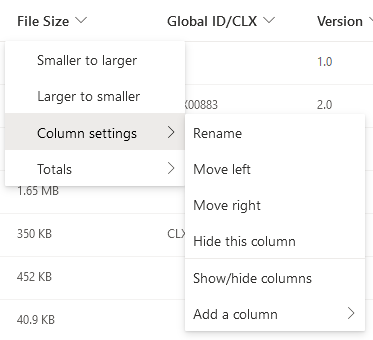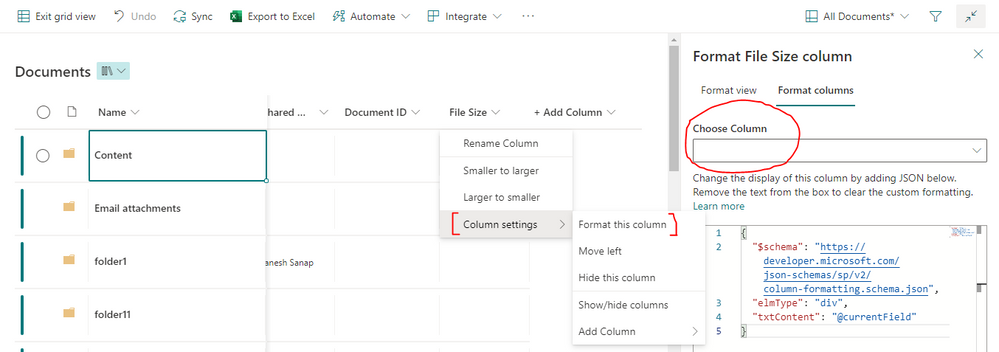- Home
- Content Management
- Discussions
- Re: Visibility of File Size column in grid view
Visibility of File Size column in grid view
- Subscribe to RSS Feed
- Mark Discussion as New
- Mark Discussion as Read
- Pin this Discussion for Current User
- Bookmark
- Subscribe
- Printer Friendly Page
- Mark as New
- Bookmark
- Subscribe
- Mute
- Subscribe to RSS Feed
- Permalink
- Report Inappropriate Content
Mar 03 2022 07:50 AM
File Size column values disappear in grid view:
My company has Office 365. When editing columns in SharePoint library via "edit in grid view" the file size information for each row disappears. When I exit grid view, the file size information re-appears. Is there a way to ensure the read-only file size information remains visible while editing in grid view? I need it to assist with identifying duplicates.
Formatting options not available for File Size column:
I had a similar problem with the "Modified" column in another SharePoint library, but was able to change the formatting to make the column visible. I would try the same here, but formatting options are not available for this particular column in this library. I understand that the column is read-only, but I don't understand why formatting options are not available. As you can see in the screenshot, formatting options are not available under column settings.
Has anyone else experienced this? Any suggestions would be appreciated.
- Labels:
-
Document Library
-
files
-
SharePoint Online
-
Sites
- Mark as New
- Bookmark
- Subscribe
- Mute
- Subscribe to RSS Feed
- Permalink
- Report Inappropriate Content
Mar 03 2022 10:22 AM
Solution@tgraham-legalops I have seen the same behavior in my SharePoint tenant. File size column in grid view is read only cell & I cannot see the actual file size.
Also, I can see the "Format this column" option for File size column in grid view mode (not in normal list view). But on selecting this option, I cannot apply any formatting, see below image:
Also, File size column is not listed as supported column type in Microsoft documentation: JSON Formatting - Supported column types
Please click Mark as Best Response & Like if my post helped you to solve your issue. This will help others to find the correct solution easily. It also closes the item. If the post was useful in other ways, please consider giving it Like.
Accepted Solutions
- Mark as New
- Bookmark
- Subscribe
- Mute
- Subscribe to RSS Feed
- Permalink
- Report Inappropriate Content
Mar 03 2022 10:22 AM
Solution@tgraham-legalops I have seen the same behavior in my SharePoint tenant. File size column in grid view is read only cell & I cannot see the actual file size.
Also, I can see the "Format this column" option for File size column in grid view mode (not in normal list view). But on selecting this option, I cannot apply any formatting, see below image:
Also, File size column is not listed as supported column type in Microsoft documentation: JSON Formatting - Supported column types
Please click Mark as Best Response & Like if my post helped you to solve your issue. This will help others to find the correct solution easily. It also closes the item. If the post was useful in other ways, please consider giving it Like.