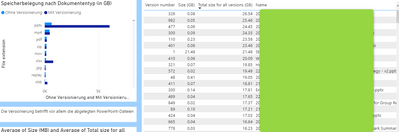- Home
- Content Management
- Discussions
- Versioning is killing our storage - is this a normal behaviour?
Versioning is killing our storage - is this a normal behaviour?
- Subscribe to RSS Feed
- Mark Discussion as New
- Mark Discussion as Read
- Pin this Discussion for Current User
- Bookmark
- Subscribe
- Printer Friendly Page
- Mark as New
- Bookmark
- Subscribe
- Mute
- Subscribe to RSS Feed
- Permalink
- Report Inappropriate Content
Mar 11 2022 03:37 AM
Hi everyone,
we recently had to buy more storage (hands if someone else also had too).
We knew that we have many mp4s and stuff on our sites.
We then used a program to analyze the storage usage and it seems that versioning is our problem.
We analyzed our TOP30 sites - and as you can see.
The PPTX is 650GBs in size but with versioning it is 6TB
Also our top file (many co authors) is 80MB in size but with versioning it is 26.5 GB.
I thought that only a delta is saved (or was this just in SP2013 with shredded storage?)
Can anyone confirm that this is normal and what we can do? (Not killing versioning ;) )
Best regards
Stephan
- Labels:
-
files
-
SharePoint Online
-
Usage
- Mark as New
- Bookmark
- Subscribe
- Mute
- Subscribe to RSS Feed
- Permalink
- Report Inappropriate Content
Mar 11 2022 07:23 AM
What you are seeing is correct. To mitigate this, what you can do is reduce the number of versions per document library
- Mark as New
- Bookmark
- Subscribe
- Mute
- Subscribe to RSS Feed
- Permalink
- Report Inappropriate Content
Mar 11 2022 08:38 AM - edited Mar 12 2022 03:10 AM
This is standard behaviour. You can purchase additional storage at €2.04 gigabyte/year. This may be a short term solution because you will aggregate more and more versions that cost money. You will need to implement measures to control the growth and storage consumption.
Possible ways forward:
1. As Juan Carlos suggested reduce the number of versions.
2. Use the OOTB reporting to find storage "hotspots" and then delete all versions.
3. Use tools to find hotspots (and selectively purge major/minor versions) example.
4. Use PowerShell scripts to find storage hotspots and purge obsolete versions.
Paul | SLIM Applications
- Mark as New
- Bookmark
- Subscribe
- Mute
- Subscribe to RSS Feed
- Permalink
- Report Inappropriate Content
Mar 11 2022 09:52 PM
They did increase storage for this on our tenants but I don’t feel it’s a good solution. One can hope we get shredded storage for SPO but I fear the only work around is what others posted and with retention your just stuck :flushed_face:
- Mark as New
- Bookmark
- Subscribe
- Mute
- Subscribe to RSS Feed
- Permalink
- Report Inappropriate Content
Mar 13 2022 09:06 AM
We already bought some TBs - so i will have a look into scripting. To go over inactive sites and then set it to 5 versions or something like that.
- Mark as New
- Bookmark
- Subscribe
- Mute
- Subscribe to RSS Feed
- Permalink
- Report Inappropriate Content
Apr 13 2023 08:34 AM
Hello@StephanGee
Have you used any commercial apps or created a script to get the storage space used by the version file?
I would be very grateful if you could tell me the name of this applications :)
I tried with Pnp powershell to get this list but without success so far.
Best Regards
- Mark as New
- Bookmark
- Subscribe
- Mute
- Subscribe to RSS Feed
- Permalink
- Report Inappropriate Content
Apr 13 2023 11:58 AM - edited Apr 14 2023 12:07 AM
- Mark as New
- Bookmark
- Subscribe
- Mute
- Subscribe to RSS Feed
- Permalink
- Report Inappropriate Content
Mar 21 2024 08:05 AM
This is not a good workaround. Consider one library with a 2KB file and a 100MB file. We would be happy to have 100 versions of the 2KB file, but we wouldn't want the same for the 100MB file.
Also from an end-user perspective, it doesn't make sense and it confusing to user to have two separate Teams sites where one has large files and another has small files. What a terrible experience. Good luck trying to explain and communicate the above to everyone in the company.