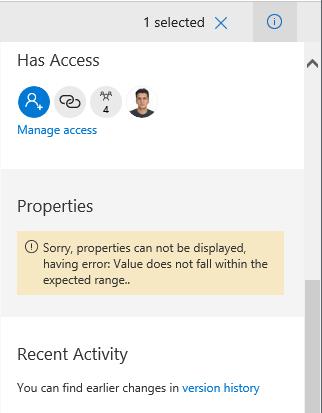- Home
- Content Management
- Discussions
- Re: Value does not fall within the expected range
Value does not fall within the expected range
- Subscribe to RSS Feed
- Mark Discussion as New
- Mark Discussion as Read
- Pin this Discussion for Current User
- Bookmark
- Subscribe
- Printer Friendly Page
- Mark as New
- Bookmark
- Subscribe
- Mute
- Subscribe to RSS Feed
- Permalink
- Report Inappropriate Content
Apr 26 2018 11:17 PM
OK, this one is annoying, and easy to reproduce. Open your ODFB, click on any file, check the details. Now use the left pane to switch to any Group/Frequently used site. Select any item in a doc library therein, check the details. The following pops up:
If you get back to your own ODFB now, the same will be visible.
The issue only happens when you use the navigation. Opening a Group site directly or switching between sites by using the URL instead of clicking the entry on the left works just fine too. Seems to me like something is using the incorrect Context and someone didn't properly check their code before putting it in production?!
- Labels:
-
SharePoint Online
- Mark as New
- Bookmark
- Subscribe
- Mute
- Subscribe to RSS Feed
- Permalink
- Report Inappropriate Content
Apr 27 2018 03:30 AM
Hi Vasil!
I have tried to reproduce this problem using different browsers but I am not able to reproduce it. Are you sure this is not an temporary problem?
- Mark as New
- Bookmark
- Subscribe
- Mute
- Subscribe to RSS Feed
- Permalink
- Report Inappropriate Content
Apr 27 2018 09:27 AM
I can reproduce it just fine with other browsers. But we might be on different tenant version, thus seeing different behavior. Do you get the "Properties" section on the details pane? It should be between "Has access" and "Recent activity", and this is the one causing the issue. In my company tenant, I don't even get this section, thus no issue :)
- Mark as New
- Bookmark
- Subscribe
- Mute
- Subscribe to RSS Feed
- Permalink
- Report Inappropriate Content
Apr 27 2018 09:41 AM
I have been able to reproduce it first time I tried...It seems to be a problem of the Group library integration in OneDrive @Stephen Rice this is a nice one
- Mark as New
- Bookmark
- Subscribe
- Mute
- Subscribe to RSS Feed
- Permalink
- Report Inappropriate Content
Apr 30 2018 12:39 AM
@Vasil Michev wrote:... Do you get the "Properties" section on the details pane? It should be between "Has access" and "Recent activity"....
That is strange! In my tenant I don't get to see that "Properties" section at all. We have "Has Access" section followed by "Recent Activity" and then "Information" which shows the document properties. What content is that "Properties" section supposed to show?
- Mark as New
- Bookmark
- Subscribe
- Mute
- Subscribe to RSS Feed
- Permalink
- Report Inappropriate Content
Apr 30 2018 09:38 AM
It shows the document name/title and also exposes the Apply label control.
- Mark as New
- Bookmark
- Subscribe
- Mute
- Subscribe to RSS Feed
- Permalink
- Report Inappropriate Content
May 20 2021 01:42 PM
I am having the same problem. For me the Content Type is empty where it should say "item".