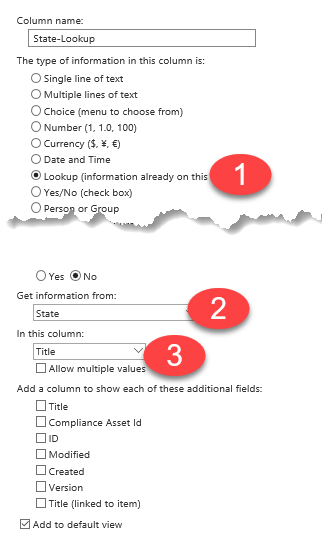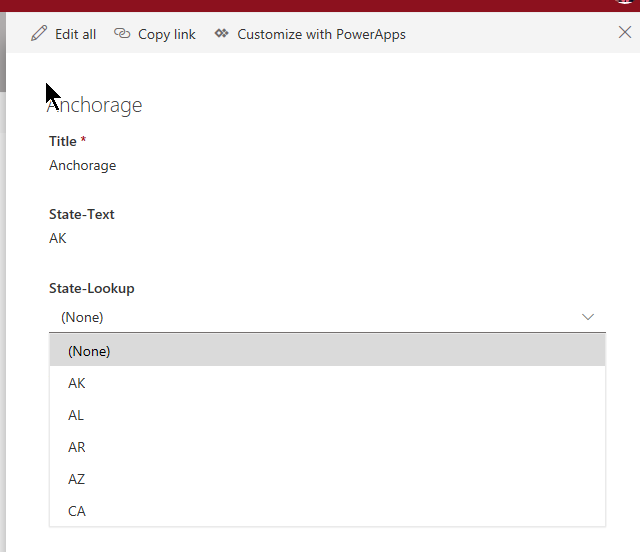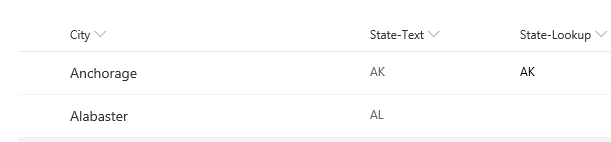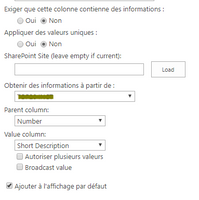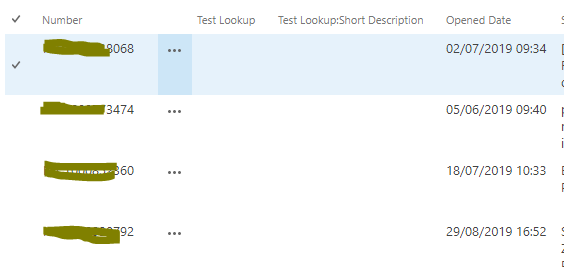- Home
- Content Management
- Discussions
- Re: Using "Connected Lookup Field" column
Using "Connected Lookup Field" column
- Subscribe to RSS Feed
- Mark Discussion as New
- Mark Discussion as Read
- Pin this Discussion for Current User
- Bookmark
- Subscribe
- Printer Friendly Page
- Mark as New
- Bookmark
- Subscribe
- Mute
- Subscribe to RSS Feed
- Permalink
- Report Inappropriate Content
Sep 13 2019 08:43 AM - edited Sep 13 2019 08:46 AM
Hi,
While using SharePoint 2016, I want to fill a column inside a list with information depending on an other list.
I tried to use "Connected Lookup Field" column, but the result column is blank.
In order to give more context:
I have my first list with multiple columns and a column "number" which is unique and a second list with the same column "number" but with more records.
In my first list, I have a column "short description" and I want to retrieve this column "short description" in my second list.
Do you know how to manage it?
Thanks
- Labels:
-
Lists
-
SharePoint Online
- Mark as New
- Bookmark
- Subscribe
- Mute
- Subscribe to RSS Feed
- Permalink
- Report Inappropriate Content
Sep 13 2019 10:21 AM
@RobinD2400 hey,
try this -> https://docs.microsoft.com/en-us/powerapps/maker/canvas-apps/sharepoint-lookup-fields
Define the RepairShop list and add data
- Mark as New
- Bookmark
- Subscribe
- Mute
- Subscribe to RSS Feed
- Permalink
- Report Inappropriate Content
Sep 16 2019 02:09 AM
What I find is that there is no way to use "Lookup" column in a table, so that is why I tried to use "Connected Lookup Field" column.
Am I right?
- Mark as New
- Bookmark
- Subscribe
- Mute
- Subscribe to RSS Feed
- Permalink
- Report Inappropriate Content
Sep 16 2019 06:29 AM
Assuming both lists are on the same site, I'm not sure why you aren't using a regular lookup column. From there, it's pretty basic. But understand that only simple text fields (single line of text, date, etc.) are available in a lookup column. So you can't look up to a people field or calculated column. I've gotten tripped up by field type many times. :(
Depending on what you're looking up to, another option might be to use managed metadata. That would give you the option to lookup against the same list of values across multiple sites. So if you have a list of business units, create it as a managed metadata column and then reuse that column across your site collection or even at the enterprise level.
- Mark as New
- Bookmark
- Subscribe
- Mute
- Subscribe to RSS Feed
- Permalink
- Report Inappropriate Content
Sep 16 2019 08:17 AM
I do not use "Lookup column" because I do not manage to use it. When I create a "Lookup" column, I select the reference list I want and then the column which is the same as the one in my second list; I also try to add others fields to see if it can be filled.
But finally, the columns are empty.
- Mark as New
- Bookmark
- Subscribe
- Mute
- Subscribe to RSS Feed
- Permalink
- Report Inappropriate Content
Sep 17 2019 06:38 AM
This is how a standard lookup column works for me:
- Create source list and add values that should appear in the dropdown
- In master list, create column > type = Lookup > select source list > select field for values
- Add/Edit items and select values from dropdown
I can't tell why you have no values in your screenshot. Do you have values in your source list? Have you edited the existing list items to select the value in the dropdown?