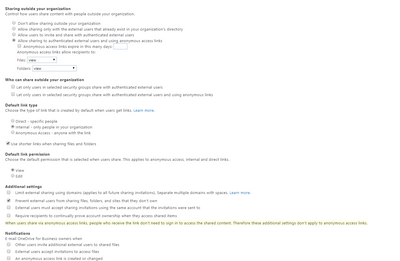- Home
- Content Management
- Discussions
- Users who belong to a distro unable to open Sharepoint file sent to them
Users who belong to a distro unable to open Sharepoint file sent to them
- Subscribe to RSS Feed
- Mark Discussion as New
- Mark Discussion as Read
- Pin this Discussion for Current User
- Bookmark
- Subscribe
- Printer Friendly Page
- Mark as New
- Bookmark
- Subscribe
- Mute
- Subscribe to RSS Feed
- Permalink
- Report Inappropriate Content
Aug 13 2019 11:19 AM
Users who belong to a certain distro are unable to open a file shared to them via link from sharepoint.
why is this happening?
- Labels:
-
SharePoint Online
- Mark as New
- Bookmark
- Subscribe
- Mute
- Subscribe to RSS Feed
- Permalink
- Report Inappropriate Content
Aug 13 2019 06:02 PM
- Mark as New
- Bookmark
- Subscribe
- Mute
- Subscribe to RSS Feed
- Permalink
- Report Inappropriate Content
Aug 14 2019 05:51 AM
Thank you for that response. are you able to send me a link referencing what you have said?
which option are you talking about?
Thank you
- Mark as New
- Bookmark
- Subscribe
- Mute
- Subscribe to RSS Feed
- Permalink
- Report Inappropriate Content
Aug 14 2019 06:24 AM
@Chris Webbis talking about Anonymous access - Anyone with the link....
However before you do that could you ask the user to try opening the link in incognito mode.. most of the time that works...
Thanks
Robin Nishad
- Mark as New
- Bookmark
- Subscribe
- Mute
- Subscribe to RSS Feed
- Permalink
- Report Inappropriate Content
Aug 14 2019 06:33 AM
I started out with "Anonymous Access - Anyone with the link" first the switched to " Internal-Only people in your org"
I dont know how i feel about asking users to switch to incognito mode to open this file.
also the link comes in their email and they click it and it opens up the browser automatically. you want them to copy the link then place it in a browser running in incognito mode?
Thank you
- Mark as New
- Bookmark
- Subscribe
- Mute
- Subscribe to RSS Feed
- Permalink
- Report Inappropriate Content
Aug 14 2019 07:05 AM
Robin's suggestion is a work around for those users that have the "I'm logged in with another microsoft account" issue. Doing incognito forces them to login with their proper account which is usually what that screen you shared means since if it was an internal account that could access the resource you would have gotten an access request screen instead.
- Mark as New
- Bookmark
- Subscribe
- Mute
- Subscribe to RSS Feed
- Permalink
- Report Inappropriate Content
Aug 14 2019 09:59 AM
@Chris Webb Thank you guys allot.
I currently have it set to everyone with a link can access but some people are still getting that message.
I am waiting for a call from microsoft now about this issue.
- Mark as New
- Bookmark
- Subscribe
- Mute
- Subscribe to RSS Feed
- Permalink
- Report Inappropriate Content
Aug 14 2019 10:15 AM
- Mark as New
- Bookmark
- Subscribe
- Mute
- Subscribe to RSS Feed
- Permalink
- Report Inappropriate Content
Aug 14 2019 12:52 PM
@Chris Webb I got on a call with microsoft and the issue was that the users were sending with the wrong link settings. aparently "anyone with the link" works better with external users
I had to use the "people in *my organization*" link and that worked.
Thank you all for the help. this issue is officially closed.