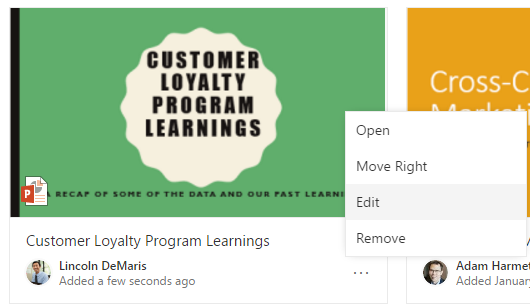- Home
- Content Management
- Discussions
- Re: Use the Quick Links web part to put your content front and center
Use the Quick Links web part to put your content front and center
- Subscribe to RSS Feed
- Mark Discussion as New
- Mark Discussion as Read
- Pin this Discussion for Current User
- Bookmark
- Subscribe
- Printer Friendly Page
- Mark as New
- Bookmark
- Subscribe
- Mute
- Subscribe to RSS Feed
- Permalink
- Report Inappropriate Content
Feb 09 2017 04:12 PM
Don’t bury your lead - put important stuff right up front for your site visitors. The Quick Links web part allows you to add visibility to the most important content you create – with the ability to adjust and curate as you go.
We’re pleased to announce a small but important improvement we’ve made to the Quick Links web part. You can now adjust the image that represents your link inside Quick Links cards. This often-requested update will be available to use in this web part on all modern pages.
Let’s say you’ve been using Quick Links on your modern team site home page to showcase important team resources – it might look something like this:
If you want to swap out the default images with something that's more visually engaging, or more appropriate in the context of your site, find the tile you want to change, and select Edit:
This brings up the edit pane, where you can change the link's title, or its image:
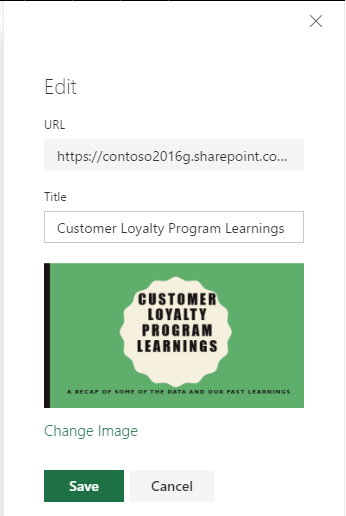
We hope that this feature will help you create more beautiful, engaging SharePoint sites. As always, we would love to hear your feedback. How can we continue to improve this web part, and all our modern web parts, to best meet your needs now and in the future?
- Labels:
-
SharePoint Online
-
Sites
- Mark as New
- Bookmark
- Subscribe
- Mute
- Subscribe to RSS Feed
- Permalink
- Report Inappropriate Content
Feb 08 2019 12:28 AM
Hi there
The quick links web part is a great tool. However what if I want to use the same quick links setup for several different pages. How do I "copy and paste" or reuse a quick link setup? I have several pages which would need the same quick links, but I dont want to edit every single one, every time there is a change.
- Mark as New
- Bookmark
- Subscribe
- Mute
- Subscribe to RSS Feed
- Permalink
- Report Inappropriate Content
Jun 11 2019 12:43 AM
- Mark as New
- Bookmark
- Subscribe
- Mute
- Subscribe to RSS Feed
- Permalink
- Report Inappropriate Content
Oct 21 2019 02:37 PM
2 years later and web=1 still isn't fixed. Please bug everyone you can to get this removed @John Sanders as we can't use anchor tags while it's there.
- Mark as New
- Bookmark
- Subscribe
- Mute
- Subscribe to RSS Feed
- Permalink
- Report Inappropriate Content
Nov 27 2019 09:54 AM
That is just terrible. really? I have the same issue and can confirm your findings @KM KTNN
- Mark as New
- Bookmark
- Subscribe
- Mute
- Subscribe to RSS Feed
- Permalink
- Report Inappropriate Content
- Mark as New
- Bookmark
- Subscribe
- Mute
- Subscribe to RSS Feed
- Permalink
- Report Inappropriate Content
Dec 03 2019 02:12 PM
It would appear quick links are not searchable in hub sites. We have used quicklinks several places across our intranet and now have the problem that if staff do not know the location of the individual link, they are not finding it in search.
- Mark as New
- Bookmark
- Subscribe
- Mute
- Subscribe to RSS Feed
- Permalink
- Report Inappropriate Content
Jul 10 2020 03:16 AM
- Mark as New
- Bookmark
- Subscribe
- Mute
- Subscribe to RSS Feed
- Permalink
- Report Inappropriate Content
Jul 10 2020 06:38 AM
@troylerios Now I am using 1280 x 720 for everything in SP
- Mark as New
- Bookmark
- Subscribe
- Mute
- Subscribe to RSS Feed
- Permalink
- Report Inappropriate Content
Jul 21 2020 02:54 AM
- « Previous
- Next »