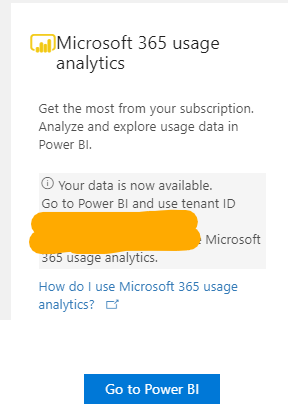- Subscribe to RSS Feed
- Mark Discussion as New
- Mark Discussion as Read
- Pin this Discussion for Current User
- Bookmark
- Subscribe
- Printer Friendly Page
- Mark as New
- Bookmark
- Subscribe
- Mute
- Subscribe to RSS Feed
- Permalink
- Report Inappropriate Content
Jul 22 2019 07:54 AM - edited Jul 22 2019 10:01 AM
Good afternoon all,
In the Usage reports portal, on the box "Microsoft 365 usage analytics" we are having some problems to visualize the button, "Go to Power BI".
Don't matter the rol the affected user has.
Anyone is experience this issue?
Greetings
- Labels:
-
Permissions
-
Portal
-
Report
-
Usage
- Mark as New
- Bookmark
- Subscribe
- Mute
- Subscribe to RSS Feed
- Permalink
- Report Inappropriate Content
Jul 22 2019 03:33 PM
@Bryan Segura Duche I believe that link just takes you to your Power BI. From there go to Get Data/Services and search for the App there. (Remember to copy your tenant id).
- Mark as New
- Bookmark
- Subscribe
- Mute
- Subscribe to RSS Feed
- Permalink
- Report Inappropriate Content
Jul 23 2019 12:28 AM
Hi @Tanya Denton ,
Thank you for you response.
Yes, we know that through the link we can acces to Power BI, but the "problem" is that no matter the rol the user has, he is not able to visualize the button, its randomly sometimes we can see the button and others not.
- Mark as New
- Bookmark
- Subscribe
- Mute
- Subscribe to RSS Feed
- Permalink
- Report Inappropriate Content
Oct 31 2019 10:48 AM
SolutionHi all,
If you were wondering, it was a bug that was solved by Microsoft.
Thank you
Accepted Solutions
- Mark as New
- Bookmark
- Subscribe
- Mute
- Subscribe to RSS Feed
- Permalink
- Report Inappropriate Content
Oct 31 2019 10:48 AM
SolutionHi all,
If you were wondering, it was a bug that was solved by Microsoft.
Thank you