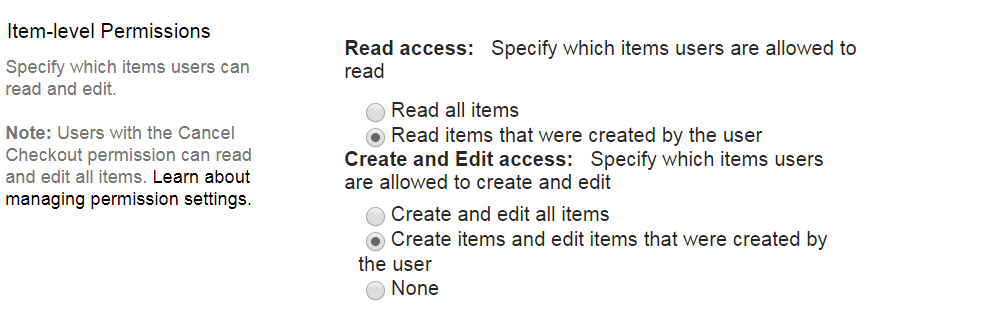- Subscribe to RSS Feed
- Mark Discussion as New
- Mark Discussion as Read
- Pin this Discussion for Current User
- Bookmark
- Subscribe
- Printer Friendly Page
- Mark as New
- Bookmark
- Subscribe
- Mute
- Subscribe to RSS Feed
- Permalink
- Report Inappropriate Content
Jun 08 2019 02:04 PM
- Labels:
-
files
-
Permissions
-
SharePoint Online
-
Usage
- Mark as New
- Bookmark
- Subscribe
- Mute
- Subscribe to RSS Feed
- Permalink
- Report Inappropriate Content
Jun 08 2019 02:44 PM
- Mark as New
- Bookmark
- Subscribe
- Mute
- Subscribe to RSS Feed
- Permalink
- Report Inappropriate Content
Jun 08 2019 02:58 PM
- Mark as New
- Bookmark
- Subscribe
- Mute
- Subscribe to RSS Feed
- Permalink
- Report Inappropriate Content
Jun 08 2019 09:07 PM
Depending how many people you have you can use the above method but you’ll have to get them all invited to your site etc. and it’s security by obscurity.
I would recommend item level security. But again everyone will have to be invited to your SharePoint site a certain way since I think this might only work with lists.
Anyway here that is. https://sharepointmaven.com/how-to-enable-item-level-permissions-in-sharepoint/
How many people would need to be uploading?
- Mark as New
- Bookmark
- Subscribe
- Mute
- Subscribe to RSS Feed
- Permalink
- Report Inappropriate Content
Jun 09 2019 01:24 AM
- Mark as New
- Bookmark
- Subscribe
- Mute
- Subscribe to RSS Feed
- Permalink
- Report Inappropriate Content
Jun 09 2019 05:53 AM
- Mark as New
- Bookmark
- Subscribe
- Mute
- Subscribe to RSS Feed
- Permalink
- Report Inappropriate Content
Jun 09 2019 06:31 AM
@KenStewart There are several options as colleagues discussed here.
If you would like to create a separate SharePoint site and upload documents that can be shared
or even you can create a separate document library and stop inheriting permissions and make item level permission and use this as your repository .
There is other option too but in such case you will not use Document Library but you will use List and attach document to list and then from Advanced settings you can specify the permission as in this screenshot.
You can also create flow and control permissions from it.
- Mark as New
- Bookmark
- Subscribe
- Mute
- Subscribe to RSS Feed
- Permalink
- Report Inappropriate Content
Jun 09 2019 07:46 AM
@KenStewartThe DropOff library is a feature that is associated with the Content Organizer, see https://support.office.com/en-us/article/Configure-the-Content-Organizer-to-route-documents-B0875658... for some instructions.
The one key trick to making this work is to enable external sharing for the site so that all of the guests have access.
- Mark as New
- Bookmark
- Subscribe
- Mute
- Subscribe to RSS Feed
- Permalink
- Report Inappropriate Content
Jun 09 2019 12:12 PM
Solution- Mark as New
- Bookmark
- Subscribe
- Mute
- Subscribe to RSS Feed
- Permalink
- Report Inappropriate Content
Jun 10 2019 06:01 AM
- Mark as New
- Bookmark
- Subscribe
- Mute
- Subscribe to RSS Feed
- Permalink
- Report Inappropriate Content
Jun 10 2019 10:24 AM
- Mark as New
- Bookmark
- Subscribe
- Mute
- Subscribe to RSS Feed
- Permalink
- Report Inappropriate Content
Jun 12 2019 05:32 AM
Accepted Solutions
- Mark as New
- Bookmark
- Subscribe
- Mute
- Subscribe to RSS Feed
- Permalink
- Report Inappropriate Content
Jun 09 2019 12:12 PM
Solution