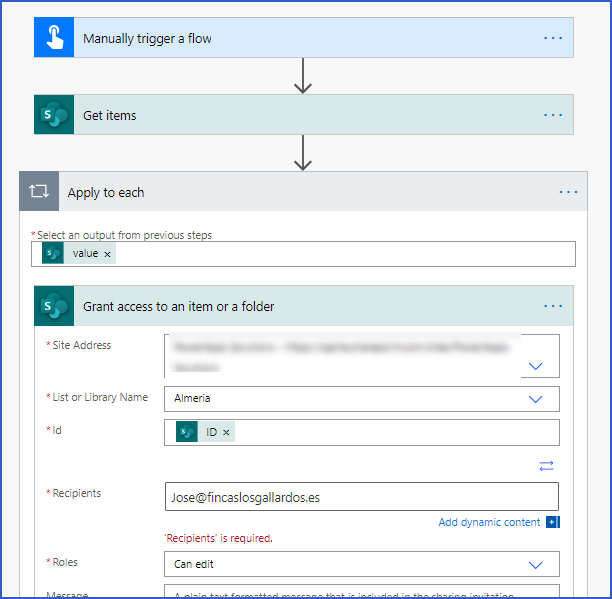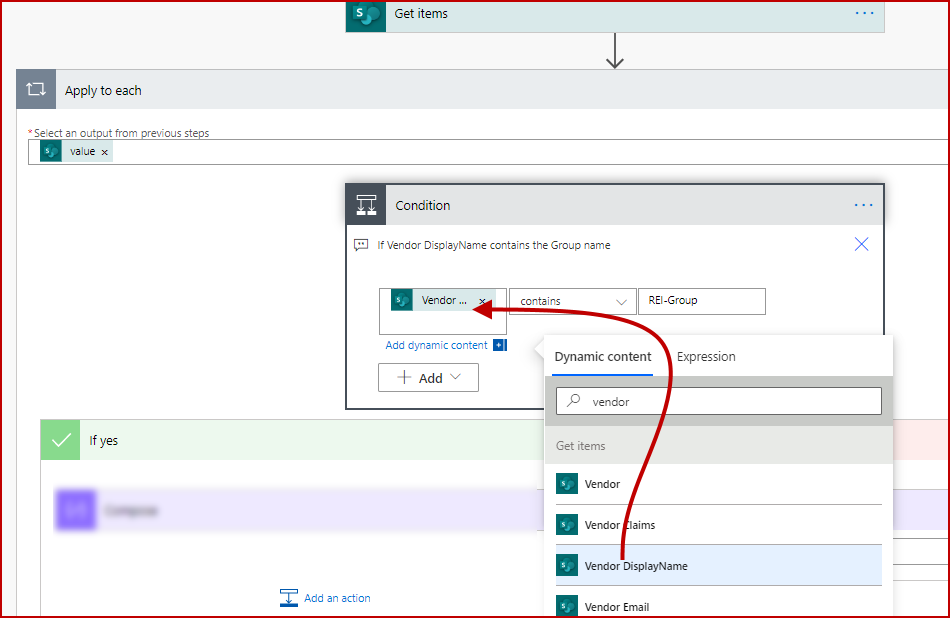Unable to process template language expressions for action 'Condition' at line '1' and column '2851': 'The template language function 'contains' expects its first argument 'collection' to be a dictionary (object), an array or a string. The provided value is of type 'Null'.'.