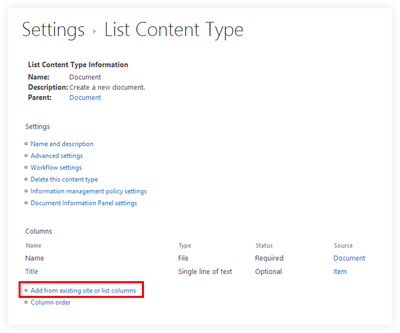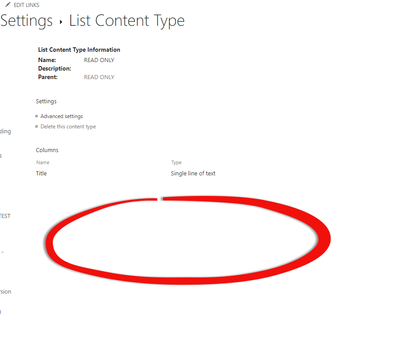- Home
- Content Management
- Discussions
- Re: Update existing list column with content type - missing action in Settings > List Content Typ
Update existing list column with content type - missing action in Settings > List Content Type
- Subscribe to RSS Feed
- Mark Discussion as New
- Mark Discussion as Read
- Pin this Discussion for Current User
- Bookmark
- Subscribe
- Printer Friendly Page
- Mark as New
- Bookmark
- Subscribe
- Mute
- Subscribe to RSS Feed
- Permalink
- Report Inappropriate Content
Apr 26 2022 01:40 PM
Hello,
I am trying to update existing columns to read-only using a content type, however, when I get to the Settings > List Content Type there is no action available. To the best of my knowledge, I have read all the documentation provided by Microsoft and have checked all other settings at the site and list level.
Expected Result
Actual Result
No topics here or on google come close to matching - I am at a loss of what to do next. Any help would be much appreciated.
Thanks,
Candace
- Labels:
-
SharePoint Online
- Mark as New
- Bookmark
- Subscribe
- Mute
- Subscribe to RSS Feed
- Permalink
- Report Inappropriate Content
Apr 27 2022 05:11 AM
Hello @CIndelwood
i have exactly the same when i open the settings from a list content type, which is published by the content type hub.
You can use "Advanced settings" under section settings and set read only to "no", after them, you have the options that you looking for. But hey, please attention, when it's a published content type.
Regards, Dave
- Mark as New
- Bookmark
- Subscribe
- Mute
- Subscribe to RSS Feed
- Permalink
- Report Inappropriate Content
Apr 28 2022 01:00 PM
I'm sorry, but your response did not make sense to me.
- Mark as New
- Bookmark
- Subscribe
- Mute
- Subscribe to RSS Feed
- Permalink
- Report Inappropriate Content
Apr 28 2022 10:39 PM - edited Apr 28 2022 10:59 PM
Hello @CIndelwood
Ok, let me explain the situation and the solution in details.
The content type hub is a tenant wide store for content types and you can use the same content type on different sites: https://docs.microsoft.com/en-us/sharepoint/publish-content-type
When you publish content types over the content type hub, the content types in the libraries u used them are normally read only, because they are managed by the hub.
Current situation with a read-only content type, the actions in settings are missing:
What you can do to use the actions...
Go to Advanced settings in your content type and set "Read only" to NO:
After setting this option, you have the actions "Add from existing site or list columns" and "Column order" in your content type:
I hope this clarifies the situation and helps you.
Regards, Dave
- Mark as New
- Bookmark
- Subscribe
- Mute
- Subscribe to RSS Feed
- Permalink
- Report Inappropriate Content
May 03 2022 11:20 AM - edited May 03 2022 11:22 AM
Hello @David Mehr,
Many thanks for taking the time to spell it out for me. I was able to follow your steps and successfully add some columns to read-only content type, however I wasn't able to add others that I really need read-only.
May I ask for your help on this last part? I have List B with a lookup column pointed at list A called 'ACTIVITY'. I have four additional columns pulling in from 'ACTIVITY'. All the columns in list A are single-line text. For many weeks the additional columns were read-only in list B (as expected/desired), however, somewhere along the way, they became editable, which is causing users to go in and make selections they shouldn't be, resulting in a record entry error. I'm assuming I couldn't add these columns to the content type because they are based off a lookup. I've searched everywhere to see how I could possibly lock these fields once they are pulled in from list A, however, nothing has worked. Any suggestions?
Your help is very much appreciated.
Kind regards,
Candace
- Mark as New
- Bookmark
- Subscribe
- Mute
- Subscribe to RSS Feed
- Permalink
- Report Inappropriate Content
May 03 2022 12:48 PM
Hello @CIndelwood
ok nice to hear.
I think, that's the point, lookup's in content types matches not really.
You can make the columns read-only with a JSON Form Formatting like this: https://techcommunity.microsoft.com/t5/microsoft-365-pnp-blog/displaying-selected-sharepoint-form-fi...
Hope this helps.
Regards, Dave
** If you like my answers, please give a like or mark as best answer **