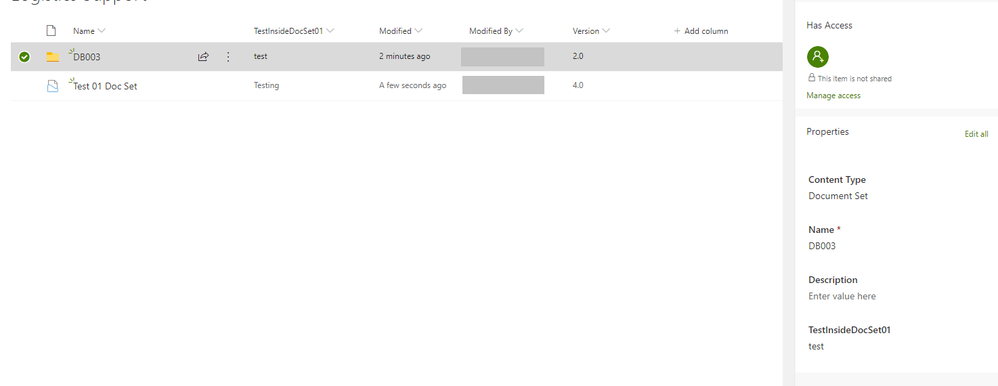- Home
- Content Management
- Discussions
- Re: Update: Document Sets in Modern Document Libraries
Update: Document Sets in Modern Document Libraries
- Subscribe to RSS Feed
- Mark Discussion as New
- Mark Discussion as Read
- Pin this Discussion for Current User
- Bookmark
- Subscribe
- Printer Friendly Page
- Mark as New
- Bookmark
- Subscribe
- Mute
- Subscribe to RSS Feed
- Permalink
- Report Inappropriate Content
Apr 16 2019 07:59 PM - edited May 09 2019 07:34 PM
I am pleased to announce some updates on the plan and timeline for improving the Document Set experience in modern document libraries.
In January, we communicated a March delivery date for these improvements. We apologize for missing that date. We’re now planning on rolling out this change in May. We will be making the official announcement to the Message Center very soon with exact dates. Thank you all for your patience!
This change allows organizations to use the power of document sets to group related documents together with consistent metadata and structure without having to go back and forth between classic and modern experiences.
Document sets now look and feel like ordinary folders in modern libraries, and benefit from all the cool new features in modern. This means that users can drag and drop content to upload to document sets, link to content that lives outside the document set, pin files to the top of the document set, start flows on document set items, and define conditional formatting on document set items. It also means that the Document Set experience can be customized using SharePoint Framework Extensions, just like all other modern list views.
All the content management rules you can define on document set content types are still supported. No business processes were harmed in the making of this change! Document set metadata can be viewed and edited in the details pane while in a document set. Shared metadata specified in a document set content type continues to work as it always has; values inside shared columns will be copied to items inside the document set. Columns that are identified as Welcome page columns in the content type are sorted to the top of the details pane, so that users can find them easily. Content and structure rules specified in the document set content type are also supported, including the default content and default view settings.
Document set versioning functionality will appear under the context menu on document set items in the modern list view, include “Capture Version” and “Version History.” Other document set-specific actions from the Document Set ribbon are still there, but only in classic. Just like any other modern list view page, you can click “Return to classic SharePoint” in the lower left hand corner to go back the classic document set experience back.
The one caveat is that customized document set welcome pages are not supported in modern. This change will not affect document sets that use welcome pages that have been configured with custom HTML or web parts; those welcome pages will still be displayed in classic mode, as they are today.
- Labels:
-
Document Library
-
files
-
SharePoint Online
- Mark as New
- Bookmark
- Subscribe
- Mute
- Subscribe to RSS Feed
- Permalink
- Report Inappropriate Content
Jun 11 2019 02:56 PM
@JustSpoor We're moving this forward as fast as we can. Unfortunately, we can't accommodate your request to jump ahead.
- Mark as New
- Bookmark
- Subscribe
- Mute
- Subscribe to RSS Feed
- Permalink
- Report Inappropriate Content
Jun 12 2019 06:04 AM
@Lincoln DeMaris, Can you confirm If I have to enable any feature for Modern Document Set. As I can see Modern Document Set is available on Teams Site and Group Site, however same in not available under regular SharePoint site. Since I can see Modern Document Set in Teams site, I can understand that it is available under my tenant. But I am not quite sure how to use it under regular SharePoint site with Modern Library.
- Mark as New
- Bookmark
- Subscribe
- Mute
- Subscribe to RSS Feed
- Permalink
- Report Inappropriate Content
Jun 12 2019 08:42 AM
@VIjay_Sin You don't have to do anything to enable this. What you're seeing is expected for tenants who have not received this change yet.
- Mark as New
- Bookmark
- Subscribe
- Mute
- Subscribe to RSS Feed
- Permalink
- Report Inappropriate Content
Jun 12 2019 12:30 PM
@Lincoln DeMaris Is the document set modern UI live yet? The hybrid is experience is absolutely horrendous and confusing as hell, even for someone who has been heavily using SharePoint since 2003!!
- Mark as New
- Bookmark
- Subscribe
- Mute
- Subscribe to RSS Feed
- Permalink
- Report Inappropriate Content
Jun 13 2019 01:24 AM
- Mark as New
- Bookmark
- Subscribe
- Mute
- Subscribe to RSS Feed
- Permalink
- Report Inappropriate Content
Jun 13 2019 02:32 AM
Dear Michael,
as I can understand, MS has been doing its best with modern document sets over two years (as fast as it could). The functionality is changing somehow under hands. What worked some time, doesn't work now.
First, probably worked this: https://mnaveedblog.wordpress.com/2018/09/19/enable-modern-sharepoint-view-for-a-document-set-in-sha...
Then, modern doc sets worked for all of us (yippee!)
Now, doesn't work anything, and the mixed user experience is terrible, horrible, as many users in this forum complain about.
I'm sorry, Michael, but in the light of this, your unspecific answer that "MS is hoping to include more tenants soon", is not satisfactory.
What is soon? Days, weeks, months, years?
Thank you in advance for more specific information.
- Mark as New
- Bookmark
- Subscribe
- Mute
- Subscribe to RSS Feed
- Permalink
- Report Inappropriate Content
Jun 13 2019 05:43 AM
@Lincoln DeMaris Perhaps I missed an update somewhere, but I'm not seeing anything modern about the new "modern" document sets. As soon as you click into one, you're taken to a classic experience, which means it's not easy to update things like metadata and retention labels.
Are modern document sets just not pushed out to everyone yet? Or is this what it's meant to be - an old-fashioned document set on a modern site in a modern library?
- Mark as New
- Bookmark
- Subscribe
- Mute
- Subscribe to RSS Feed
- Permalink
- Report Inappropriate Content
Jun 13 2019 05:52 AM
We are still waiting to get Modern Documents Sets back in our tenant (we had it for about a week and build our flows …).
- Mark as New
- Bookmark
- Subscribe
- Mute
- Subscribe to RSS Feed
- Permalink
- Report Inappropriate Content
Jun 13 2019 07:10 AM
Found the solution:
Make Document Sets open in the modern experience
I wish it weren't so complicated to just get a modern view, but the above solution does work, thank goodness. Thank you to the person that first posted it.
There is no Welcome Page, but I can live with that.
- Mark as New
- Bookmark
- Subscribe
- Mute
- Subscribe to RSS Feed
- Permalink
- Report Inappropriate Content
Jun 13 2019 09:36 AM
Please, are you in Office365 or "Sharepoint server on premise"? And have you tried the solution? I'm doubt that two views can be primary in the same time... Does the solution work for you? Any trick?
- Mark as New
- Bookmark
- Subscribe
- Mute
- Subscribe to RSS Feed
- Permalink
- Report Inappropriate Content
Jun 13 2019 09:47 AM
We are using SharePoint online. I did try the solution, and it worked. Not sure I fully understand the philosophy behind it yet, but as long as it works, I'm good.
- Mark as New
- Bookmark
- Subscribe
- Mute
- Subscribe to RSS Feed
- Permalink
- Report Inappropriate Content
Jun 13 2019 11:44 AM - edited Jun 13 2019 11:53 AM
@Caite Stevens It worked for me as well, however I am not sure if it is working as expected. Technically when you upload any document is document-set then document will inherit all meta data values from Document Set and apply those value to document, however when you set modern view like that it does not inherit those metadata from Document Set, it is just setting those metadata to default value for that column.
So to me it look like Document Set is behaving like a Folder, also still opening in new window.
- Mark as New
- Bookmark
- Subscribe
- Mute
- Subscribe to RSS Feed
- Permalink
- Report Inappropriate Content
Jun 13 2019 12:10 PM
- Mark as New
- Bookmark
- Subscribe
- Mute
- Subscribe to RSS Feed
- Permalink
- Report Inappropriate Content
Jun 13 2019 12:47 PM
AAAh crap, you're right! I hadn't tested that - I drag a document in and it doesn't have the metadata for the document set, so it won't show up in searches. Very disappointing, and it undermines the whole point of the metadata. I don't think we can safely use Document Sets in the modern experience until that's resolved.
It stinks because I'm trying to pitch SharePoint as a DMS solution to our new owners, and this does not help my cause.
- Mark as New
- Bookmark
- Subscribe
- Mute
- Subscribe to RSS Feed
- Permalink
- Report Inappropriate Content
Jun 17 2019 11:12 AM - edited Jun 17 2019 11:37 AM
@Lincoln DeMaris @Michael_Silverstein
We haven't used Doc Sets in previous SharePoint versions but noticed a bug when a folder was uploaded and then changed to a Doc Set content type. The content type appears to be changed and now allows for assigning of metadata but the icon is not updated. Is this a known issue that is being worked on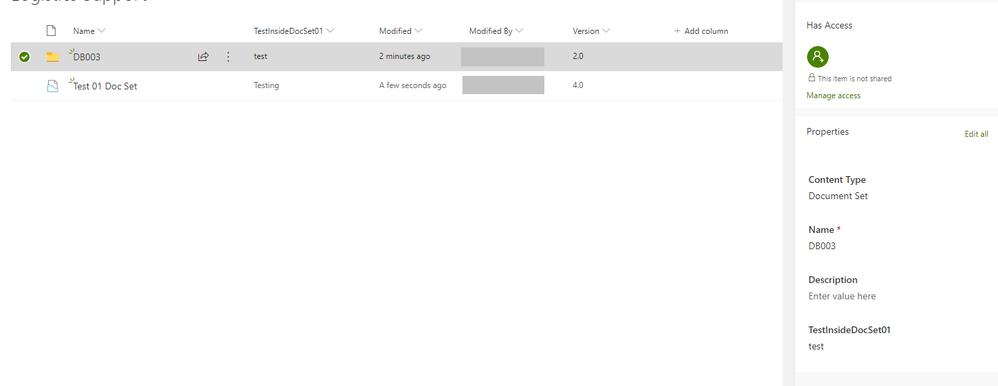
- Mark as New
- Bookmark
- Subscribe
- Mute
- Subscribe to RSS Feed
- Permalink
- Report Inappropriate Content
Jun 20 2019 06:34 PM
@Michael_Silverstein @Lincoln DeMaris
Hi guys
Has there been any further news or developments on the wider release of modern document sets?
I'm actually in a targeted release, but still only see classic view.
I appreciate that the delay is beyond your control, but an update would be greatly appreciated.
- Mark as New
- Bookmark
- Subscribe
- Mute
- Subscribe to RSS Feed
- Permalink
- Report Inappropriate Content
Jun 27 2019 12:47 AM
@Lincoln DeMaris Hi Lincoln. When will modern design for document sets be available to standard release? Please let us know so we can plan and inform our customers. Thx, Markus.
- Mark as New
- Bookmark
- Subscribe
- Mute
- Subscribe to RSS Feed
- Permalink
- Report Inappropriate Content
Jun 28 2019 12:09 AM - edited Jun 28 2019 12:11 AM
@Lincoln DeMaris@Michael_Silverstein
We haven't used Doc Sets in previous SharePoint versions but noticed a bug when a folder was uploaded and then changed to a Doc Set content type. The content type appears to be changed and now allows for assigning of metadata but the icon is not updated. Is this a known issue that is being worked on
-------------
I would also like feedback on the same issue above
- Mark as New
- Bookmark
- Subscribe
- Mute
- Subscribe to RSS Feed
- Permalink
- Report Inappropriate Content
Jun 28 2019 02:39 PM
This's been a known issue over a million years. MS doesn't care. Absolutely no interest...
Solution: after the change of the content type, you need to change HTML_x0020_File_x0020_Type to "Sharepoint.DocumentSet" using PowerShell:
$list = $web.Lists.GetByTitle("YOURLIBRARY")
$ctx.Load($list)
$ctx.ExecuteQuery()
$item = $list.GetItemById(YOURFOLDERID)
$ctx.load($item)
$ctx.ExecuteQuery()
$item["HTML_x0020_File_x0020_Type"] = "Sharepoint.DocumentSet"
$item.SystemUpdate()
$ctx.ExecuteQuery()
- Mark as New
- Bookmark
- Subscribe
- Mute
- Subscribe to RSS Feed
- Permalink
- Report Inappropriate Content
Jul 11 2019 05:05 AM
@Lincoln DeMaris @Michael_Silverstein
Hi guys
I'm following up again on an update to the wider release of modern document sets. Again, I understand the delays are beyond your control, but if you can provide any further information I'm sure we'd all grateful.
Delays happen, that's inevitable, but from a customer perspective we've been advised of a March rollout, then May, and now we're approaching mid-July with no word of a wider release.
Is there anything more you can tell us?