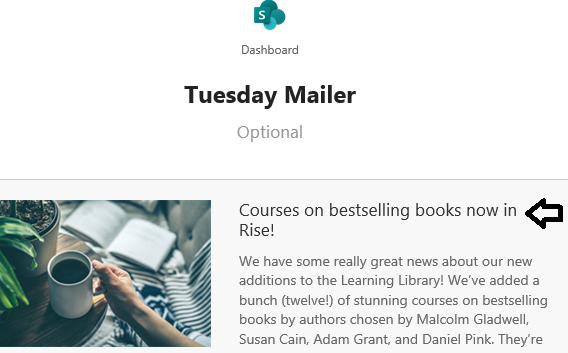- Home
- Content Management
- Discussions
- Update Branding on News Digest
Update Branding on News Digest
- Subscribe to RSS Feed
- Mark Discussion as New
- Mark Discussion as Read
- Pin this Discussion for Current User
- Bookmark
- Subscribe
- Printer Friendly Page
- Mark as New
- Bookmark
- Subscribe
- Mute
- Subscribe to RSS Feed
- Permalink
- Report Inappropriate Content
Feb 27 2019 05:39 AM
While the news digest is a nice feature to promote news on a communication site, is there any way to update the branding on the e-mail? Unless I use a corporate brand image in an article image I get the Microsoft and SharePoint brand prominent in the users e-mail and we are seeing less engagement because the message is perceived as spam or from outside the organization.
While we are slowly training users with 10% churn at points we will 'be on the treadmill' forever without some ability to distinguish brand and make Microsoft less prominent.
- Labels:
-
SharePoint Online
- Mark as New
- Bookmark
- Subscribe
- Mute
- Subscribe to RSS Feed
- Permalink
- Report Inappropriate Content
Feb 27 2019 05:51 AM
Agreed, it would be useful to be able to add custom branding, this is a feature request, so let Microsoft know that this is needed by adding support to these suggestions and vote them up.
News Digest Banner and Logo Enhancements
- Mark as New
- Bookmark
- Subscribe
- Mute
- Subscribe to RSS Feed
- Permalink
- Report Inappropriate Content
Feb 27 2019 08:05 AM
Solution- Mark as New
- Bookmark
- Subscribe
- Mute
- Subscribe to RSS Feed
- Permalink
- Report Inappropriate Content
May 08 2020 08:05 AM
@Marc Rohde I email the digest to myself, then hit the "forward button", view gridline in tables and I edit the header that way. Ideal? No, but it's a workaround for now.
- Mark as New
- Bookmark
- Subscribe
- Mute
- Subscribe to RSS Feed
- Permalink
- Report Inappropriate Content
May 08 2020 08:27 AM
@Zanna66 such an obvious and simple solution that I overlooked. ![]() I like this approach since their isn't a "technical" option. Honestly I don't know that anything MS would implement would be more perfect or easier.
I like this approach since their isn't a "technical" option. Honestly I don't know that anything MS would implement would be more perfect or easier.
- Mark as New
- Bookmark
- Subscribe
- Mute
- Subscribe to RSS Feed
- Permalink
- Report Inappropriate Content
Oct 26 2020 06:56 AM
@Zanna66 That's a great idea. Works a treat....not quite as good as having an e-marketing platform but definitely gets around the issue.
- Mark as New
- Bookmark
- Subscribe
- Mute
- Subscribe to RSS Feed
- Permalink
- Report Inappropriate Content
Apr 08 2021 05:26 AM
@AmyNAT I tried this and I thought it would work for me but the headings come up as links not as a heading format when I press "forward" and even when I receive it still it shows as blue links...also the blue CTA to the SP site a the bottom of the newsdigest mailer I can't seem to format as the "fill colour" option is nowhere to be found... !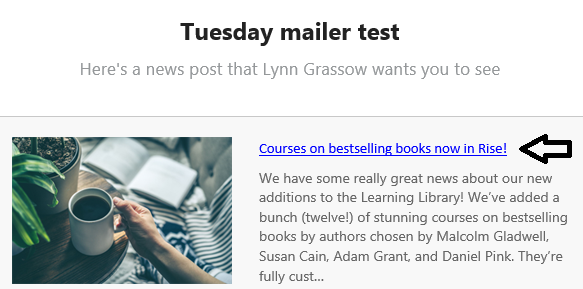
- Mark as New
- Bookmark
- Subscribe
- Mute
- Subscribe to RSS Feed
- Permalink
- Report Inappropriate Content
Apr 08 2021 05:55 AM
Hi,@Grassol
Those links are supposed to take you to your article on SharePoint. What we are talking about is branding the digest (removing the microsoft logo at the top, etc.). What are you trying to accomplish by removing the link to the article?
- Mark as New
- Bookmark
- Subscribe
- Mute
- Subscribe to RSS Feed
- Permalink
- Report Inappropriate Content
Apr 08 2021 06:04 AM
@Zanna66 Yes I do realise these are links meant for taking you to the SP page, however, when the mailer first arrived it had neat and tidy proper headings - now they are links. I have done the new header branding etc np so please ignore picture example my issue with the work around to brand the mailer is that the headings disappear and you are given links instead
- Mark as New
- Bookmark
- Subscribe
- Mute
- Subscribe to RSS Feed
- Permalink
- Report Inappropriate Content
Apr 08 2021 06:10 AM
- Mark as New
- Bookmark
- Subscribe
- Mute
- Subscribe to RSS Feed
- Permalink
- Report Inappropriate Content
- Mark as New
- Bookmark
- Subscribe
- Mute
- Subscribe to RSS Feed
- Permalink
- Report Inappropriate Content
- Mark as New
- Bookmark
- Subscribe
- Mute
- Subscribe to RSS Feed
- Permalink
- Report Inappropriate Content
Sep 13 2022 08:25 AM
It's some extra steps but if you paste the whole mail in a word document and use the mailing functionality in Word it comes out exactly as you have formatted it in a HTML mail.
- Mark as New
- Bookmark
- Subscribe
- Mute
- Subscribe to RSS Feed
- Permalink
- Report Inappropriate Content
Sep 14 2022 12:35 AM
@JanJonkman @Marc Rohde @camilagonzalezg @meschclarke @Zanna66
Microsoft now supports the ability to brand your news digest with your organization's theme colors and logo.
Check this blog post for more information: SharePoint Auto News Digest updates
Please click Mark as Best Response & Like if my post helped you to solve your issue. This will help others to find the correct solution easily. It also closes the item. If the post was useful in other ways, please consider giving it Like.
Accepted Solutions
- Mark as New
- Bookmark
- Subscribe
- Mute
- Subscribe to RSS Feed
- Permalink
- Report Inappropriate Content
Feb 27 2019 08:05 AM
Solution