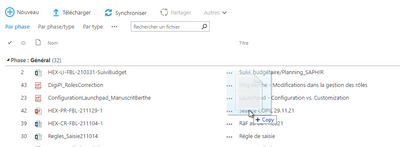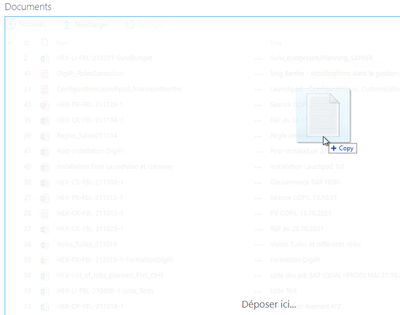- Home
- Content Management
- Discussions
- Re: Unable to upload via drag & drop
Unable to upload via drag & drop
- Subscribe to RSS Feed
- Mark Discussion as New
- Mark Discussion as Read
- Pin this Discussion for Current User
- Bookmark
- Subscribe
- Printer Friendly Page
- Mark as New
- Bookmark
- Subscribe
- Mute
- Subscribe to RSS Feed
- Permalink
- Report Inappropriate Content
Feb 04 2022 02:08 AM
Hi all,
I'm under SharePoint 2016 On-Premise. On my library, when I try to drag & drop a document to a library, it's not working, I can't see the "Drop here" label :
If I create a page, and add the library component, it's working !
What is the difference ? Thanks for your help,
Steve
- Labels:
-
2016
-
Document Library
- Mark as New
- Bookmark
- Subscribe
- Mute
- Subscribe to RSS Feed
- Permalink
- Report Inappropriate Content
May 10 2022 02:40 AM
Hello @SteveRoh
not sure but i think in the first printscreen you have a grouped view, in the webpart it is a flat view.
Regards, Dave
- Mark as New
- Bookmark
- Subscribe
- Mute
- Subscribe to RSS Feed
- Permalink
- Report Inappropriate Content
May 10 2022 05:19 AM
Hi @David Mehr
Thanks for your answer !
Unfortunately the grouped view doesn't matter.
I just tried a new test : I created a simple library. When I try to drag an drop a document on the Allitems.aspx standard view, it doesn't work. If I create a webpart component page, I had the web part "test library", and for this page, I'm able to drag & drop document... any idea ?
Thanks
Steve
- Mark as New
- Bookmark
- Subscribe
- Mute
- Subscribe to RSS Feed
- Permalink
- Report Inappropriate Content
May 10 2022 06:37 AM
Hello @SteveRoh
hmm, not really :) . Have you check it with different browsers? Have you customization or solutions/code/workflows activ in the site?
Regards, Dave
- Mark as New
- Bookmark
- Subscribe
- Mute
- Subscribe to RSS Feed
- Permalink
- Report Inappropriate Content
May 10 2022 07:56 AM
- Mark as New
- Bookmark
- Subscribe
- Mute
- Subscribe to RSS Feed
- Permalink
- Report Inappropriate Content
May 10 2022 09:55 PM
I just did a test again on a SharePoint 2016 website : create library --> no drag & drop possible on the "All documents" view. I add a webparts page and add the library component with the "All documents" view --> Drag & drop is working...
Is there a difference between the webpage for the view and the webparts webpage ?
Steve
- Mark as New
- Bookmark
- Subscribe
- Mute
- Subscribe to RSS Feed
- Permalink
- Report Inappropriate Content
May 10 2022 09:56 PM
The funiest is with a migrated sharepoint website (from SharePoint 2010), it's working perfectly. On a new SharePoint2016 website, there are problems...
- Mark as New
- Bookmark
- Subscribe
- Mute
- Subscribe to RSS Feed
- Permalink
- Report Inappropriate Content
May 13 2022 12:01 PM
Hello @SteveRoh
i have tested the drag & drop upload in a document library on-prem SP2016 - it works fine. Looks like an local issue. You need to test it on an other environment (test or integration) into your company.
Regards, Dave
- Mark as New
- Bookmark
- Subscribe
- Mute
- Subscribe to RSS Feed
- Permalink
- Report Inappropriate Content
May 15 2022 07:01 PM
- Mark as New
- Bookmark
- Subscribe
- Mute
- Subscribe to RSS Feed
- Permalink
- Report Inappropriate Content
May 15 2022 11:22 PM
You are right, on my preprod-environment, it's working ! Now what feature/config could generate this bug ? I will try to compare the general settings...
Thanks & regards,
- Mark as New
- Bookmark
- Subscribe
- Mute
- Subscribe to RSS Feed
- Permalink
- Report Inappropriate Content
May 16 2022 07:51 AM
Hello @SteveRoh
nice to hear. As other mention in this post, eliminate all customizing things like scripts, solutions… And check your browser security settings.
Regards Dave