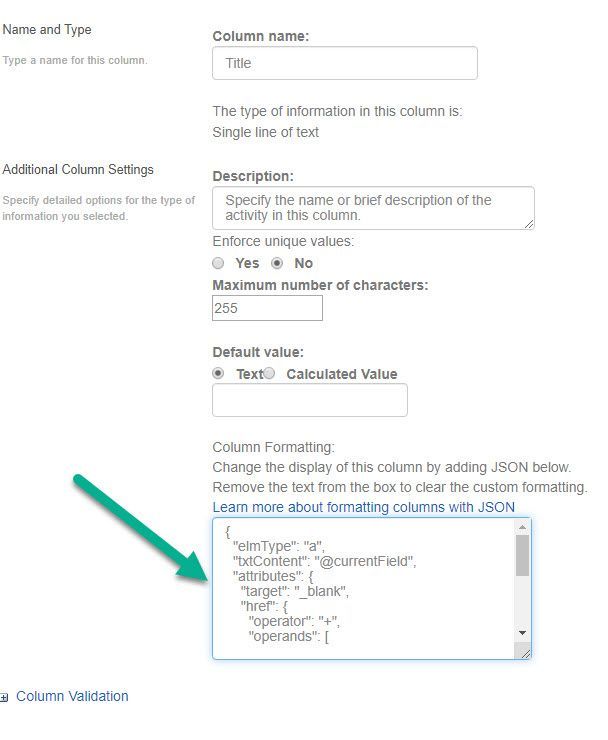- Home
- Content Management
- Discussions
- Unable to open task item in new experience *_000
Unable to open task item in new experience *_000
- Subscribe to RSS Feed
- Mark Discussion as New
- Mark Discussion as Read
- Pin this Discussion for Current User
- Bookmark
- Subscribe
- Printer Friendly Page
- Mark as New
- Bookmark
- Subscribe
- Mute
- Subscribe to RSS Feed
- Permalink
- Report Inappropriate Content
May 17 2018 10:55 PM
I have a standard SharePoint task list. While in the classic experience I do not have an issue opening a task item from the linked Task name column, however when in Modern mode, the site tries to download a file that has a number then _.000 e.g. 7_.000 and the item doesn't open. If I click on the ... and select the item and then select edit, it opens correctly.
If I right click on the item task title and copy link it shows correctly: https://*********sharepoint.com/Lists/Main%20Task%20List/DispForm.aspx?ID=15&e=ioY4kF
and if I paste into another address bar it navigates to the view item as expected...
Any ideas please?
- Labels:
-
SharePoint Online
-
Sites
- Mark as New
- Bookmark
- Subscribe
- Mute
- Subscribe to RSS Feed
- Permalink
- Report Inappropriate Content
Jul 14 2019 03:53 PM
@joanna009 You have to go into the list settings and then the column settings and paste it into the Column formatting... if it's not working you did something wrong - check if it's actually working as a link first and check there is an ID being passed over.. You need to ensure the link is pointing to the list correctly and that it's picking up an ID.
Also I seen other solutions where they use $ID instead of [$ID] (without the square brackets) I tried both and it worked for me with the brackets but it may vary - so test that too.
- Mark as New
- Bookmark
- Subscribe
- Mute
- Subscribe to RSS Feed
- Permalink
- Report Inappropriate Content
Jul 14 2019 04:43 PM
@joanna009 Are you using the right column - is that the same column that is showing in the view..?
Let us know more about what's "not working"...
- Mark as New
- Bookmark
- Subscribe
- Mute
- Subscribe to RSS Feed
- Permalink
- Report Inappropriate Content
Oct 02 2020 02:19 AM
It seems that I have somehow managed to "fix" this.
First you need to rightclick any element in the list and click "Open". The list item will open under a url like "https://<url of your sharepoint site>/Lists/<name of your list>/Post.aspx?List=<id of your list>&ID=<id of your list item>" ...
Copy the italic part of the url and merge the infos into this json formatting to the first operand :
{
"elmType": "a",
"txtContent": "@currentField",
"attributes": {
"target": "_blank",
"href": {
"operator": "+",
"operands": [
"https://<url of your sharepoint site>/Lists/<name of your list>/Post.aspx?List=<id of your list>&ID=",
"[$ID]"
]
}
},
"style": {
"text-decoration": "underline",
"align": "center"
}
}
Now go back to your list and click the down arrow of your title column and go to "Column settings" > "Format this column". Switch to advanced mode and paste that json formatting.
This worked for me. It now shows the correct title and a click opens the item.
- Mark as New
- Bookmark
- Subscribe
- Mute
- Subscribe to RSS Feed
- Permalink
- Report Inappropriate Content
Oct 05 2020 03:49 PM
- Mark as New
- Bookmark
- Subscribe
- Mute
- Subscribe to RSS Feed
- Permalink
- Report Inappropriate Content
Apr 01 2021 09:45 PM
https://www.c-sharpcorner.com/article/sharepoint-online-task-list-in-modern-view-not-displaying-task...
- Mark as New
- Bookmark
- Subscribe
- Mute
- Subscribe to RSS Feed
- Permalink
- Report Inappropriate Content
Mar 29 2022 12:04 PM
Workaround:
Create a regular list name Task.
Enable content type for the list
Assign Task content type to the list
Remove item content type.
Et voilà!
- Mark as New
- Bookmark
- Subscribe
- Mute
- Subscribe to RSS Feed
- Permalink
- Report Inappropriate Content
Jan 11 2024 09:37 AM
- « Previous
- Next »