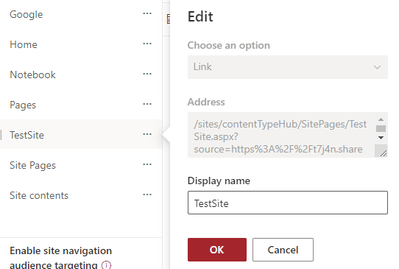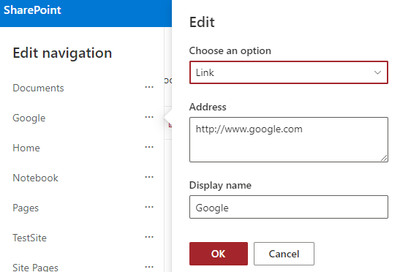- Home
- Content Management
- Discussions
- Re: Unable To Change Link In Edit Navigation For Internal Link
Unable To Change Link In Edit Navigation For Internal Link
- Subscribe to RSS Feed
- Mark Discussion as New
- Mark Discussion as Read
- Pin this Discussion for Current User
- Bookmark
- Subscribe
- Printer Friendly Page
- Mark as New
- Bookmark
- Subscribe
- Mute
- Subscribe to RSS Feed
- Permalink
- Report Inappropriate Content
Sep 08 2022 11:03 PM
Hi Guru.
I used to edit my Navigation Menu in Homepage by clicking 'Edit' > '...', which allows me to edit the link address.
However, few weeks ago, I found that it is not able to edit any Navigation item with 'Internal Link' anymore, system just allow me to edit item with External Link..
Would there any way can fix this issue? Thanks.
Here is the screenshot for reference:
1. Edit with 'Internal Link' item: (Option and Address field are dimmed)
2. Edit with 'External Link' item (All field are editable)
Thanks & Regards,
T.
- Labels:
-
Navigation Menu
- Mark as New
- Bookmark
- Subscribe
- Mute
- Subscribe to RSS Feed
- Permalink
- Report Inappropriate Content
Sep 19 2022 03:36 AM
SolutionI was getting same issue but now I am able to edit it. Seems a product issue and has been resolved. Please try now. @gn00588950
- Mark as New
- Bookmark
- Subscribe
- Mute
- Subscribe to RSS Feed
- Permalink
- Report Inappropriate Content
Sep 19 2022 04:42 AM
@gn00588950 Seems like this issue is resolved now. I am able to edit all (internal and external) navigation links now.
If you are still facing this issue, I will recommend you to raise a support ticket with Microsoft. Follow Microsoft official documentation: Get Office 365 support - online support
Please click Mark as Best Response & Like if my post helped you to solve your issue. This will help others to find the correct solution easily. It also closes the item. If the post was useful in other ways, please consider giving it Like.
Accepted Solutions
- Mark as New
- Bookmark
- Subscribe
- Mute
- Subscribe to RSS Feed
- Permalink
- Report Inappropriate Content
Sep 19 2022 03:36 AM
SolutionI was getting same issue but now I am able to edit it. Seems a product issue and has been resolved. Please try now. @gn00588950