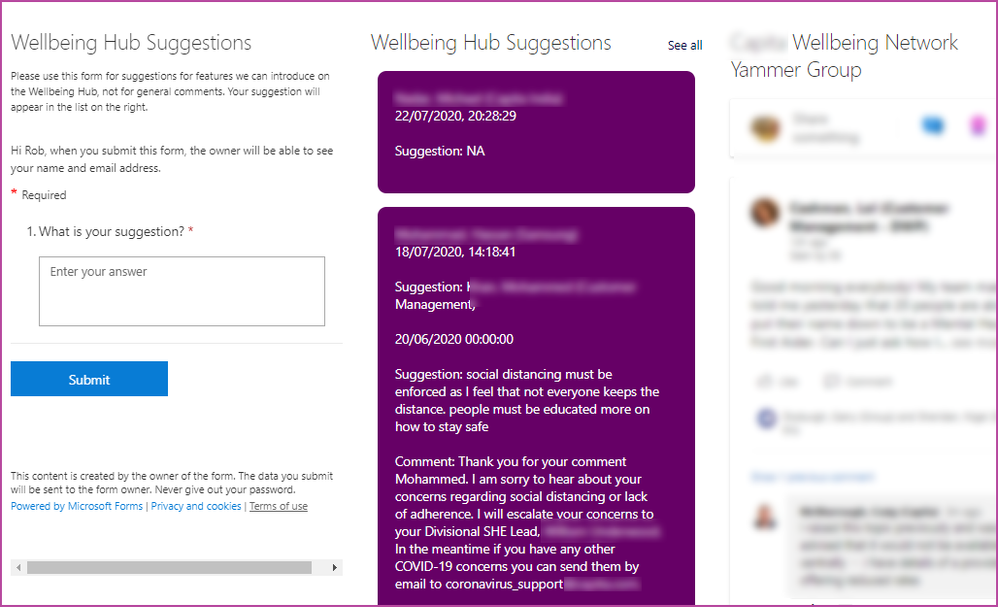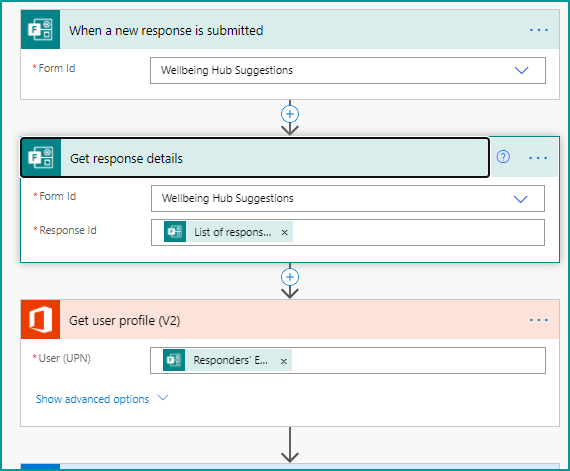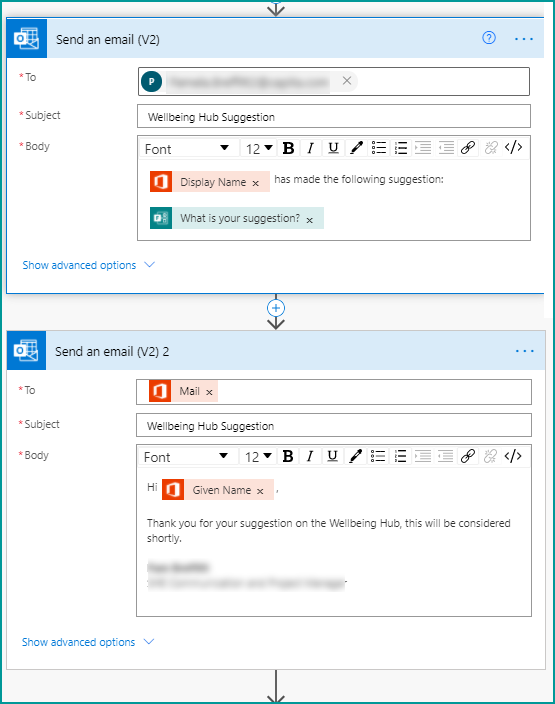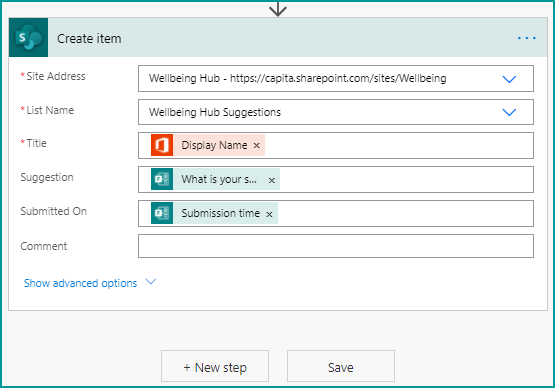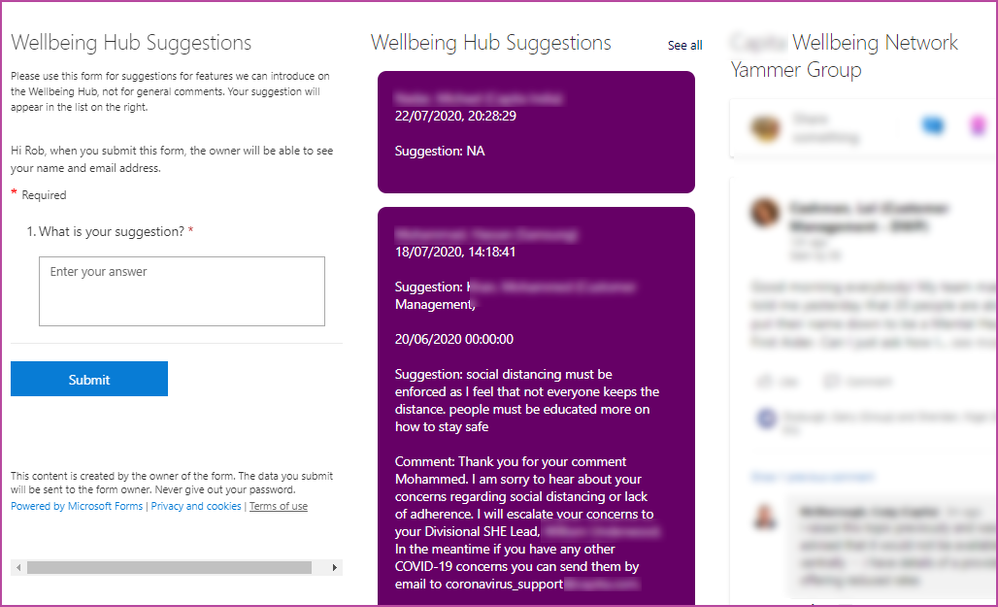- Home
- Content Management
- Discussions
- Re: Trying to create a user forum on a SharePoint Online site
Trying to create a user forum on a SharePoint Online site
- Subscribe to RSS Feed
- Mark Discussion as New
- Mark Discussion as Read
- Pin this Discussion for Current User
- Bookmark
- Subscribe
- Printer Friendly Page
- Mark as New
- Bookmark
- Subscribe
- Mute
- Subscribe to RSS Feed
- Permalink
- Report Inappropriate Content
Jul 22 2020 11:46 AM
I am trying to create a user forum for employees of my organization to interact within my company's internal news site. However, trying to use the search terms "Sharepoint forum" can be very frustrating given the nature of the search terms - can anybody point me in the right direction?
- Labels:
-
SharePoint Online
- Mark as New
- Bookmark
- Subscribe
- Mute
- Subscribe to RSS Feed
- Permalink
- Report Inappropriate Content
Jul 22 2020 02:24 PM - edited Jul 22 2020 02:38 PM
The functionality within SharePoint that would cater for this is I believe called a Discussion Board but note that I don't think it works in Modern SP (credit to Rob for confirming this below). It really would depend on what version of SharePoint you're using as to whether this was available. An older thread is available within these forums that discusses this very topic, which you can access here.
Depending on how you're building the blog, a Yammer webpart might meet your aims better than the legacy discussion forum.
A video that looks useful for the discussion board can be viewed here.
- Mark as New
- Bookmark
- Subscribe
- Mute
- Subscribe to RSS Feed
- Permalink
- Report Inappropriate Content
Jul 22 2020 02:25 PM - edited Jul 22 2020 02:30 PM
@fred_valaris if a Yammer community wasn't suitable (which it probably would be) what I would probably do in this scenario is to have a form on your SharePoint site that saves the response to a list in SharePoint via a flow in Power Automate. You would create a view of the list and format that view with JSON to make a nice-looking forum-type section on the page. I've done this one one of my sites for a suggestions forum-type situation.
Come back to me if this looks like what you want and you need the detailed flow steps and the JSON code. But you'll see we are also using a Yammer community.
Edit: @Steven Andrews the discussion board can't be used in the modern experience, so Yammer or my solution above with a form, flow and list are the available - and very good - options.
Rob
Los Gallardos
Microsoft Power Automate Community Super User
- Mark as New
- Bookmark
- Subscribe
- Mute
- Subscribe to RSS Feed
- Permalink
- Report Inappropriate Content
Jul 22 2020 02:28 PM
This looks very interesting, thanks for posting this.. If @fred_valaris doesn't want to learn more I certainly do! I'd be interested in the steps you mention.
- Mark as New
- Bookmark
- Subscribe
- Mute
- Subscribe to RSS Feed
- Permalink
- Report Inappropriate Content
Jul 22 2020 02:48 PM
@Steven Andrews Sorry for not posting more about my environment in my original question; still very much a SP novice. If I'm not mistaken, I'm using Sharepoint Online Modern and I believe Yammer will work for my needs. I'll play with that and see how it goes.
Thanks all for the feedback and information!!
- Mark as New
- Bookmark
- Subscribe
- Mute
- Subscribe to RSS Feed
- Permalink
- Report Inappropriate Content
Jul 22 2020 02:50 PM
- Mark as New
- Bookmark
- Subscribe
- Mute
- Subscribe to RSS Feed
- Permalink
- Report Inappropriate Content
Feb 02 2021 08:44 PM
This is very interesting. I am looking for something like this.
User to submit question.
Wil you be able to share the JSON for the view.
Thank you
- Mark as New
- Bookmark
- Subscribe
- Mute
- Subscribe to RSS Feed
- Permalink
- Report Inappropriate Content
Feb 03 2021 02:41 AM
@fred_valaris
Hello,
See this video on how to customize search results with bookmarks:
https://www.youtube.com/watch?v=bNjgo2YlpWo&ab_channel=ArefHalmstrand
With this, you are able to have a SharePoint Forum and decide what search variables should point to the specific site as highlighted content.
Yours sincerely,
Aref Halmstrand
- Mark as New
- Bookmark
- Subscribe
- Mute
- Subscribe to RSS Feed
- Permalink
- Report Inappropriate Content
Feb 03 2021 03:22 AM
@bbsin The user submits a question using a form from Microsoft Forms embedded on a page and that form triggers a simple flow in Power Automate:
The suggestion is added to the list and any response is added separately. The view of the list that we display on the page is shown below:
..and the JSON view formatting for that is:
{
"$schema": "https://developer.microsoft.com/json-schemas/sp/view-formatting.schema.json",
"hideSelection": true,
"hideColumnHeader": true,
"rowFormatter": {
"elmType": "div",
"_comment_": "MAIN DIV",
"attributes": {
"class": "ms-bgColor-themeLight"
},
"style": {
"display": "flex",
"flex-wrap": "wrap",
"align-items": "stretch",
"flex-direction": "row",
"padding": "20px",
"margin-bottom": "16px",
"max-width": "400px",
"border-radius": "10px",
"background-color": "#660066"
},
"children": [
{
"elmType": "div",
"style": {
"flex-grow": "1",
"display": "flex",
"flex-direction": "column",
"flex-wrap": "nowrap",
"align-items": "left",
"max-width": "400px",
"min-width": "205px"
},
"children": [
{
"elmType": "div",
"style": {
"display": "block",
"font-size": "15px",
"font-weight": "normal"
},
"children": [
{
"elmType": "span",
"txtContent": "=[$Title]",
"style": {
"display": "=if([$Title] == '', 'none', 'block')",
"color": "white"
}
},
{
"elmType": "span",
"txtContent": "[$SubmittedOn]",
"style": {
"display": "=if([$SubmittedOn] == '', 'none', 'block')",
"color": "white"
}
},
{
"elmType": "span",
"txtContent": "='Suggestion: ' + [$Suggestion]",
"style": {
"display": "=if([$Suggestion] == '', 'none', 'block')",
"padding-top": "20px",
"margin": "0 20px 20px 0",
"color": "white"
}
}
]
}
]
},
{
"elmType": "div",
"_comment_": "DIV TWO",
"style": {
"flex-grow": "1",
"display": "flex",
"flex-direction": "column",
"align-items": "left",
"max-width": "310px",
"min-width": "155px"
},
"children": [
{
"elmType": "div",
"style": {
"display": "block",
"font-size": "15px",
"txtContent": "='Comment: ' + [$Comment]",
"font-weight": "normal",
"color": "white"
},
"children": [
{
"elmType": "span",
"txtContent": "='Comment: ' + [$Comment]",
"style": {
"padding-right": "5px",
"display": "=if([$Comment] == '', 'none', 'block')"
}
}
]
},
{
"elmType": "div",
"style": {
"display": "block",
"font-size": "15px",
"font-weight": "normal"
}
}
]
}
]
}
}
Rob
Los Gallardos
Microsoft Power Automate Community Super User
- Mark as New
- Bookmark
- Subscribe
- Mute
- Subscribe to RSS Feed
- Permalink
- Report Inappropriate Content
Feb 14 2021 09:06 PM - edited Feb 14 2021 09:39 PM
Hi @RobElliott
yes this is what I need. will try your solution.
the MS form is on the left hand section. The center suggestion boxes are build with? Do I just include the JSON above for the purple boxes? thanks
Appreciated your kind help and information.
Hope it works on my end. :)
- Mark as New
- Bookmark
- Subscribe
- Mute
- Subscribe to RSS Feed
- Permalink
- Report Inappropriate Content
Feb 15 2021 12:55 AM
@bbsin the form saves the form response via a flow in Power Automate to a SharePoint list. The centre display of the suggestions is just a view of that list formatted with the JSON I gave in my earlier post.
Rob
Los Gallardos
Microsoft Power Automate Community Super User
- Mark as New
- Bookmark
- Subscribe
- Mute
- Subscribe to RSS Feed
- Permalink
- Report Inappropriate Content
Feb 18 2021 08:15 PM
- Mark as New
- Bookmark
- Subscribe
- Mute
- Subscribe to RSS Feed
- Permalink
- Report Inappropriate Content
Feb 19 2021 12:24 AM
@bbsin I've described all the steps to build this earlier in this thread.
Rob
Los Gallardos
Microsoft Power Automate Community Super User
- Mark as New
- Bookmark
- Subscribe
- Mute
- Subscribe to RSS Feed
- Permalink
- Report Inappropriate Content
Feb 21 2021 04:50 PM
@RobElliott - Thank you. Will try it. :)
- Mark as New
- Bookmark
- Subscribe
- Mute
- Subscribe to RSS Feed
- Permalink
- Report Inappropriate Content
Feb 16 2024 03:29 AM
I was looking for this exact solution, I had suggestions directed only to an email but wanted to make them visible to everyone who views the website.
I was trying to apply your "Create item" solution but I don't know what the "List Name" is refering to and I don't get any suggestions either.
Is is a precreated list on the website? Don't know what I'm missing..
Thank you in advance.
Alexandre