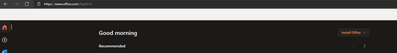- Home
- Content Management
- Discussions
- Top Nav Bar missing in Sharepoint
Top Nav Bar missing in Sharepoint
- Subscribe to RSS Feed
- Mark Discussion as New
- Mark Discussion as Read
- Pin this Discussion for Current User
- Bookmark
- Subscribe
- Printer Friendly Page
- Mark as New
- Bookmark
- Subscribe
- Mute
- Subscribe to RSS Feed
- Permalink
- Report Inappropriate Content
Jul 20 2021 03:12 AM
Hi all,
Seen a few of these pop up, most resolved by clearing cache, this however doesn't seem to remedy my issue. As you can see attached, the top nav bar is completely blackout in all sharepoint pages, I have cleared all cache and temporary folders.
Any ideas?
- Labels:
-
SharePoint Online
- Mark as New
- Bookmark
- Subscribe
- Mute
- Subscribe to RSS Feed
- Permalink
- Report Inappropriate Content
Sep 16 2021 08:37 AM
@KjShepherd I have been working on a SharePoint 2019 server recently as a test/training resource at my work. Each time I would go to a site's homepage it would not show the top SharePoint Bar or allow me to make changes, despite my account being a "Full Control" Administrator. I found the issue was my SharePoint Central Administration URL did not match my IIS bindings. Below is what I did to fix the problem for myself, hope it helps you.
Update Web Application Binding in Central Administration:
To change the binding in SharePoint Central Administration, navigate to Application Management > Web Applications > Configure alternate access mappings. Click the Internal URL you wish to modify. (The SharePoint – 80 Web Application is typically used by default, which should reflect http://SERVERNAME.) Modify the URL protocol, host, and port to reflect what you are using in your IIS, then press OK.
To verify the change, navigate to Application Management > Web Applications > Manage web applications. The SharePoint – 80 URL and port should now reflect the change you have made.