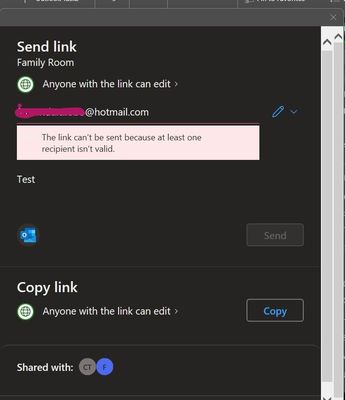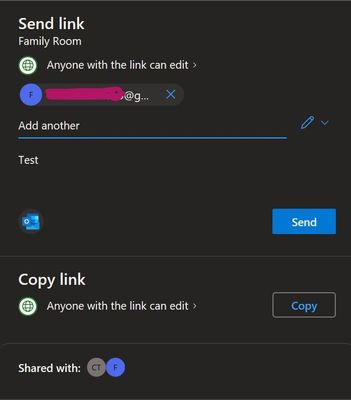- Home
- Content Management
- Discussions
- The link can't be sent because at least one recipient isnt valid
The link can't be sent because at least one recipient isnt valid
- Subscribe to RSS Feed
- Mark Discussion as New
- Mark Discussion as Read
- Pin this Discussion for Current User
- Bookmark
- Subscribe
- Printer Friendly Page
- Mark as New
- Bookmark
- Subscribe
- Mute
- Subscribe to RSS Feed
- Permalink
- Report Inappropriate Content
Jun 04 2019 11:57 PM
Hi all,
When I try to share to "specific people" from OneDrive or SharePoint online I get an error message "The link can't be sent because at least one recipient isn't valid"
It happens with all external users and with all my users in the tenant who try to share with "Specific People"
Any ideas?
Thank you.
- Labels:
-
SharePoint Online
- Mark as New
- Bookmark
- Subscribe
- Mute
- Subscribe to RSS Feed
- Permalink
- Report Inappropriate Content
Mar 29 2022 06:12 AM
- Mark as New
- Bookmark
- Subscribe
- Mute
- Subscribe to RSS Feed
- Permalink
- Report Inappropriate Content
Apr 28 2022 10:29 AM
adding a ";" after the email address worked for me too. Thanks for the tip.
- Mark as New
- Bookmark
- Subscribe
- Mute
- Subscribe to RSS Feed
- Permalink
- Report Inappropriate Content
Jun 21 2022 08:56 AM
I strongly suspect some number of these incidents are due to an easily misunderstood user interface.
After you've begun typing into the "To: Name, group or email" field that "hint text" disappears and then the "Message..." hint text is easily misunderstood - seemingly but falsely representing the "To..." value you are typing. So, it is easy for someone to mistakenly type their message into the "To:..." field resulting in this error message which is difficult to understand given the false visual clues that remain, i.e. the "To..." field seemingly labeled "Message..."
- Mark as New
- Bookmark
- Subscribe
- Mute
- Subscribe to RSS Feed
- Permalink
- Report Inappropriate Content
Jun 29 2022 04:11 PM
I've tried opening up SharePoint settings to allow anyone with the link, but OneDrive's share dialog still won't allow my email. If I copy the link & open it in an incognito window, that works fine, but it's cumbersome.
In order to share using the dialog, does everyone I want to send a link to need to be set up as
a guest in Azure AD? That seems nuts.
Also, am I to understand that OneDrive's privileges are LESS permissive than SharePoint? That doesn't seem logical.
- Mark as New
- Bookmark
- Subscribe
- Mute
- Subscribe to RSS Feed
- Permalink
- Report Inappropriate Content
Sep 11 2022 03:01 AM
Adding a semi-colon worked for me too @jbeesoon
- Mark as New
- Bookmark
- Subscribe
- Mute
- Subscribe to RSS Feed
- Permalink
- Report Inappropriate Content
Sep 11 2022 03:23 AM
I totally agreed with you my problem is solved completely. @Dorado Thankyou so much. Have a nice day to all…
- Mark as New
- Bookmark
- Subscribe
- Mute
- Subscribe to RSS Feed
- Permalink
- Report Inappropriate Content
Oct 14 2022 02:33 AM
- Mark as New
- Bookmark
- Subscribe
- Mute
- Subscribe to RSS Feed
- Permalink
- Report Inappropriate Content
Feb 08 2023 10:37 AM
- Mark as New
- Bookmark
- Subscribe
- Mute
- Subscribe to RSS Feed
- Permalink
- Report Inappropriate Content
Jun 09 2023 06:07 AM
I am experiencing a related issue. I want to share a OneDrive folder with an external partner at his external company email address. This person also has an internal Microsoft 365 email address on our company domain, which forwards to his external address. When I type in his external address, it keeps bringing him up using the internal address. If I disregard the gray box with the internal email and keep the external one I typed in then I receive the "The link can't be sent because at least one recipient isnt valid" error. Any suggestions are appreciated.
- Mark as New
- Bookmark
- Subscribe
- Mute
- Subscribe to RSS Feed
- Permalink
- Report Inappropriate Content
Jun 09 2023 06:22 AM
Here are a few possible reasons for the error message:
Incorrect email address: Double-check that you've entered the [recipient's email address](https://knowledgeforu.info/) correctly, ensuring there are no spelling mistakes or missing characters.
Invalid recipient: Make sure the email address you're trying to send the link to is a valid email address. It should contain the necessary components, such as a username, the "@" symbol, and a domain name.
Blocked recipient: The recipient's email address may be blocking incoming emails or may have a strict spam filter that is preventing the link from being delivered. You could try reaching out to the recipient through an alternate method to confirm their email address.
Email server issue: It's possible that the error is on the email server's end. In such cases, you could try sending the link again later or contact the email service provider for assistance.
- Mark as New
- Bookmark
- Subscribe
- Mute
- Subscribe to RSS Feed
- Permalink
- Report Inappropriate Content
Jul 10 2023 05:38 PM
@quizhead I had the exact same error. Got it resolved by just adding a semi-colon after each address and it sent successfully.
- Mark as New
- Bookmark
- Subscribe
- Mute
- Subscribe to RSS Feed
- Permalink
- Report Inappropriate Content
Sep 21 2023 11:54 AM
- Mark as New
- Bookmark
- Subscribe
- Mute
- Subscribe to RSS Feed
- Permalink
- Report Inappropriate Content
Oct 06 2023 03:43 PM
Wow that worked. Same problem here. It is 2023 and they haven't fixed the issue yet. @TheMonkZa
- Mark as New
- Bookmark
- Subscribe
- Mute
- Subscribe to RSS Feed
- Permalink
- Report Inappropriate Content
Dec 05 2023 11:54 PM
- Mark as New
- Bookmark
- Subscribe
- Mute
- Subscribe to RSS Feed
- Permalink
- Report Inappropriate Content
Dec 16 2023 02:23 PM
I think, for some reason, it is not allowing to use an email that is used for account recovering.
Someone mentioned that below in some post and when I tried to use another email (gmail), it worked.
The email I was using is my wife's hotmail she uses forever, and it is more than verified, and I use it for account recovering. There's an update for me available. I will install it and see if it solves.
For the suggestion of pressing enter (carriage Return), it keeps showing the "invalid email" message. I've tried ctrl-enter, tab, etc.
- Mark as New
- Bookmark
- Subscribe
- Mute
- Subscribe to RSS Feed
- Permalink
- Report Inappropriate Content
Dec 16 2023 03:08 PM
After the update to my Office 365, nothing changed regarding to this issue.I'm using:
Microsoft® OneNote® for Microsoft 365 MSO (Version 2312 Build 16.0.17126.20078) 64-bitEdition
Windows 11 ProVersion 23H2Installed on 5/17/2022OS build 22635.2915Experience Windows Feature Experience Pack 1000.22682.1000.0@CauTrindade
- Mark as New
- Bookmark
- Subscribe
- Mute
- Subscribe to RSS Feed
- Permalink
- Report Inappropriate Content
Dec 17 2023 03:59 AM
I have the same issue, but only with certain addresses & these are definitely valid addresses (my son's outlook.com address being one example) . Entering a semi colon after the problem addresses makes no difference . However, some addresses can be added, but none are found when I start typing the addresses. After entering the full address the sharing email does get sent.
I should say that my issues are with the OneDrive application, installed as part of my Office 365 subscription. If I attempt sharing using OneDrive via office.com on the web, the sharing works perfectly with the problem email addresses. Also, when I start typing any email address from my contacts, the autofill kicks in as the addresses are found.
I supported OneDrive in a Corporate environment for years & with any strange issues like this, my advice was always to use the web version, which is much less flaky than the local OneDrive client.
- Mark as New
- Bookmark
- Subscribe
- Mute
- Subscribe to RSS Feed
- Permalink
- Report Inappropriate Content
Mar 04 2024 04:40 AM
@Adam_Robins_954 Hi, I am experiencing this issue as well, the users name is identical but the domain is autocorrected to the incorrect company domain out of two.
- Mark as New
- Bookmark
- Subscribe
- Mute
- Subscribe to RSS Feed
- Permalink
- Report Inappropriate Content
Apr 23 2024 02:41 AM
- « Previous
-
- 1
- 2
- Next »