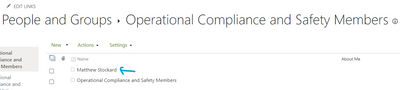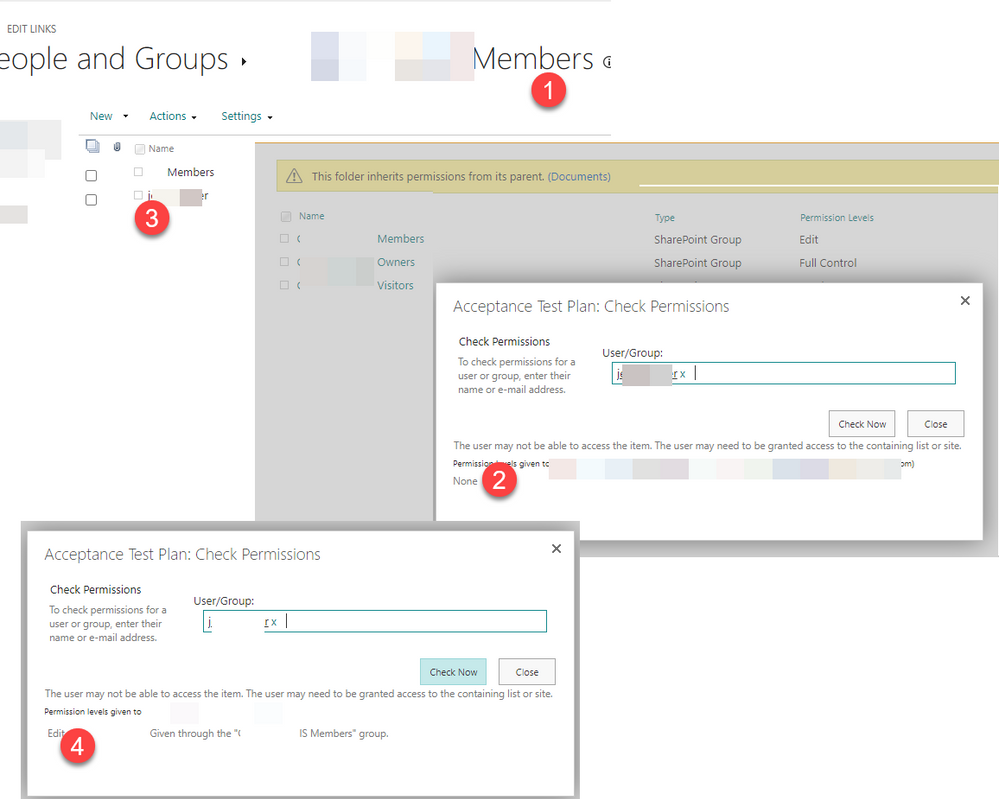- Home
- Content Management
- Discussions
- Re: Teams/M365 group members not getting SharePoint Team Site Permissions
Teams/M365 group members not getting SharePoint Team Site Permissions
- Subscribe to RSS Feed
- Mark Discussion as New
- Mark Discussion as Read
- Pin this Discussion for Current User
- Bookmark
- Subscribe
- Printer Friendly Page
- Mark as New
- Bookmark
- Subscribe
- Mute
- Subscribe to RSS Feed
- Permalink
- Report Inappropriate Content
Aug 02 2021 09:31 AM
I created a M365 user group with a Team site. The associated SharePoint team site has the expected permission groups. The permission groups contain the M365 group owners and members.
For Owners of the M365 group, permissions seem to flow correctly to SharePoint. For members of the M365 group, permissions are not working in SharePoint. In my screen shot below, the marked user is added directly to the SharePoint permissions group. He is also a member of the M365 group listed below his name. Adding him directly was the only way to get the Edit permissions allowed by the SharePoint permissions group.
I understood that When you add owners or members to the Microsoft 365 group, they're given access to the SharePoint site through the combination of the M365 group and the SharePoint permissions group.
I have not broken any inheritance on this site. I have looked at the M365 group membership in Teams and in the Admin center, the user shows up listed as a member. This effects multiple M365 group members who have been in members group for weeks so I do not believe it is a replication issue across the services.
Can anyone please advise as to why members of the M365 group are not getting SharePoint permissions from the group membership?
- Labels:
-
Permissions
-
SharePoint Online
- Mark as New
- Bookmark
- Subscribe
- Mute
- Subscribe to RSS Feed
- Permalink
- Report Inappropriate Content
Dec 14 2021 01:10 AM
- Mark as New
- Bookmark
- Subscribe
- Mute
- Subscribe to RSS Feed
- Permalink
- Report Inappropriate Content
Dec 14 2021 01:33 AM
@ecovonrein Imagine the amount of questions being added everyday to all the different community hubs, so nothing odd that some posts end up being unanswered. Remember this is community forum, no Microsoft support staff, ticket numbers or similar in here. Just ordinary folks trying to help each other.
This is how it works (should work) Sharing & permissions in the SharePoint modern experience - SharePoint in Microsoft 365 | Microsoft ...
If not, I recommend opening a proper support ticket with Microsoft from M365 admin center (can be done with administrators assistance if you're not an admin).
- Mark as New
- Bookmark
- Subscribe
- Mute
- Subscribe to RSS Feed
- Permalink
- Report Inappropriate Content
Dec 14 2021 06:04 AM
SolutionSooo ...
Everything works exactly as advertised except for one absolutely crucial detail, mentioned absolutely nowhere I have come across:
Check Permission WILL NOT resolve the permissions of a group member thru the M365 group until THEY FIRST ACCESS that site. When an actual M365 group member attempted to acces the site, (much to our surprise) it went without a hiccup, just as permitted. And from that moment on that (and only that) user would finally resolve in Check Permissions. His group peers would continue to show as "No permissions". Until their first access.
From the perspective of the uninitiated SP admin, this is pretty insane.
- Mark as New
- Bookmark
- Subscribe
- Mute
- Subscribe to RSS Feed
- Permalink
- Report Inappropriate Content
Jan 04 2022 02:16 PM
This seems to be EXACTLY or CLOSE to it as what is happening to me!
Microsoft 365 Group, added users in Teams (members) and then I go to SharePoint Online (Modern) and check permissions
So I added my admin account to the Teams team and then added as Owner to add Members to the Owners group (same issue, NOTHING).
So below I have an external guest, say Jeff Donner (Guest). You can see they're a guest in Teams.
I go to SharePoint Online to check permissions as the owner of the site says that users can't get to things. This might JUST be for guests, as they sent a shared link I THINK.
However, for my testing, I go to check the Documents area after the same results from the Site Collection "Site Permissions" and then "Check Permissions"
I check with the (1) default "users in the M365 groups group. No adding people, the users just use SharePoint / Teams, they aren't power users, etc.
So I type Jeff Donner's guest name / email and it authenticates and I click Check Now.
NONE! (2).
OK I add Jeff Donner to the Members group (3) and then I click Check Now (4) and WOW they are EDIT / MEMBERS group!
I did try this on a USER, not a "guest" as that might be different.
Yes, I did the exact same thing with a user that was / is in the Teams team. They have been in since a day, so it is not a sync issue or a new user. This user display happened exactly as the guest.
I believe the issue I have is with a link that my Teams owner is sending to guests.
I will ask the Teams owner if they can confirm if the other members (users) have accessed the Teams team and or looked on the Files tab in General channel to ensure they "touched" the system.
I hope that that is correct.
Thank you!
Accepted Solutions
- Mark as New
- Bookmark
- Subscribe
- Mute
- Subscribe to RSS Feed
- Permalink
- Report Inappropriate Content
Dec 14 2021 06:04 AM
SolutionSooo ...
Everything works exactly as advertised except for one absolutely crucial detail, mentioned absolutely nowhere I have come across:
Check Permission WILL NOT resolve the permissions of a group member thru the M365 group until THEY FIRST ACCESS that site. When an actual M365 group member attempted to acces the site, (much to our surprise) it went without a hiccup, just as permitted. And from that moment on that (and only that) user would finally resolve in Check Permissions. His group peers would continue to show as "No permissions". Until their first access.
From the perspective of the uninitiated SP admin, this is pretty insane.