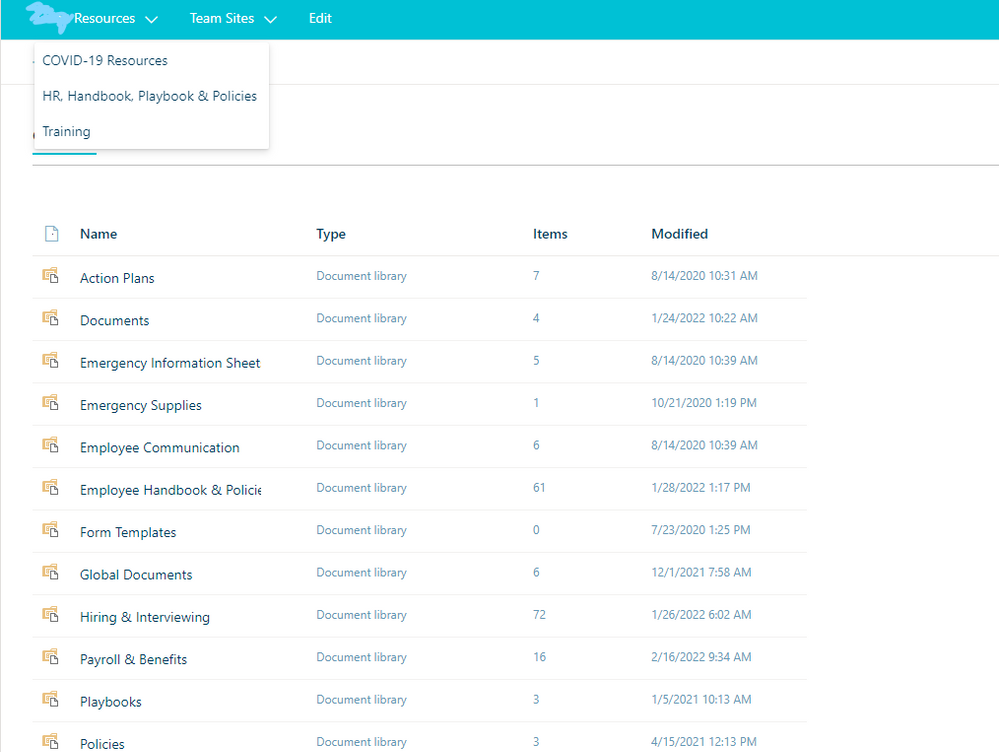- Home
- Content Management
- Discussions
- Taking over our Sharepoint and overwhelmed. Where to start?
Taking over our Sharepoint and overwhelmed. Where to start?
- Subscribe to RSS Feed
- Mark Discussion as New
- Mark Discussion as Read
- Pin this Discussion for Current User
- Bookmark
- Subscribe
- Printer Friendly Page
- Mark as New
- Bookmark
- Subscribe
- Mute
- Subscribe to RSS Feed
- Permalink
- Report Inappropriate Content
Feb 21 2022 02:16 PM
So I am taking over our SharePoint site that was setup before me and I have no experience with SharePoint. I've been watching YouTube videos to try and figure it out. I almost want to just start over so I can figure out the setup. Any advice on where to start? I am not sure how the person who set this up initially did it so I can't even understand the structure of our site. It appears to be 2 Sites and a bunch of subsites if that makes any sense. When I watch youtube videos the URLs always seems to be somthing.sharepoint.com/site/something while ours starts with something.sharepoint.com as the main landing page. Also they are always showing the number or members in the top right and none of my pages have that. Any advice on where to start to clean up our structure, and get permissions in order would be greatly appreciated!
- Labels:
-
Admin
-
Permissions
-
Sites
-
Usage
- Mark as New
- Bookmark
- Subscribe
- Mute
- Subscribe to RSS Feed
- Permalink
- Report Inappropriate Content
Feb 21 2022 02:33 PM
I can imagine you are overwhelmed by SharePoint, as I felt and still feel the same. Unfortunately, you will not get a lot of help here and Microsoft leaves beginners completely alone with the challenge to get to know Sharepoint.
A source I use to learn Sharepoint, is Udemy.com offering affordable courses for SharePoint that I am currently following and I find quite helpful, like "Beginning SharePoint 2013/ 2016 /Online (part of Office 365)" and "SharePoint Online Beginners Course".
On YouTube I follow e.g. "Kevin Stratvert" and "SharePoint in 60 Seconds" for more information regarding SharePoint.
The idea behind SharePoint is good, but the Microsoft made SharePoint very complicated to use and set up. Nevertheless, let me know if I can be of any further help.
Best regards,
Thomas
- Mark as New
- Bookmark
- Subscribe
- Mute
- Subscribe to RSS Feed
- Permalink
- Report Inappropriate Content
Feb 22 2022 03:20 AM
@Skrutsch the number of members will only appear if the it's a site created by a SharePoint Group. Don't worry about, for normal sites you won't see that.
To see the structure of your site the place you will go to most is Site Contents which you access from the gear icon at the top right of the site. That holds details of your document libraries (for storing documents unsurpringly), lists (lists of data which can also have attachments) and your site pages. You will also be able to click on the Subsites tab at the top of Site contents to see the subsites of your site. But you shouold be aware that Microsoft no longer recommends the use of subsites but have a more hub & spoke approach now where individual sites are "associated" with the top level hub site and take the same color scheme, can have the same top menu bar. We do this with our intranet where the hub site is the main intranet site, but we then have separate sites for HR, Finance, Legal, IT Support and so on. They are all associated to the main hub site. Apart from having common navigation and color there are other advantages; you can post news on one of the associated sites and have it appear in a news web part on the main site. And you can have news cascade down as well. And in my experience having associated sites makes permissions management easier than with subsites.
You should get familiar with the Site Settings page where a lot of the backend stuff happens.
And when you are in a list or library, always go to the menu at the top right where you will see list settings or library settings as appropriate and can start to become familiar qwith what you can change.
And practice creating pages and news pages (they are not quite the same), adding web parts and seeing the options you have for sections, columns.
I don't know why your sites wouldn't be showing xyz.sharepoint.com/sites/ then your site name as in Office 365 I thought every site on every tenant had this naming system. A screenshot my help.
I agree with @thomasknebel that SharePoint can be difficult to get to grips with, but I find modern SharePoint far easier and more logical than the old SharePoint 2010 which I really do think was difficult. The way to learn SharePoint is exactly the same way as you would eat an elephant: one bite at a time. There are good videos on YouTube and you can always ask here. Some of us are on the site almost every day even if Microsoft are here far less regularly. Although we don't know everything (well I certainly don't!) where we can we will help with solutions, screenshots and suggestions. So always come back here and ask, we don't bite.
Rob
Los Gallardos
Intranet, SharePoint and Power Platform Manager (and classic 1967 Morris Traveller driver)
- Mark as New
- Bookmark
- Subscribe
- Mute
- Subscribe to RSS Feed
- Permalink
- Report Inappropriate Content
Feb 22 2022 01:28 PM
In addition to the solid advice already offered, here are a few more things to consider...
First of all, a quick note on what you should avoid modifying until you get a really good handle on things: Permissions. Permissions can get very tricky, and a simple click or two can cause some drastic changes with regard to who can access what. You might remove an individual's access to a document, or you might lock a lot of people out of a site. You can even lock yourself out. So be very careful with permissions.
- Here's a link to a doc that covers traditional SharePoint Server permissions.
- And this doc covers permissions in SharePoint in Microsoft 365.
You'll probably want to read up on the differences between "classic" and "modern" SharePoint. Here's a good place to start with that: SharePoint classic and modern experiences.
This is a good introduction to SharePoint information architecture.
You might consider creating a SharePoint sandbox (test environment) to "play" in. Create a site, add some pages and web parts. Learn about lists and libraries, views, and columns. SharePoint runs deep.
It's a bit of a tall order to be asked to take over SharePoint without having experience. Ideally, your company will pay for you to take training. To give it some perspective, people have entire careers working in specific areas of SharePoint. It's big.
Lastly, you'll find lots of SharePoint resources here: SharePoint | 365 Training Portal.
Good luck!
- Mark as New
- Bookmark
- Subscribe
- Mute
- Subscribe to RSS Feed
- Permalink
- Report Inappropriate Content
Feb 24 2022 08:53 AM
@RobElliott Your post was super helpful. Really appreciate you taking the time!
Based on what you said it appears that we have mostly Subsites. But I am still confused on the top Navigation. If you see the attached screenshot we have two navigation drop downs. The One Labeled Team Sites is list of all the Subsites. I'm not really sure what the Resources one is? Those are not in the list of subsites. When I click into COVID-19 Resources for example it give me a url of https://confidential.sharepoint.com/SitePages/COVID-19-Resources.aspx . With SitePages in the URL I did click the Site Pages link in Site Contents and I can find those there along with a ton of pages that were created as New Posts. This is a little confusing.
I guess what I am asking is What is the difference between a SitePage, a Subsite, and Sites(referenced in your Hub and Spoke Suggestion)? Also if we were to go with the recommended Structure of Hub and Spoke can this be done from our current configuration or do we need to start from scratch?
Again Appreciate you spending time to help me!
- Mark as New
- Bookmark
- Subscribe
- Mute
- Subscribe to RSS Feed
- Permalink
- Report Inappropriate Content
Feb 25 2022 08:49 AM
Information architecture in SharePoint: https://docs.microsoft.com/en-us/sharepoint/information-architecture-modern-experience.
Moving from classic to modern: https://docs.microsoft.com/en-us/sharepoint/publishing-sites-classic-to-modern-experience
Planning hub sites (this article is getting a pretty big update later today - so I recommend waiting a day or two before you click on the link!): https://docs.microsoft.com/en-us/sharepoint/planning-hub-sites
- Mark as New
- Bookmark
- Subscribe
- Mute
- Subscribe to RSS Feed
- Permalink
- Report Inappropriate Content
Feb 25 2022 09:00 AM
Before you decide to start over or continue with the site check with your colleagues what parts work for them or not. This might be a good chance to do a clean up and simplify things - for yourself as well as the whole team.
- Mark as New
- Bookmark
- Subscribe
- Mute
- Subscribe to RSS Feed
- Permalink
- Report Inappropriate Content
Feb 27 2022 10:53 PM
@Skrutsch Hello! In addition to all these amazing responses, here are more resources you might find helpful as you move forward with your SharePoint journey :)
- An Intro to SharePoint Admin Center
- How to efficiently manage SP site designs & scripts
- SP site design best practices for beginners
- Diff types of site templates and what to use when
Hope these help :)