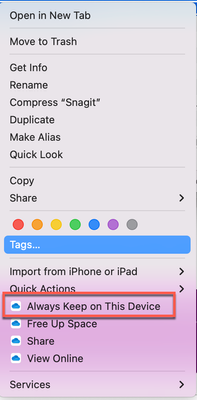- Home
- Content Management
- Discussions
- Re: Synching sharepoint documents in Onedrive for Mac to different partitions
Synching sharepoint documents in Onedrive for Mac to different partitions
- Subscribe to RSS Feed
- Mark Discussion as New
- Mark Discussion as Read
- Pin this Discussion for Current User
- Bookmark
- Subscribe
- Printer Friendly Page
- Mark as New
- Bookmark
- Subscribe
- Mute
- Subscribe to RSS Feed
- Permalink
- Report Inappropriate Content
May 11 2022 06:00 AM
Hi Community,
isn't it possible any longer to change your sync location towards another partition on Mac M1 devices with actual MacOs? It looks like only symbolic links are created but files are really located in user library.
- Mark as New
- Bookmark
- Subscribe
- Mute
- Subscribe to RSS Feed
- Permalink
- Report Inappropriate Content
May 11 2022 07:17 AM
Hi @Marcel_Br ,
when you sign in for the first time to your OneDrive, you can change the location. See below. And you can point to even external drive.
However, if you are already signed in, you will have to Unlink your computer and sign in back.
To have files on the computer, use option Always Keep on this device.
- Mark as New
- Bookmark
- Subscribe
- Mute
- Subscribe to RSS Feed
- Permalink
- Report Inappropriate Content
May 11 2022 07:38 AM
@Adin_Calkic Thanks for your feedback. Will try out with unlink.
- Mark as New
- Bookmark
- Subscribe
- Mute
- Subscribe to RSS Feed
- Permalink
- Report Inappropriate Content
May 11 2022 07:54 AM
- Mark as New
- Bookmark
- Subscribe
- Mute
- Subscribe to RSS Feed
- Permalink
- Report Inappropriate Content
May 12 2022 03:30 AM
we tried it yesterday without luck. Is your machine also with M1 chip?
- Mark as New
- Bookmark
- Subscribe
- Mute
- Subscribe to RSS Feed
- Permalink
- Report Inappropriate Content
May 12 2022 04:35 AM
Hi @Marcel_Br ,
Yes, my Mac is M1. Keep in mind that you can't do this with external drives, partition needs to be on the device + it can't be case sensitive.
This is what I have:
- two partitions
- OneDrive is also Insider preview.