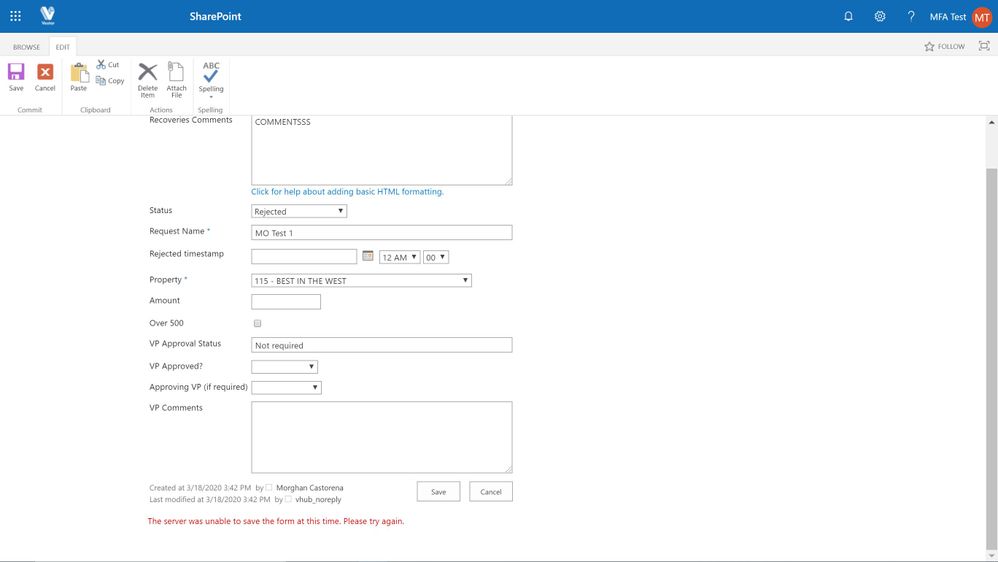- Subscribe to RSS Feed
- Mark Discussion as New
- Mark Discussion as Read
- Pin this Discussion for Current User
- Bookmark
- Subscribe
- Printer Friendly Page
- Mark as New
- Bookmark
- Subscribe
- Mute
- Subscribe to RSS Feed
- Permalink
- Report Inappropriate Content
Mar 18 2020 04:39 PM
Hello,
I am seeing where some users are stuck in a Classic View for a list I am testing with. If I am logged into SP and viewing this list as myself, or TestUser1, it is in Modern View as expected, but if I log in as TestUser2 or TestUser3, they can only view the list in Classic View. I see the link to "Exit Classic" but it doesn't do anything. As an Admin, I verified in List Settings > Advanced Settings that the List Experience is set to New Experience.
There is a custom form in use but when I try to edit the item as either TestUser2 or TestUser3, I receive an error when attempting to save changes to the form ("The server was unable to save the form. Please try again later"):
In the O365 Admin console, I compared TestUser2/TestUser3 to myself and TestUser1 and am not finding a difference in our user setups for this to be happening.
What am I missing?
Thank you in advance for your help.
M
- Labels:
-
SharePoint Online
- Mark as New
- Bookmark
- Subscribe
- Mute
- Subscribe to RSS Feed
- Permalink
- Report Inappropriate Content
Jul 06 2022 06:41 AM
GoToModern(true) - This needs to be bumped as a solution because this works for most "Stuck in Classic Mode" situations, its also worth noting that the user will need list access to the offending folder.
- « Previous
-
- 1
- 2
- Next »