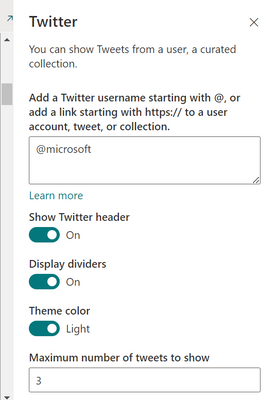- Home
- Content Management
- Discussions
- Re: SPO Twitter Web Part Height Randomly Decreased
SPO Twitter Web Part Height Randomly Decreased
- Subscribe to RSS Feed
- Mark Discussion as New
- Mark Discussion as Read
- Pin this Discussion for Current User
- Bookmark
- Subscribe
- Printer Friendly Page
- Mark as New
- Bookmark
- Subscribe
- Mute
- Subscribe to RSS Feed
- Permalink
- Report Inappropriate Content
Sep 11 2022 05:11 PM
Our SPO Intranet site had a long twitter feed featured in the right vertical section of the communication site page. One day last week, we saw that the height of our feed had decreased from about 1200px to only 400px. This is destroying the layout of our page.
- I did try to increase the number of posts displayed, but this did not change the height of the web part.
- I did add twitter.com to the acceptable domains list.
- I've tried using iFrame embed codes, but no matter how I configure it, I get the same error message, "Twitter refuses to connect"
I'm hoping there is a PowerShell script that will increase the size of a twitter web part, maybe some adjustments need to be made from the Twitter admin side of the equation?
Can anyone please help with this?
- Labels:
-
PowerShell
-
SharePoint Online
- Mark as New
- Bookmark
- Subscribe
- Mute
- Subscribe to RSS Feed
- Permalink
- Report Inappropriate Content
Sep 12 2022 12:11 AM
@M365Specialist Unfortunately, there are no settings available for web part height while using SharePoint OOTB Twitter web part:
Documentation: use-the-twitter-web-part
Please click Mark as Best Response & Like if my post helped you to solve your issue. This will help others to find the correct solution easily. It also closes the item. If the post was useful in other ways, please consider giving it Like.
- Mark as New
- Bookmark
- Subscribe
- Mute
- Subscribe to RSS Feed
- Permalink
- Report Inappropriate Content
Sep 14 2022 01:55 AM
@ganeshsanap, why has this changed and is it likely to change back, this is also ruining part of my site page?
- Mark as New
- Bookmark
- Subscribe
- Mute
- Subscribe to RSS Feed
- Permalink
- Report Inappropriate Content
Sep 14 2022 04:35 PM
Those settings are not making any difference to the height, even when number of tweets to show is maxed out, the widget frame height stays at around 400px.
No idea why it changed - we thought there may have been an update that we didn't know about. Also suspecting this is suddenly happening from the Twitter end of the equation, so we're exploring that avenue as well.
- Mark as New
- Bookmark
- Subscribe
- Mute
- Subscribe to RSS Feed
- Permalink
- Report Inappropriate Content
Sep 14 2022 04:47 PM
No idea why it changed, it was 1200px one day and then 400px the next. Hard to say if it will revert back or not. We have put in a ticket with Microsoft, but they cannot help. Now I am pursuing Twitter for solutions. I did find a couple of third party widgets, but not sure if they are safe to install on our Tenant. The one I'm considering installing is from www.amrein.com, but none of our team is familiar with this company. Will investigate thoroughly and share our findings with you.
- Mark as New
- Bookmark
- Subscribe
- Mute
- Subscribe to RSS Feed
- Permalink
- Report Inappropriate Content
Sep 19 2022 07:40 AM
- Mark as New
- Bookmark
- Subscribe
- Mute
- Subscribe to RSS Feed
- Permalink
- Report Inappropriate Content
Sep 19 2022 08:20 AM
You can raise support ticket with Microsoft directly and inform them about this issue. Follow this Microsoft official documentation for same: Get support for Microsoft 365 - Online support
Please consider giving a Like if my post helped you in any way.
- Mark as New
- Bookmark
- Subscribe
- Mute
- Subscribe to RSS Feed
- Permalink
- Report Inappropriate Content
Sep 19 2022 04:33 PM
- Mark as New
- Bookmark
- Subscribe
- Mute
- Subscribe to RSS Feed
- Permalink
- Report Inappropriate Content
Sep 19 2022 11:53 PM
@M365Specialist I know you have raised support ticket with Microsoft, thanks for doing it.
I am suggesting @jwills292 and @JamesNet also to raise a support ticket with Microsoft for same issue.
If multiple customers raise support ticket for same issue, Microsoft may take this seriously and follow up with twitter for this issue instead of customers like us pursuing twitter for issues with Microsoft SharePoint web parts.
@M365Specialist can you provide us the ticket ID of support ticket you raised? we can mention this post and your support ticket ID while creating a new support ticket with Microsoft and inform them that multiple customers are facing the same issue.
Please click Mark as Best Response & Like if my post helped you to solve your issue. This will help others to find the correct solution easily. It also closes the item. If the post was useful in other ways, please consider giving it Like.
- Mark as New
- Bookmark
- Subscribe
- Mute
- Subscribe to RSS Feed
- Permalink
- Report Inappropriate Content
Sep 20 2022 12:32 AM
Our Twitter feed web part was added to a vertical section that spanned the height of the whole page, after editing a different section and applying changes the Twitter web part has shrunken down to 400px - our site page design now looks worse than before.
Microsoft, this needs fixing, please.
- Mark as New
- Bookmark
- Subscribe
- Mute
- Subscribe to RSS Feed
- Permalink
- Report Inappropriate Content
Sep 22 2022 01:19 AM
- Mark as New
- Bookmark
- Subscribe
- Mute
- Subscribe to RSS Feed
- Permalink
- Report Inappropriate Content
Sep 22 2022 02:01 AM - edited Sep 22 2022 02:03 AM
@James Love Unfortunately, SharePoint out of the box web part does not have option to set a fixed height of web part.
There is one SPFx custom web part sample developed by community members and available in web part samples gallery which might be helpful to you: Twitter Timeline
Please click Mark as Best Response & Like if my post helped you to solve your issue. This will help others to find the correct solution easily. It also closes the item. If the post was useful in other ways, please consider giving it Like.
- Mark as New
- Bookmark
- Subscribe
- Mute
- Subscribe to RSS Feed
- Permalink
- Report Inappropriate Content
Sep 22 2022 02:02 AM
- Mark as New
- Bookmark
- Subscribe
- Mute
- Subscribe to RSS Feed
- Permalink
- Report Inappropriate Content
Sep 22 2022 02:07 AM
@James Love Try this:
- Submit a new idea/feedback on SharePoint feedback portal where others can vote. If idea gets higher votes, Microsoft will notice it.
- Raise support ticket with Microsoft and ask for this new functionality: Get help with M365 - online support
Please consider giving a Like if my post helped you in any way.
- Mark as New
- Bookmark
- Subscribe
- Mute
- Subscribe to RSS Feed
- Permalink
- Report Inappropriate Content
Sep 22 2022 02:07 AM - edited Sep 22 2022 02:21 AM
SolutionHi ganeshsanap,
I appreciate your suggestion however this problem will be affecting SPO users globally. Anyone previously using the web part to span a content area now has to put up with the new behaviour when we much preferred the previous format. How do we raise this to Microsoft, as I am sure the change is going to be pretty unpopular?
Thanks.
- Mark as New
- Bookmark
- Subscribe
- Mute
- Subscribe to RSS Feed
- Permalink
- Report Inappropriate Content
Sep 22 2022 02:28 AM
https://feedbackportal.microsoft.com/feedback/idea/3122e5de-1e2e-ed11-a81b-000d3a7dd504
- Mark as New
- Bookmark
- Subscribe
- Mute
- Subscribe to RSS Feed
- Permalink
- Report Inappropriate Content
Sep 22 2022 02:33 AM
- I have created a feedback for this request, vote on it at: Allow setting fixed height or auto height to Twitter web part
- Raise support ticket with Microsoft and ask for this new functionality: Get help with M365 - online support . Provide link to this thread of above feedback in support ticket details.
Please click Mark as Best Response & Like if my post helped you to solve your issue. This will help others to find the correct solution easily. It also closes the item. If the post was useful in other ways, please consider giving it Like.
- Mark as New
- Bookmark
- Subscribe
- Mute
- Subscribe to RSS Feed
- Permalink
- Report Inappropriate Content
Sep 22 2022 02:34 AM
@N3VRAM I didn't notice it. Thanks for sharing the link, voted.
- Mark as New
- Bookmark
- Subscribe
- Mute
- Subscribe to RSS Feed
- Permalink
- Report Inappropriate Content
Sep 22 2022 05:30 PM
Not sure why I didn't see that post when I did the search, but have now upvoted it and will continue to push for returned functionality in that Twitter feed.
- Mark as New
- Bookmark
- Subscribe
- Mute
- Subscribe to RSS Feed
- Permalink
- Report Inappropriate Content
Sep 27 2022 09:03 AM
@M365Specialist - agreed, this has ruined many intranet home pages built on SharePoint. It used to auto-size based on the number of tweets to display, which worked well. Microsoft needs to fix this asap.
Accepted Solutions
- Mark as New
- Bookmark
- Subscribe
- Mute
- Subscribe to RSS Feed
- Permalink
- Report Inappropriate Content
Sep 22 2022 02:07 AM - edited Sep 22 2022 02:21 AM
SolutionHi ganeshsanap,
I appreciate your suggestion however this problem will be affecting SPO users globally. Anyone previously using the web part to span a content area now has to put up with the new behaviour when we much preferred the previous format. How do we raise this to Microsoft, as I am sure the change is going to be pretty unpopular?
Thanks.