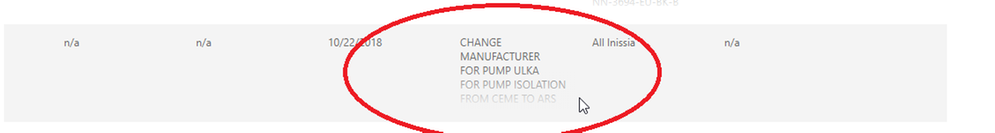- Home
- Content Management
- Discussions
- Re: SPO - show all info in column
SPO - show all info in column
- Subscribe to RSS Feed
- Mark Discussion as New
- Mark Discussion as Read
- Pin this Discussion for Current User
- Bookmark
- Subscribe
- Printer Friendly Page
- Mark as New
- Bookmark
- Subscribe
- Mute
- Subscribe to RSS Feed
- Permalink
- Report Inappropriate Content
Jul 15 2019 10:53 PM
Hello.
I need to show all info in SPO list column. SPO list automatically hides content that overflow.
The column is used for comments so it is "multiple lines of text" type.
Is it possible to show all info that will be input in the corresponding column?
- Labels:
-
SharePoint Online
- Mark as New
- Bookmark
- Subscribe
- Mute
- Subscribe to RSS Feed
- Permalink
- Report Inappropriate Content
Jul 15 2019 11:20 PM
Solution@Freenit As far as I know there is no configuration setting in modern List Views that will make your view render the way you want. You might be able to achieve this using a SharePoint Framework (SPFx) Field Customizer which allows you to customize the way the field renders (increase its cell height). Alternatively you can create a custom SPFx WebPart in which you are completely free to decide in which way you'd like to render your data.
See below links for more information:
https://docs.microsoft.com/en-us/sharepoint/dev/spfx/extensions/overview-extensions
https://docs.microsoft.com/en-us/sharepoint/dev/spfx/web-parts/overview-client-side-web-parts
Accepted Solutions
- Mark as New
- Bookmark
- Subscribe
- Mute
- Subscribe to RSS Feed
- Permalink
- Report Inappropriate Content
Jul 15 2019 11:20 PM
Solution@Freenit As far as I know there is no configuration setting in modern List Views that will make your view render the way you want. You might be able to achieve this using a SharePoint Framework (SPFx) Field Customizer which allows you to customize the way the field renders (increase its cell height). Alternatively you can create a custom SPFx WebPart in which you are completely free to decide in which way you'd like to render your data.
See below links for more information:
https://docs.microsoft.com/en-us/sharepoint/dev/spfx/extensions/overview-extensions
https://docs.microsoft.com/en-us/sharepoint/dev/spfx/web-parts/overview-client-side-web-parts