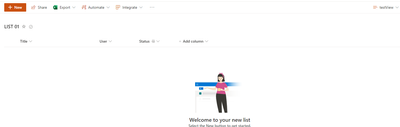- Home
- Content Management
- Discussions
- SPO list view not showing filtered/grouped by items in Chrome/Edge
SPO list view not showing filtered/grouped by items in Chrome/Edge
- Subscribe to RSS Feed
- Mark Discussion as New
- Mark Discussion as Read
- Pin this Discussion for Current User
- Bookmark
- Subscribe
- Printer Friendly Page
- Mark as New
- Bookmark
- Subscribe
- Mute
- Subscribe to RSS Feed
- Permalink
- Report Inappropriate Content
Apr 25 2022 04:27 AM - edited Apr 25 2022 04:28 AM
Hi,
I'm troubleshooting an issue in one of our long-time used SP list (around 3000 items).
For an unknown reason, the view (which is Filtered by the people/group type column using the [Me] and then Grouped by another choice type column) stopped showing the items to our set of users who have been always using this list. The view is blank, even though there are items to show.
This has been troubleshot by MS Support already - the result was this is a browser issue.
However, I'm digging further and trying to find out what is going on and how to fix it.
I've been able to reproduce the scenario with another list in another SP site collection.
I've not reinstalled Chrome/Edge yet.
Scenario:
- In Chrome or Edge or Opera, with my regular user test account (the same permissions granted), I created a few test items in the list and navigated to the list view. Nothing to see.
- While on the list view, I delete the cookies (sharepoint.com and ourtenant.sharepoint.com), refresh the page, and can see the items now, filtered and grouped as expected.
- I refresh the page again, the items are not visible again.
- If I disable filtering, show all items, and use only Group By function, this works ok, no matter what browser.
- Testing the same scenario, with the same Chrome build, with the same test account in a virtual machine, the issue does not occur and items are shown properly. No need to delete cookies, etc.
- This happens in the browser's incognito mode Guest mode or new profile as well.
Does anyone have any idea how to troubleshoot this? Would Fiddler help in this case and what to search for?
Thank you.
- Labels:
-
Lists
-
SharePoint Online
- Mark as New
- Bookmark
- Subscribe
- Mute
- Subscribe to RSS Feed
- Permalink
- Report Inappropriate Content
Apr 28 2022 08:38 AM
- Mark as New
- Bookmark
- Subscribe
- Mute
- Subscribe to RSS Feed
- Permalink
- Report Inappropriate Content
Apr 28 2022 11:09 PM
@gsreddin Have you reported this to MS Support? Any resolution?
I'm still confused about what the actual issue is, if a device, a browser, a cookie, the list filtering, and grouping?
- Mark as New
- Bookmark
- Subscribe
- Mute
- Subscribe to RSS Feed
- Permalink
- Report Inappropriate Content
Apr 29 2022 07:21 AM
SolutionCreate your view as normal but just put the [Me] filter on it. You should have results still. Now while viewing your results click on a column header dropdown and choose to Group By from there. On my end the results seem to stay. Then you can save the view as another view. For me this seems to work. I can even see the Group By clause when I edit the new view normally. It's strange.
- Mark as New
- Bookmark
- Subscribe
- Mute
- Subscribe to RSS Feed
- Permalink
- Report Inappropriate Content
May 02 2022 10:38 PM
@gsreddin Hi, your workaround works really great, thank you for that! However, once I need to set the view to show the groups collapsed by default, I have to edit the view, save the view and then the view starts failing again and not showing any items when refreshed.
This should be really addressed and fixed by MS. However, I'm tired of troubleshooting this for now and decided to live with your workaround.
Accepted Solutions
- Mark as New
- Bookmark
- Subscribe
- Mute
- Subscribe to RSS Feed
- Permalink
- Report Inappropriate Content
Apr 29 2022 07:21 AM
SolutionCreate your view as normal but just put the [Me] filter on it. You should have results still. Now while viewing your results click on a column header dropdown and choose to Group By from there. On my end the results seem to stay. Then you can save the view as another view. For me this seems to work. I can even see the Group By clause when I edit the new view normally. It's strange.