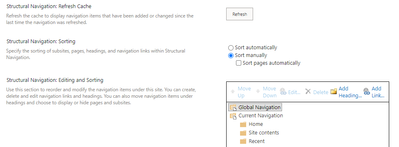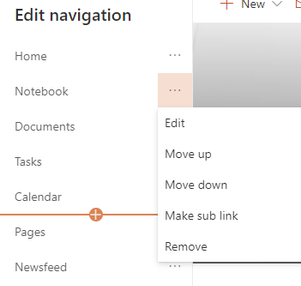Turn on suggestions
Auto-suggest helps you quickly narrow down your search results by suggesting possible matches as you type.
- Home
- Content Management
- Discussions
- SPO: Change of Quick link navigation for Team site
SPO: Change of Quick link navigation for Team site
Discussion Options
- Subscribe to RSS Feed
- Mark Discussion as New
- Mark Discussion as Read
- Pin this Discussion for Current User
- Bookmark
- Subscribe
- Printer Friendly Page
- Mark as New
- Bookmark
- Subscribe
- Mute
- Subscribe to RSS Feed
- Permalink
- Report Inappropriate Content
Sep 13 2021 08:07 AM
Hi @Sharepoint community,
I am not able to restore to default navigation template produced when a new team site is created.
I was trying different site templates on my team site and choose a TEAM collaboration template.
Unfortunately, this changed my quick link navigation which is cumbersome to make edits.
While clicking on edit ,it opens a new window (fig.1) directed towards 'Navigation settings' - and gives only 1 level of sub linking.
Fig 1:
However, previously , before changing the template style , the navigation has these components:
fig 2:
How can I activate this type of navigation again? it just makes things so easier.
Thank you in advance.
Labels:
- Labels:
-
SharePoint Online
0 Replies