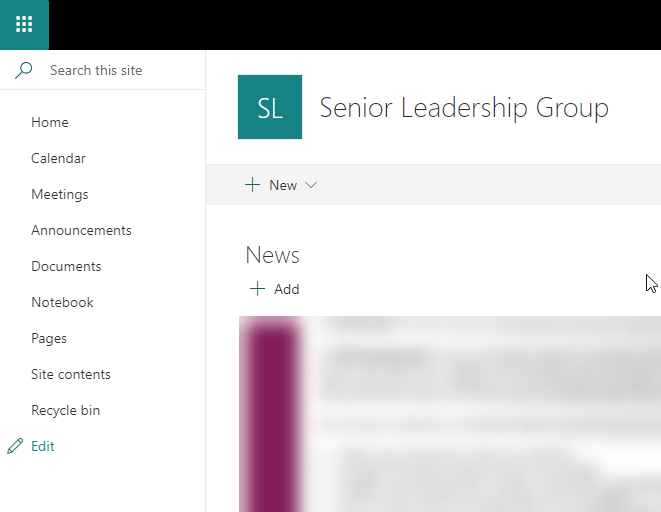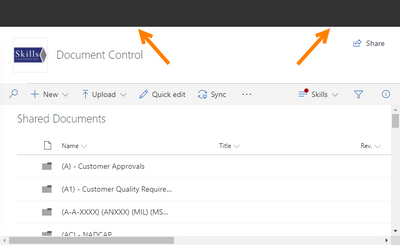- Home
- Content Management
- Discussions
- SP2019 Server Quick Launch Nav missing on Modern sites after Aug CU patch install
SP2019 Server Quick Launch Nav missing on Modern sites after Aug CU patch install
- Subscribe to RSS Feed
- Mark Discussion as New
- Mark Discussion as Read
- Pin this Discussion for Current User
- Bookmark
- Subscribe
- Printer Friendly Page
- Mark as New
- Bookmark
- Subscribe
- Mute
- Subscribe to RSS Feed
- Permalink
- Report Inappropriate Content
Sep 24 2020 11:58 AM
Installed KB4484472 yesterday on SP2019 Server. Users today started to complain that the Quick Launch navigation on Modern sites is no longer visible. Is anyone else experiencing the same issue and have you been able to resolve the issue? It appears that Chrome and IE browsers are only affected. Using Edge browser seems to display the navigation.
This is the expected look:
This is the current look:
Thanks in advance for any insight into this matter.
- Labels:
-
SharePoint Server
- Mark as New
- Bookmark
- Subscribe
- Mute
- Subscribe to RSS Feed
- Permalink
- Report Inappropriate Content
Jan 20 2021 12:19 PM
@JSXRED - Thank you for your response. This is the one KB 4486715 I actually installed. The issue still persists. Today we noticed that in the gear the Site Information, Site Permissions and Change the Look are unresponsive. Is anyone having the same issue with SharePoint 2019? Please help.
- Mark as New
- Bookmark
- Subscribe
- Mute
- Subscribe to RSS Feed
- Permalink
- Report Inappropriate Content
Jan 20 2021 01:35 PM
Yep this is exactly the same issue we are having.
Cburton kind of talked about a work around in a previous post we are using now but it all relates to that grey bar with the gear in it and the wrong version of a javascript library.
- Mark as New
- Bookmark
- Subscribe
- Mute
- Subscribe to RSS Feed
- Permalink
- Report Inappropriate Content
Jan 27 2021 01:31 PM
This week I decide to stand up a brand new farm, 5 new Windows 2019 Servers and SQL 2019.
Installed the farm using the SharePoint 2019 installer with no updates.
I did not use AutoSPInstaller since that was creating errors and crashes.
I still get the same problems. Then I ran the updates that Windows Update gave me until they were all done and then ran the Configuration Wizard on all the Servers and still no change.
I HAVE A WORKAROUND
It seems that if I create a new Web Application/site Collection NOT on port 80 everything is fine.
So I just made my Web Application/site Collection on port 2021 and it looks fine.
I decided to live on the edge and create a Web Application/site Collection on port 443 separate from my broken port 80 site and that one works too, so I think I will go with that one, better to turn on SSL anyway. Note: On my old Farm, creating my site on port 2021 worked, but 443 did not.
Tip: If creating a new Web Application on port 443 works for you, don't forget to use the FQDN and bind a SSL certificate to port 443 in IIS. If you created it without the FQDN, then add an Alternate access mapping for the FQDN for intranet.
- Mark as New
- Bookmark
- Subscribe
- Mute
- Subscribe to RSS Feed
- Permalink
- Report Inappropriate Content
Mar 24 2021 02:57 AM - edited Mar 24 2021 02:58 AM
Hi jobshopr,
Thank you for your workaround.
But it is not possible to change it in production in a big company because we use port 443.
We encountered the same problem and we saw if you logged in to the server with another account, the problem was resolved.
Also if you logged in to another server, with the account having the issue on the first server, the problem was resolved.
No display problems with IE11.
Hope Microsoft will provide an update.
Thank you.
- Mark as New
- Bookmark
- Subscribe
- Mute
- Subscribe to RSS Feed
- Permalink
- Report Inappropriate Content
Mar 24 2021 05:26 AM - edited Mar 24 2021 05:28 AM
Hi
At modern browsers, it was a cache problem. here in our environment we only had to hit schift-F5 and the Navigationmenu was loaded and displayed. I told this to our Helpdesk. Never heard abou this problem again... Could it be so easy?
Cheers Thomas
- Mark as New
- Bookmark
- Subscribe
- Mute
- Subscribe to RSS Feed
- Permalink
- Report Inappropriate Content
Mar 24 2021 07:27 AM
@thmarti64 Your refresh sounds like a fix to a local problem on one PC.
For the rest of this it happens on all PCs, even on a new install where there is no cache to clear.
- Mark as New
- Bookmark
- Subscribe
- Mute
- Subscribe to RSS Feed
- Permalink
- Report Inappropriate Content
Apr 18 2021 03:48 AM
@David Graham The issue is resolved in the October 2020 patch so you can install that. Also observed the same behavior after installing the Jan 2021 Security update for SP2019 good news is that it is also fixed in the later patch.
Read the full article here : Quick navigation missing on modern sites
- Mark as New
- Bookmark
- Subscribe
- Mute
- Subscribe to RSS Feed
- Permalink
- Report Inappropriate Content
Apr 29 2021 07:52 AM
I may have a slightly different issue now that I look at the screen shots in this thread.
For me the left navigation is still there, it's the top bar that is blank.
So I have no access to the management tools and settings.
- Mark as New
- Bookmark
- Subscribe
- Mute
- Subscribe to RSS Feed
- Permalink
- Report Inappropriate Content
Jul 12 2021 02:27 PM
Hello! Were you able to fix your issue? We have the April 2021 CU installed on Server 2019 and we are facing the same problem.
- Mark as New
- Bookmark
- Subscribe
- Mute
- Subscribe to RSS Feed
- Permalink
- Report Inappropriate Content
Jul 12 2021 02:30 PM
@FraBar We still have the same problems.
I give up and plan to migrate to SharePoint online next month.
- Mark as New
- Bookmark
- Subscribe
- Mute
- Subscribe to RSS Feed
- Permalink
- Report Inappropriate Content
Jul 12 2021 02:38 PM
- Mark as New
- Bookmark
- Subscribe
- Mute
- Subscribe to RSS Feed
- Permalink
- Report Inappropriate Content
Jun 17 2022 12:36 AM
Hello can you be specific witch KB versions? We are experiencing same problem on SP2019. In console log there are errors:
TypeError: Cannot read properties of undefined (reading 'LoadingPlaceholder') - 5.sp-pages-navigation.js:1:8556)
TypeError: Cannot read properties of undefined (reading 'getFormatDate') - (13.sp-command-bar.js:1:9177)
- Mark as New
- Bookmark
- Subscribe
- Mute
- Subscribe to RSS Feed
- Permalink
- Report Inappropriate Content
Jun 21 2022 12:44 AM
We are facing the same problem(s). Did you fix it?
- Mark as New
- Bookmark
- Subscribe
- Mute
- Subscribe to RSS Feed
- Permalink
- Report Inappropriate Content
Jun 21 2022 06:06 AM
@craevwl Yes, it was resolved and I've indicated what was done in my response to another user on Jul 12 2021 02:38 PM.
Have you installed the language pack first? If not, make sure you install both.
- Mark as New
- Bookmark
- Subscribe
- Mute
- Subscribe to RSS Feed
- Permalink
- Report Inappropriate Content
Jul 04 2022 06:46 AM - edited Jul 04 2022 06:48 AM
I have installed the latest June CU and Language pack and the issue is still there. Any Ideas?
16.0.10387.20008 June 2022 SharePoint Server KB 5002212
Update for Microsoft SharePoint Server 2019 Language Pack KB 5002206
Both updates installed and PSCONFIG ran successfully
- Mark as New
- Bookmark
- Subscribe
- Mute
- Subscribe to RSS Feed
- Permalink
- Report Inappropriate Content
Jul 04 2022 10:17 AM
We're currently migrating to SPO and that is now our focus.
- Mark as New
- Bookmark
- Subscribe
- Mute
- Subscribe to RSS Feed
- Permalink
- Report Inappropriate Content
Jul 04 2022 10:42 AM
- Mark as New
- Bookmark
- Subscribe
- Mute
- Subscribe to RSS Feed
- Permalink
- Report Inappropriate Content
Jul 07 2022 12:37 AM
I had the same issue. I have installed booth files(June 2022), run PSConfig AND configured the side by side feautre. With this combination the issue has been resolved.
You could finde more info on this Blog from Stefan Gossner:
- Mark as New
- Bookmark
- Subscribe
- Mute
- Subscribe to RSS Feed
- Permalink
- Report Inappropriate Content
Jul 07 2022 01:03 AM
- Mark as New
- Bookmark
- Subscribe
- Mute
- Subscribe to RSS Feed
- Permalink
- Report Inappropriate Content
Jul 07 2022 04:12 AM
@sznyiredi - I followed the instructions again but this time I also cleared the SharePoint Server 2019 cache on the server (not my browser cache as many people have suggested) and then it started working. 4 days at it and eventually got is fixed.