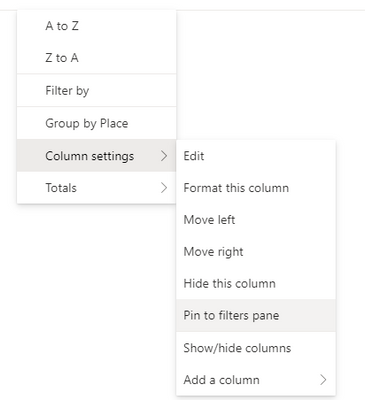- Subscribe to RSS Feed
- Mark Discussion as New
- Mark Discussion as Read
- Pin this Discussion for Current User
- Bookmark
- Subscribe
- Printer Friendly Page
- Mark as New
- Bookmark
- Subscribe
- Mute
- Subscribe to RSS Feed
- Permalink
- Report Inappropriate Content
Jul 21 2022 08:52 AM
I have a standard SP Online list displaying all items (approx. 50).
On the right hand side there were a number of filters, I clicked 'remove' and they are gone. I would now like then back, how can I achieve this?
- Labels:
-
Lists
-
Microsoft Lists
- Mark as New
- Bookmark
- Subscribe
- Mute
- Subscribe to RSS Feed
- Permalink
- Report Inappropriate Content
Jul 21 2022 10:57 AM
Solution@jonboylib In the list view, hover over the column you want to add as a filter, select down arrow next to column title -> Column settings -> Pin to filters pane.
Accepted Solutions
- Mark as New
- Bookmark
- Subscribe
- Mute
- Subscribe to RSS Feed
- Permalink
- Report Inappropriate Content
Jul 21 2022 10:57 AM
Solution@jonboylib In the list view, hover over the column you want to add as a filter, select down arrow next to column title -> Column settings -> Pin to filters pane.