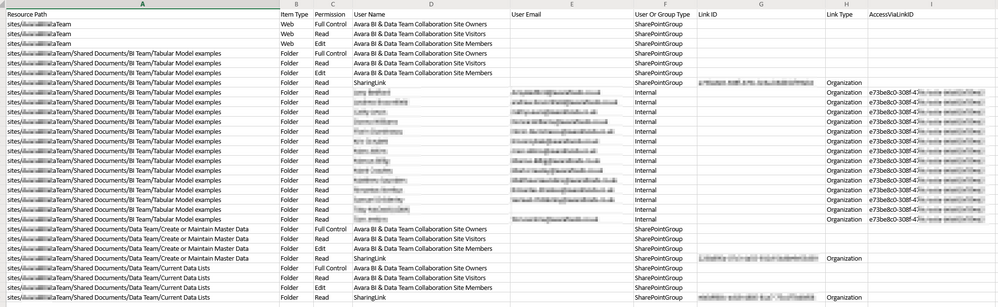- Home
- Content Management
- Discussions
- Re: Site Usage 'Run Report' Button - Struggling to understand the output?
Site Usage 'Run Report' Button - Struggling to understand the output?
- Subscribe to RSS Feed
- Mark Discussion as New
- Mark Discussion as Read
- Pin this Discussion for Current User
- Bookmark
- Subscribe
- Printer Friendly Page
- Mark as New
- Bookmark
- Subscribe
- Mute
- Subscribe to RSS Feed
- Permalink
- Report Inappropriate Content
Jan 14 2020 03:50 AM
We've had one of our site administrators notice the 'run report' button at the bottom of the site usage page on a SharePoint site.
Having taken an initial look at the .CSV report that it outputs, I am confused as to what this report is supposed to be showing (see screenshot below).
- Is the Resource Path just the area of the site the user has visited? Or is it that they have permissions to this area? Ownership of this area?
- The User Name column displays some fields as group names (e.g. visitors, owners, members) and other fields as actual user names. One user listed there doesn't even have permissions to this site but her name appears on the report?
I don't know if anyone has used this report before and could help me to understand the information, any help would be great!
- Mark as New
- Bookmark
- Subscribe
- Mute
- Subscribe to RSS Feed
- Permalink
- Report Inappropriate Content
Jan 14 2020 04:43 AM
- Mark as New
- Bookmark
- Subscribe
- Mute
- Subscribe to RSS Feed
- Permalink
- Report Inappropriate Content
Jan 14 2020 05:19 AM
Ah, that makes sense. So are the user names the names of people who received the shared folder/file, or the names of the people who sent them? There is a user listed there who has never accessed the site before.