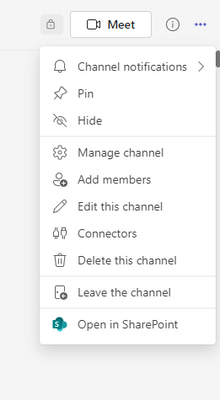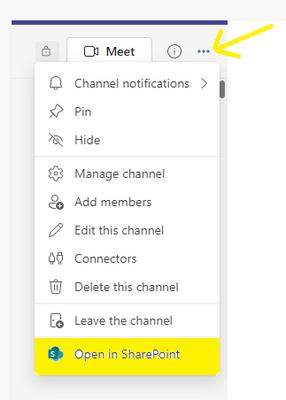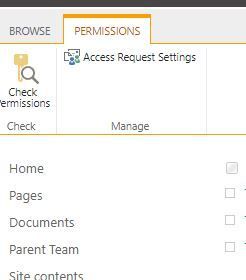- Home
- Content Management
- Discussions
- Site collection admin for Team private channel site collection
Site collection admin for Team private channel site collection
- Subscribe to RSS Feed
- Mark Discussion as New
- Mark Discussion as Read
- Pin this Discussion for Current User
- Bookmark
- Subscribe
- Printer Friendly Page
- Mark as New
- Bookmark
- Subscribe
- Mute
- Subscribe to RSS Feed
- Permalink
- Report Inappropriate Content
Mar 23 2022 07:02 AM
Hello
Good day!
I'm having a trouble migrating private channel site collection as it is asking for site collection admin role.
Is anyone knew how to grant site collection admin role for the private channel. granting owner role doesn't help.
Thanks,
Hunk
- Labels:
-
Admin
-
SharePoint Online
- Mark as New
- Bookmark
- Subscribe
- Mute
- Subscribe to RSS Feed
- Permalink
- Report Inappropriate Content
Mar 23 2022 07:18 AM
@hunk0227 There doesn't seem to be straightforward way to get to this page. This is how you can get to it.
- In Teams client , go to your private Channel as Channel Owner and Use "Open in SharePoint" option which should open your Private Channel SharePoint site in a different browser window.
- Now, when you are in browser -> SharePoint site, it will be the Document Library page.
- First you want to go to Home page of the site to get the Site URL. It should be something like https://contoso.sharepoint.com/sites/Test_TestPrivate
- Then, You want to go to Site Collection administrators page directly via hitting something like https://contoso.sharepoint.com/sites/Test_TestPrivate/_layouts/15/mngsiteadmin.aspx
- where change the highlighted part to match with your Private Channel SharePoint Site URL.
-Now, you can change/add Site collection administrators for this Private Channel SharePoint site.
- Mark as New
- Bookmark
- Subscribe
- Mute
- Subscribe to RSS Feed
- Permalink
- Report Inappropriate Content
Mar 23 2022 07:35 AM
Thank you for the information.
I understand that we can do it from the root level teams site.
However, when we add new channel it will generate new site collection which comes out like this https://contoso.sharepoint.com/sites/Test_TestPrivate-newPrivateChannel that i cannot find way to grant SC-admin
Thanks,
Hunk
- Mark as New
- Bookmark
- Subscribe
- Mute
- Subscribe to RSS Feed
- Permalink
- Report Inappropriate Content
Mar 23 2022 07:54 AM
Solution@hunk0227 Correct. That's what I was explaining in my response.
So for each Private Channel , we create a SharePoint site collection. In order to get to Site collection Administrators page for this Private site collection, you need to Open the Private Channel site in SharePoint.
In my case, I created a private channel named "TestPrivate" under the Team "TestExcel"
- Now, I go to TestPrivate Channel and then click on 3 Dot icon on the top right to find "Open in SharePoint" option.
- The opens up my Private Site collection in browser like this and then I clicked on Home button to go to Home page of this Private Site collection.
- Now, I got to Home page of the Private Site collection https://contoso.sharepoint.com/sites/TestExcel-TestPrivate
- Now, to go to the site collection administration page of this Private Site Collection, I had to hit the URL https://contoso.sharepoint.com/sites/TestExcel-TestPrivate/_layouts/15/mngsiteadmin.aspx directly to get to this page.
I hope this helps. Please let me know if I am understanding this incorrectly.
- Mark as New
- Bookmark
- Subscribe
- Mute
- Subscribe to RSS Feed
- Permalink
- Report Inappropriate Content
Mar 23 2022 09:09 AM
This big help @Dhiren Mehta, thank you for quick response.
I just got confused because it was not appearing to the UI. :)
Have a good day!
Accepted Solutions
- Mark as New
- Bookmark
- Subscribe
- Mute
- Subscribe to RSS Feed
- Permalink
- Report Inappropriate Content
Mar 23 2022 07:54 AM
Solution@hunk0227 Correct. That's what I was explaining in my response.
So for each Private Channel , we create a SharePoint site collection. In order to get to Site collection Administrators page for this Private site collection, you need to Open the Private Channel site in SharePoint.
In my case, I created a private channel named "TestPrivate" under the Team "TestExcel"
- Now, I go to TestPrivate Channel and then click on 3 Dot icon on the top right to find "Open in SharePoint" option.
- The opens up my Private Site collection in browser like this and then I clicked on Home button to go to Home page of this Private Site collection.
- Now, I got to Home page of the Private Site collection https://contoso.sharepoint.com/sites/TestExcel-TestPrivate
- Now, to go to the site collection administration page of this Private Site Collection, I had to hit the URL https://contoso.sharepoint.com/sites/TestExcel-TestPrivate/_layouts/15/mngsiteadmin.aspx directly to get to this page.
I hope this helps. Please let me know if I am understanding this incorrectly.