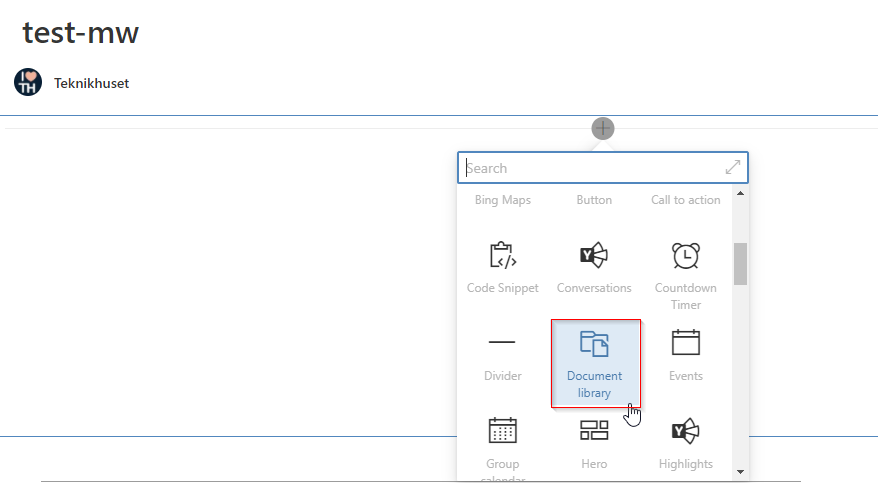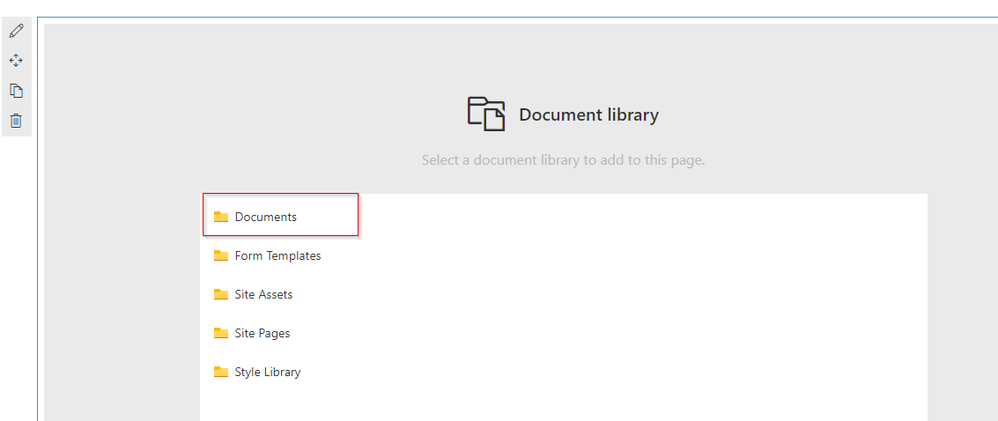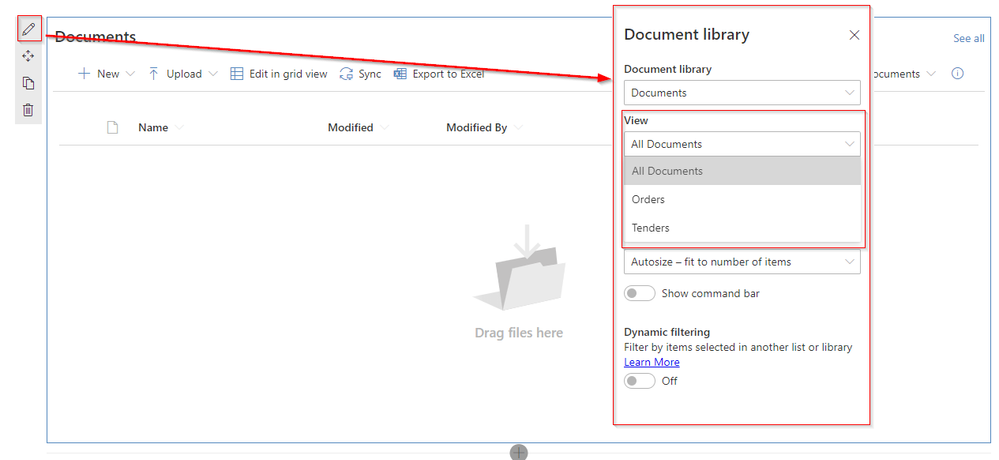- Home
- Content Management
- Discussions
- Re: Showing multiple Document library views
Showing multiple Document library views
- Subscribe to RSS Feed
- Mark Discussion as New
- Mark Discussion as Read
- Pin this Discussion for Current User
- Bookmark
- Subscribe
- Printer Friendly Page
- Mark as New
- Bookmark
- Subscribe
- Mute
- Subscribe to RSS Feed
- Permalink
- Report Inappropriate Content
Sep 08 2020 05:37 PM
Hi,
I'm trying to create multiple views for a particular Document library and would like to display each view from respective pages by category which I have created.
It seems all pages shows All Documents view by default, and if I change default view, it will be reflected in all pages.
My questions is, is there any control to set a default view by page which calls the Document library. Otherwise, I will need to create Document libraries by category, which I would like to align??
Regards,
Mariko
- Labels:
-
Document Library
- Mark as New
- Bookmark
- Subscribe
- Mute
- Subscribe to RSS Feed
- Permalink
- Report Inappropriate Content
Sep 08 2020 11:40 PM
- Mark as New
- Bookmark
- Subscribe
- Mute
- Subscribe to RSS Feed
- Permalink
- Report Inappropriate Content
Sep 09 2020 01:04 AM
Thanks a lot for your response, my question is can we customize the view by each page calling the same Document library?? I could not find the way to show a different view by default for the same library. i.e. When the same Document library is called from multiple pages, the view will be same in all pages.
- Mark as New
- Bookmark
- Subscribe
- Mute
- Subscribe to RSS Feed
- Permalink
- Report Inappropriate Content
Sep 10 2020 12:19 AM
What SP-version are you using?
In SPO, you can create pages. Each page can show a specific document library view.
On your page, add the Document Library Web Part:
Choose which Document Library to use:
Finally, choose which document library view to show on the page:
It is also possible to add multiple Document Library web parts on the same page, displaying different views.
- Mark as New
- Bookmark
- Subscribe
- Mute
- Subscribe to RSS Feed
- Permalink
- Report Inappropriate Content
Sep 10 2020 10:31 PM
- Mark as New
- Bookmark
- Subscribe
- Mute
- Subscribe to RSS Feed
- Permalink
- Report Inappropriate Content
Sep 11 2020 12:46 AM
SolutionAccepted Solutions
- Mark as New
- Bookmark
- Subscribe
- Mute
- Subscribe to RSS Feed
- Permalink
- Report Inappropriate Content
Sep 11 2020 12:46 AM
Solution