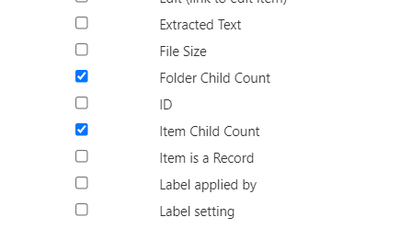- Home
- Content Management
- Discussions
- Betreff: Show the total number of files in a SharePoint library
Show the total number of files in a SharePoint library
- Subscribe to RSS Feed
- Mark Discussion as New
- Mark Discussion as Read
- Pin this Discussion for Current User
- Bookmark
- Subscribe
- Printer Friendly Page
- Mark as New
- Bookmark
- Subscribe
- Mute
- Subscribe to RSS Feed
- Permalink
- Report Inappropriate Content
Feb 17 2022 08:24 AM
My users (non developers) are often complaining that it is so hard in SharePoint to show:
- The total number of files (not items) in a library
I know that its possible to see the total number of items if I go to "site contents" and find the document library there. But this includes the folders. Often people are interested how many files are there.
Is there any way to do this?
- The total number of files inside a folder
In the Windows Explorer I can right click a folder and see the number of files in the details. But in SharePoint I can only show the top level children via changing the view:
But this info is worthless for most of the people. They want to see the number of files including all sub folders.
- Is there a way to archive this?
We have huge document libraries and it is not recommended to sync those via OneDrive client. This would be a (bad) way to archive what we need via Windows Explorer.
But there must be a way in SharePoint how to do this that does not require a PowerShell skript.
Any idea how to (easily, for normal users) do this in the GUI?
- Mark as New
- Bookmark
- Subscribe
- Mute
- Subscribe to RSS Feed
- Permalink
- Report Inappropriate Content
Feb 17 2022 12:54 PM
- Mark as New
- Bookmark
- Subscribe
- Mute
- Subscribe to RSS Feed
- Permalink
- Report Inappropriate Content
Feb 20 2022 11:24 PM
- Mark as New
- Bookmark
- Subscribe
- Mute
- Subscribe to RSS Feed
- Permalink
- Report Inappropriate Content
Feb 23 2022 07:14 AM