- Home
- Content Management
- Discussions
- Re: Show additional column in lookup field
Show additional column in lookup field
- Subscribe to RSS Feed
- Mark Discussion as New
- Mark Discussion as Read
- Pin this Discussion for Current User
- Bookmark
- Subscribe
- Printer Friendly Page
- Mark as New
- Bookmark
- Subscribe
- Mute
- Subscribe to RSS Feed
- Permalink
- Report Inappropriate Content
Nov 23 2021 11:37 AM
Hello.
I have a list with a lookup field where I would like to show an additional column from it's source list when creating a new item. I'll try to illustrate the problem:
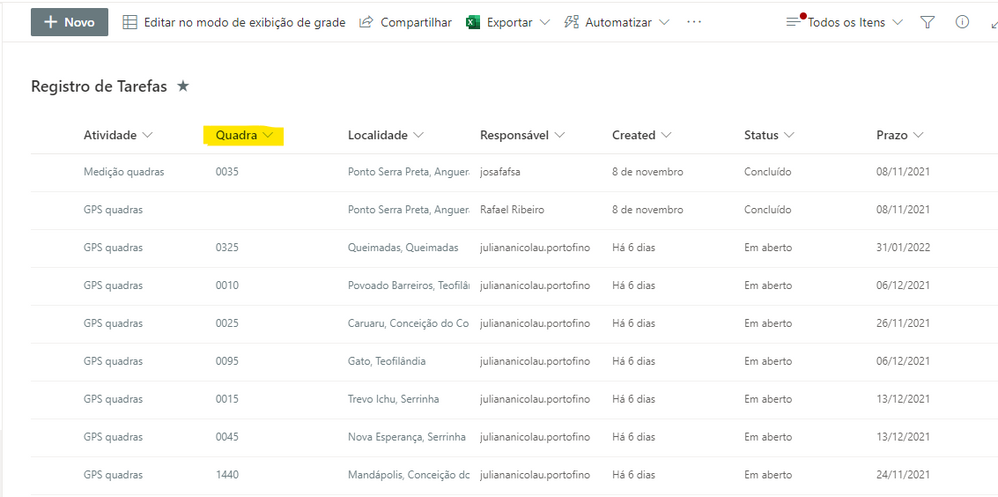


Thank you in advance!
- Labels:
-
Lists
-
Microsoft Lists
-
SharePoint Online
- Mark as New
- Bookmark
- Subscribe
- Mute
- Subscribe to RSS Feed
- Permalink
- Report Inappropriate Content
Nov 24 2021 01:53 AM
To achieve this you will have to navigate to the list settings where you are using the lookup column. In the list settings menu you can see all the columns you are using and you can click on them to go to the settings of the column, here you would have to navigate to the lookup column you are referring to.
When there you can scroll down a bit to the additional column settings and you can see all the columns from your original list. Just check the columns you would like to add and this should achieve what you are looking for.
- Mark as New
- Bookmark
- Subscribe
- Mute
- Subscribe to RSS Feed
- Permalink
- Report Inappropriate Content
Nov 26 2021 04:08 AM
I've tried that, but the field is not listed. And I forgot to mention: that field which is not listed it's also a look up. May that be the problem?
- Mark as New
- Bookmark
- Subscribe
- Mute
- Subscribe to RSS Feed
- Permalink
- Report Inappropriate Content
Nov 26 2021 04:17 AM
Solution@WilliamAzevedo You cannot extend (show as additional field) the lookup column in lookup settings. Only below column types are supported in lookups:
Supported Column Types
- Single line of text
- Number
- Date and Time
Source: Create list relationships by using unique and lookup columns
Please click Mark as Best Response & Like if my post helped you to solve your issue. This will help others to find the correct solution easily. It also closes the item. If the post was useful in other ways, please consider giving it Like.
- Mark as New
- Bookmark
- Subscribe
- Mute
- Subscribe to RSS Feed
- Permalink
- Report Inappropriate Content
Feb 14 2023 10:33 PM
@ganeshsanap , @WilliamAzevedo @Pol_Van_Dingenen
A work around to this:
Create an additional column, type Calculated. Make it equal to Choice column to get the value. Set The data type returned from this formula to "Single line of text".
Example:
If you have a column "Status" as a choice of the values "Not started", "In progress" and "Completed" you add a new Column "New Status" that point to the "Status" column:
The New Status will be available in the lookup column in your other list.
- Mark as New
- Bookmark
- Subscribe
- Mute
- Subscribe to RSS Feed
- Permalink
- Report Inappropriate Content
May 31 2023 03:58 AM
Accepted Solutions
- Mark as New
- Bookmark
- Subscribe
- Mute
- Subscribe to RSS Feed
- Permalink
- Report Inappropriate Content
Nov 26 2021 04:17 AM
Solution@WilliamAzevedo You cannot extend (show as additional field) the lookup column in lookup settings. Only below column types are supported in lookups:
Supported Column Types
- Single line of text
- Number
- Date and Time
Source: Create list relationships by using unique and lookup columns
Please click Mark as Best Response & Like if my post helped you to solve your issue. This will help others to find the correct solution easily. It also closes the item. If the post was useful in other ways, please consider giving it Like.

