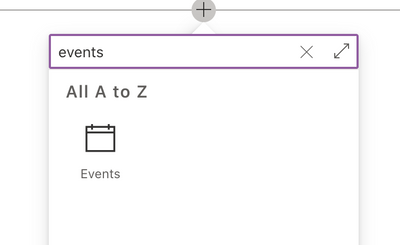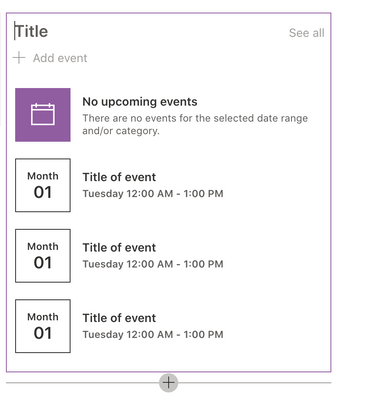- Home
- Content Management
- Discussions
- Re: Show a user's calendar on a SharePoint page
Show a user's calendar on a SharePoint page
- Subscribe to RSS Feed
- Mark Discussion as New
- Mark Discussion as Read
- Pin this Discussion for Current User
- Bookmark
- Subscribe
- Printer Friendly Page
- Mark as New
- Bookmark
- Subscribe
- Mute
- Subscribe to RSS Feed
- Permalink
- Report Inappropriate Content
Aug 07 2020 01:56 PM
We have a bunch of similar Teams and I would like to create a roll up calendar that shows all the events that these Teams are doing on a SharePoint page. I can create a single calendar that pulls in a single Team's events, but it only does one Team. I can create a SharePoint calendar, but I don't think you can bring in Group calendars in to this list. I was thinking I could create a user and have that user get joined to all the Teams and then I can share out his calendar to everyone, but I don't how to bring this user's calendar into a SharePoint calendar. My last idea is to use Power Automate to write new events for this user's calendar to a SharePoint list. That's what I am working on now. I'm curious if there is a better way to do this. Am I missing some feature that makes this easier?
- Labels:
-
SharePoint Online
- Mark as New
- Bookmark
- Subscribe
- Mute
- Subscribe to RSS Feed
- Permalink
- Report Inappropriate Content
Aug 07 2020 03:48 PM
Hi, if all of these users will access a common SharePoint Site, then how about just adding an Events web part to that Site and get all of the users to start contributing to this?
- Mark as New
- Bookmark
- Subscribe
- Mute
- Subscribe to RSS Feed
- Permalink
- Report Inappropriate Content
Aug 12 2020 08:02 AM
I think if we had two places to setup events (one in their Team and another on this SP site), then this site would get overlooked.
- Mark as New
- Bookmark
- Subscribe
- Mute
- Subscribe to RSS Feed
- Permalink
- Report Inappropriate Content
Aug 13 2020 08:11 AM
SolutionI went with a Power Automate solution. I created a calendar on the SharePoint site. Then I added a user to all the Teams where I want to roll-up their calendar events. I setup a flow to read incoming events for that user and then write them to the SP calendar. It works well enough. It won't work for any updates to the events unless I change some logic in the flow, and if we want to add more shared events, I need to add this user manually to more Teams, but it's a good enough start.
- Mark as New
- Bookmark
- Subscribe
- Mute
- Subscribe to RSS Feed
- Permalink
- Report Inappropriate Content
May 20 2021 01:56 AM
@michaelkubala Hello Michael,
can you please provide me, how you get it to work? Can you provide me, how to set up power automate? Thank you very much,
Jakub
- Mark as New
- Bookmark
- Subscribe
- Mute
- Subscribe to RSS Feed
- Permalink
- Report Inappropriate Content
May 20 2021 10:44 AM
@Jakub Krňák The flow is just two steps. Step 1 is an Outlook trigger that listens for incoming calendar invites. The second step takes that event and writes it to a SharePoint calendar. The trigger uses an account that has been manually added to the various groups / teams that I want to roll up. Whenever someone from that group / team sends out a calendar meeting, this flow picks up that invite and writes to a SharePoint calendar. It works OK, but it can't handle any updates (I only run the flow on new invites) but that could be fixed easy enough I think. The real issue is that it can't handle recurring events. It writes the first event to the SP calendar, but it doesn't write the subsequent meetings. That would take quite a bit more work to get done properly I think.
Accepted Solutions
- Mark as New
- Bookmark
- Subscribe
- Mute
- Subscribe to RSS Feed
- Permalink
- Report Inappropriate Content
Aug 13 2020 08:11 AM
SolutionI went with a Power Automate solution. I created a calendar on the SharePoint site. Then I added a user to all the Teams where I want to roll-up their calendar events. I setup a flow to read incoming events for that user and then write them to the SP calendar. It works well enough. It won't work for any updates to the events unless I change some logic in the flow, and if we want to add more shared events, I need to add this user manually to more Teams, but it's a good enough start.