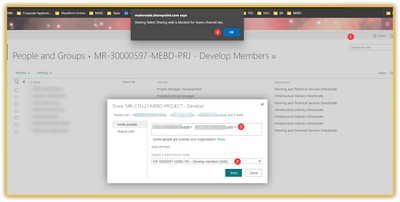- Home
- Content Management
- Discussions
- Sharing failed: Sharing web is blocked for Teams channel site
Sharing failed: Sharing web is blocked for Teams channel site
- Subscribe to RSS Feed
- Mark Discussion as New
- Mark Discussion as Read
- Pin this Discussion for Current User
- Bookmark
- Subscribe
- Printer Friendly Page
- Mark as New
- Bookmark
- Subscribe
- Mute
- Subscribe to RSS Feed
- Permalink
- Report Inappropriate Content
May 26 2022 10:33 PM
Hi all,
We have been previously able to share a SharePoint Online site that's created through a Private Channel with internal/external people. The reason for doing this is mostly because we don't want them in the Team which can provide them with access to other Standard Channels.
Recently, I have noticed that that "Site permissions" link is no longer available in SharePoint Online sites created through Private Channels.
I manually created the URL by adding "_layouts/15/people.aspx" and accessing the page, but I still can't add internet or external members. The error I receive is: Sharing failed: Sharing web is blocked for Teams channel site.
Screenshot with error:
Do you know if this is something Microsoft has changed, or an inadvertent setting change in SharePoint or Teams Admin Center?
Before or SharePoint Online site of a Team:
Now in SharePoint Online Sites created through Private Channels:
Thanks,
Michael
- Labels:
-
Permissions
-
SharePoint Online
- Mark as New
- Bookmark
- Subscribe
- Mute
- Subscribe to RSS Feed
- Permalink
- Report Inappropriate Content
Jun 07 2022 09:34 AM - edited Jun 07 2022 09:35 AM
Hello @MichaelDelpach, i had the same issue.
First of all sorry about my bad english :grinning_face_with_sweat:
I tried share from a private channel on teams, then i can't share with another external users.
You should use a public channel in your team.
Alex
- Mark as New
- Bookmark
- Subscribe
- Mute
- Subscribe to RSS Feed
- Permalink
- Report Inappropriate Content
Jun 30 2022 04:06 PM
Sorry, I cannot take that as a workaround/solution. The whole point of me using a Private Channel is because I don't want the content in that channel to be accessible by the entire Team.
Regards,
Michael
- Mark as New
- Bookmark
- Subscribe
- Mute
- Subscribe to RSS Feed
- Permalink
- Report Inappropriate Content
Sep 08 2022 09:32 AM
Hi,
I have same problem.
Use this link : https://yourDomainName.sharepoint.com/sites/yourSite/_layouts/15/permsetup.aspx
You can create a new group and add users or use an existing group.
Sorry for my english.
Thanks,
Fat