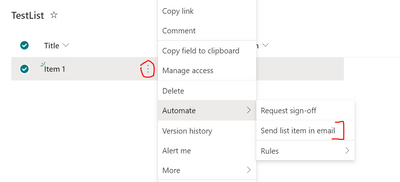- Home
- Content Management
- Discussions
- Re: SharePoitn List ToolBar Button to Run Flow
SharePoitn List ToolBar Button to Run Flow
- Subscribe to RSS Feed
- Mark Discussion as New
- Mark Discussion as Read
- Pin this Discussion for Current User
- Bookmark
- Subscribe
- Printer Friendly Page
- Mark as New
- Bookmark
- Subscribe
- Mute
- Subscribe to RSS Feed
- Permalink
- Report Inappropriate Content
Aug 09 2022 05:02 PM
I would like to create some kind of a button that would e-mail in a pretty format a filtered view to the a user. Is there a way to do that? The other question is how to format the Sharepoint List in a format so that it can be emailed and looks pretty?
- Labels:
-
Lists
-
SharePoint Online
- Mark as New
- Bookmark
- Subscribe
- Mute
- Subscribe to RSS Feed
- Permalink
- Report Inappropriate Content
Aug 10 2022 12:00 AM
It really depends on where you want to create the button. Your options are the following:
- To add a button to the list action bar, you need to create a SPFx (SharePoint Framework) extension.
- To add a button as an action in the list view, you can do it with JSON formatting
- Mark as New
- Bookmark
- Subscribe
- Mute
- Subscribe to RSS Feed
- Permalink
- Report Inappropriate Content
Aug 10 2022 03:57 AM - edited Aug 10 2022 04:04 AM
@VeeExcelLearn Here's my recommendation (quick & easy solution - might need end user training):
- Create a power automate flow with "For a selected item" trigger
- Get list filtered list items as per your requirements
- Then you can send an email using outlook connector - Sending a beautifully formatted email from Power Automate (Flow)
This is how you can trigger the flow:
Another options:
- SPFx list view command set - It will added to command bar but need development experience
- JSON formatting - Button will be added next to each list item
Also, check replies on my similar thread at: Custom action visible on the toolbar
Please click Mark as Best Response & Like if my post helped you to solve your issue. This will help others to find the correct solution easily. It also closes the item. If the post was useful in other ways, please consider giving it Like.
- Mark as New
- Bookmark
- Subscribe
- Mute
- Subscribe to RSS Feed
- Permalink
- Report Inappropriate Content
Aug 01 2023 02:10 PM
- Mark as New
- Bookmark
- Subscribe
- Mute
- Subscribe to RSS Feed
- Permalink
- Report Inappropriate Content
Aug 02 2023 12:46 AM
@CareyBoot Are you using JSON formatting for adding buttons?
Gallery views has their own JSON formatting. You can get to gallery view JSON using steps in below thread then you can customize it to add your buttons to show in gallery view: Hide the check boxes of every card of a SharePoint List in Gallery view
Please click Mark as Best Response & Like if my post helped you to solve your issue. This will help others to find the correct solution easily. It also closes the item. If the post was useful in other ways, please consider giving it Like.