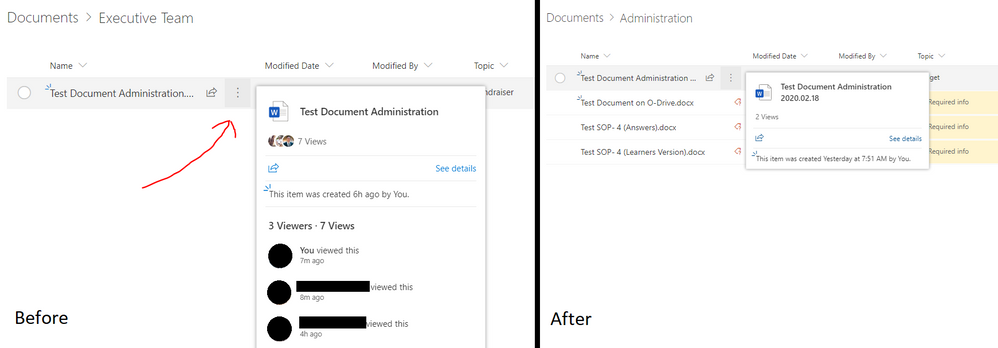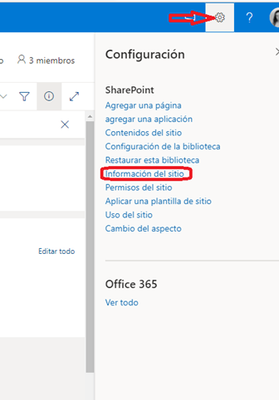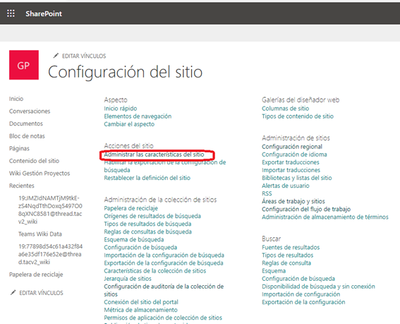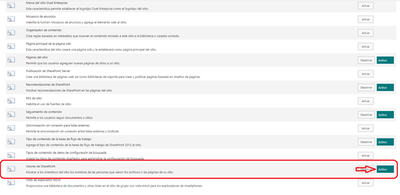- Home
- Content Management
- Discussions
- SharePoint Viewers - Site Feature (Not Working)
SharePoint Viewers - Site Feature (Not Working)
- Subscribe to RSS Feed
- Mark Discussion as New
- Mark Discussion as Read
- Pin this Discussion for Current User
- Bookmark
- Subscribe
- Printer Friendly Page
- Mark as New
- Bookmark
- Subscribe
- Mute
- Subscribe to RSS Feed
- Permalink
- Report Inappropriate Content
Feb 19 2020 04:59 AM
My supervisor wanted to transition to SharePoint but only if it allows him to see who has viewed his documents. He wants to see if employees are taking the time to read the policies and procedures within the department.
At the beginning, I was able to see who viewed certain documents but a few weeks later, the feature stopped working. I've searched the internet for a solution but haven't found anything yet. Our department does not want to do the Audit Log Feature. Does anyone from Microsoft know how to resolve this issue? I have attached an example below.
- Labels:
-
SharePoint
-
Viewer
- Mark as New
- Bookmark
- Subscribe
- Mute
- Subscribe to RSS Feed
- Permalink
- Report Inappropriate Content
Feb 19 2020 08:03 AM
- Mark as New
- Bookmark
- Subscribe
- Mute
- Subscribe to RSS Feed
- Permalink
- Report Inappropriate Content
Feb 19 2020 08:16 AM
@Juan Carlos González Martín do you know if Microsoft will re-implement this card back into the features?
- Mark as New
- Bookmark
- Subscribe
- Mute
- Subscribe to RSS Feed
- Permalink
- Report Inappropriate Content
Oct 14 2021 02:57 AM
Hello there,
Perhaps it is too late to answer this question and you have probably already solved it. Anyway, I leave here the solution that has served me in case it can help future doubts.
First of all, the display card will only show who has viewed a document if the following two premises are met:
- First of all, the site must have the Sharepoint Viewers option activated (*)
- The document must have been viewed by at least one person, if no one has seen it nothing will appear.
(*) To configure the activation of Sharepoint viewers you must be the owner of the site and follow the following steps:
.
I hope it has helped you. All the best,
Maite