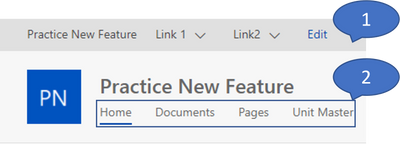- Home
- Content Management
- Discussions
- Sharepoint top link bar links formatting issue
Sharepoint top link bar links formatting issue
- Subscribe to RSS Feed
- Mark Discussion as New
- Mark Discussion as Read
- Pin this Discussion for Current User
- Bookmark
- Subscribe
- Printer Friendly Page
- Mark as New
- Bookmark
- Subscribe
- Mute
- Subscribe to RSS Feed
- Permalink
- Report Inappropriate Content
Jul 27 2021 12:46 AM
I have added a few links to the top link bar but they are appearing above the logo in really small font which looks wrong, is this a formatting problem? I want to distribute them horizontally along the nav bar to the right of the logo.
- Labels:
-
Admin
-
SharePoint Online
-
Sites
- Mark as New
- Bookmark
- Subscribe
- Mute
- Subscribe to RSS Feed
- Permalink
- Report Inappropriate Content
Jul 27 2021 01:06 AM
You might be added link under hub navigation. Hub navigation appear above site logo and site navigation appear right to the site logo. Font size of hub navigation is very small as compare to site navigation font size. If you added link using PowerShell then you need to pass parameter -Location "QuickLaunch" to add under site navigation.
-Location "TopNavigation" to add under hub navigation
1) Hub Navigation
2) Site Navigation
- Mark as New
- Bookmark
- Subscribe
- Mute
- Subscribe to RSS Feed
- Permalink
- Report Inappropriate Content
Jul 27 2021 01:15 AM
Solution@dorega754 Hi. I think the issue here is that you have created a Team site, and the navigation you want (a horizontal nav bar to the right of the logo) exists only for a Communications site. A Teams site has the left hand quick launch menu, a Comms site does not (and has the top nav instead). I think the smaller higher up top nav you are seeing is Hub site navigation. My attached image shows both top nav bars for a Comms site.
Hope that helps (and is right).
Paul
- Mark as New
- Bookmark
- Subscribe
- Mute
- Subscribe to RSS Feed
- Permalink
- Report Inappropriate Content
Jul 27 2021 10:50 AM
Accepted Solutions
- Mark as New
- Bookmark
- Subscribe
- Mute
- Subscribe to RSS Feed
- Permalink
- Report Inappropriate Content
Jul 27 2021 01:15 AM
Solution@dorega754 Hi. I think the issue here is that you have created a Team site, and the navigation you want (a horizontal nav bar to the right of the logo) exists only for a Communications site. A Teams site has the left hand quick launch menu, a Comms site does not (and has the top nav instead). I think the smaller higher up top nav you are seeing is Hub site navigation. My attached image shows both top nav bars for a Comms site.
Hope that helps (and is right).
Paul