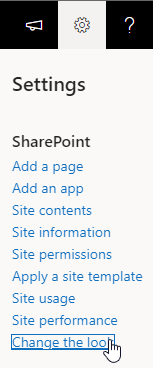- Home
- Content Management
- Discussions
- Re: Sharepoint site elements and menu items black instead of blue
Sharepoint site elements and menu items black instead of blue
- Subscribe to RSS Feed
- Mark Discussion as New
- Mark Discussion as Read
- Pin this Discussion for Current User
- Bookmark
- Subscribe
- Printer Friendly Page
- Mark as New
- Bookmark
- Subscribe
- Mute
- Subscribe to RSS Feed
- Permalink
- Report Inappropriate Content
Nov 24 2021 06:07 AM
Hello all,
I hope somebody can help me solving an strange issue.
I have created a site in SP. In that site there are several menu items and other elements black, where they normally are blue. Maybe it is a setting, but I have no idea how to change that.
Please see attached screenshot as an example.
Hope somebody can shine a light on this.
Many thanks!
Michel Grevenstuk
- Labels:
-
Sharepoint settings
- Mark as New
- Bookmark
- Subscribe
- Mute
- Subscribe to RSS Feed
- Permalink
- Report Inappropriate Content
Nov 24 2021 06:55 AM
@MGrevenstuk you can change this by changing the site theme.
- Go to change the look
- Click on Theme
- Pick out a theme to change the color.
- Mark as New
- Bookmark
- Subscribe
- Mute
- Subscribe to RSS Feed
- Permalink
- Report Inappropriate Content
Nov 24 2021 07:00 AM
There appears to be something else happening; because it looks like the site is partially frozen in some way.
- Mark as New
- Bookmark
- Subscribe
- Mute
- Subscribe to RSS Feed
- Permalink
- Report Inappropriate Content
Nov 24 2021 12:12 PM
Anyone an idea? I also notice that in the site settings I do not have the option to assign 'Users and authorisations"? and all text is greyed out (but clickable)
- Mark as New
- Bookmark
- Subscribe
- Mute
- Subscribe to RSS Feed
- Permalink
- Report Inappropriate Content
Nov 24 2021 01:18 PM
- Mark as New
- Bookmark
- Subscribe
- Mute
- Subscribe to RSS Feed
- Permalink
- Report Inappropriate Content
Nov 24 2021 11:38 PM
No theme applied and only happening in that site indeed. Please see a picture attached from the same list in an other - properly working site - and the new site, where both the menu items as a progression column have turned black instead of grey.
- Mark as New
- Bookmark
- Subscribe
- Mute
- Subscribe to RSS Feed
- Permalink
- Report Inappropriate Content
Nov 25 2021 04:32 AM
@MGrevenstuk if you create a new SharePoint site it gets a random theme assigned to it unless you have a hub site assigned to it to inherit the theme. Because your example said you created a test site I conclude that you haven't set up the hub connection yet.
If this is the case you can resolve the colors with my first comment about changing the theme of the site.