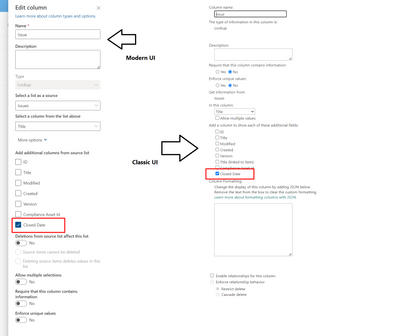- Home
- Content Management
- Discussions
- Sharepoint - Parent and Child Lists
Sharepoint - Parent and Child Lists
- Subscribe to RSS Feed
- Mark Discussion as New
- Mark Discussion as Read
- Pin this Discussion for Current User
- Bookmark
- Subscribe
- Printer Friendly Page
- Mark as New
- Bookmark
- Subscribe
- Mute
- Subscribe to RSS Feed
- Permalink
- Report Inappropriate Content
Aug 16 2022 01:32 AM
Hi,
I have a parent/child setup that we are using for a case management system. The setup is quite simple, user creates the "case" in the parent list and utilises the child list to record actions associated with that parent entry. The link and dynamic filter is applied via the built in ID within Sharepoint. It works as expected, but this is where my expertise ends and I'm hoping to tidy it up with a few alterations if possible.
Within the parent list I have "closed date" field; once populated that record will be removed from the view; however, the actions associated with that still appear (which i expected). Is it possible, somehow, to get the child list to reference the "closed date" field in the associated parent list and populate a field that would allow me to apply a filter to remove those from view?
A second question, which I'm 99% sure can't be done but I thought I'd ask - I have these lists in the same Sharepoint page, with the parent list sitting above the child list. When a user visits the page the child list will show all actions until a record is selected from the parent list, then the filter will apply and show only the selected amount. Is there anyway that the child list shows blank until a record is selected in the parent list - like I said I'm pretty sure this is a no :)
I know the majority of what I'm asking can be done in PowerApps; however, our local authority in the UK have not enabled PowerApps in our tenant. So I'm pre-empting the switch and making best of what I have available.
Appreciate any guidance with the above
- Labels:
-
Microsoft Lists
-
SharePoint Online
- Mark as New
- Bookmark
- Subscribe
- Mute
- Subscribe to RSS Feed
- Permalink
- Report Inappropriate Content
Aug 16 2022 02:22 AM - edited Aug 16 2022 02:24 AM
Solution
I hope that by "that record will be removed from the view" you meant that you are just removing record from parent list using List View conditional filter,
You can add "Closed Date" additional lookup column into your child list and you can use this column for filter in child list same way as you used in parent list.
Regarding your second question, as per my knowledge as well it's not possible as it's default behavior how Dynamic Filter is working.
Hope it will helpful to you and if so then please like this answer and mark it as best response to help others in this community.
- Mark as New
- Bookmark
- Subscribe
- Mute
- Subscribe to RSS Feed
- Permalink
- Report Inappropriate Content
Aug 16 2022 05:35 AM
Yes you are correct, the record will be removed from the view is done via basic filter. I thought I had tried the solution you posted, but I'll give it another go to make sure I didn't do something wrong.
With regards to Dynamic Filtering - I didn't think this was possible, but it was worth a shot asking :)
Thanks and much appreciated
Accepted Solutions
- Mark as New
- Bookmark
- Subscribe
- Mute
- Subscribe to RSS Feed
- Permalink
- Report Inappropriate Content
Aug 16 2022 02:22 AM - edited Aug 16 2022 02:24 AM
Solution
I hope that by "that record will be removed from the view" you meant that you are just removing record from parent list using List View conditional filter,
You can add "Closed Date" additional lookup column into your child list and you can use this column for filter in child list same way as you used in parent list.
Regarding your second question, as per my knowledge as well it's not possible as it's default behavior how Dynamic Filter is working.
Hope it will helpful to you and if so then please like this answer and mark it as best response to help others in this community.